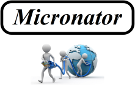nethserver_201_cahier_06_proxmox
Différences
Ci-dessous, les différences entre deux révisions de la page.
| Les deux révisions précédentesRévision précédenteProchaine révision | Révision précédente | ||
| nethserver_201_cahier_06_proxmox [2019-09-15 02:39] – michelandre | nethserver_201_cahier_06_proxmox [2025-01-12 19:30] (Version actuelle) – modification externe 127.0.0.1 | ||
|---|---|---|---|
| Ligne 1: | Ligne 1: | ||
| + | \\ | ||
| + | [[cours_nethserver_101|{{ images_cahier-201-06-000.png? | ||
| + | \\ | ||
| + | ====== Description générale ====== | ||
| + | ===== Introduction ===== | ||
| + | |||
| + | Ce document présente l' | ||
| + | |||
| + | L' | ||
| + | |||
| + | L' | ||
| + | |||
| + | Alternativement, | ||
| + | |||
| + | ==== VirtualBox ==== | ||
| + | |||
| + | {{Images_icone-201-003_Note.png? | ||
| + | {{Images_Cahier-101-03-003.png? | ||
| + | |||
| + | ==== Mise en garde ==== | ||
| + | |||
| + | L' | ||
| + | |||
| + | {{Images_Cahier-101-03-004.png? | ||
| + | |||
| + | ==== Proxmox Virtual Environment ==== | ||
| + | |||
| + | Virtualisation LIBRE //(licence GNU Affero General Public License, version 3)// basée sur l' | ||
| + | |||
| + | //PVE// fourni par //Proxmox Server Solutions GmbH// est une solution de virtualisation de type "bare metal" | ||
| + | |||
| + | L' | ||
| + | |||
| + | - le système d' | ||
| + | - le partitionnement de disques durs avec LVM2, | ||
| + | - le support de LXC // | ||
| + | - les outils de sauvegarde et de restauration, | ||
| + | - l' | ||
| + | |||
| + | Les fonctions de grappe permettent la migration à chaud des machines virtuelles, d'un serveur physique à un autre serveur. //(À condition d' | ||
| + | |||
| + | {{Images_Cahier-101-03-006.png? | ||
| + | |||
| + | ==== Caractéristiques ==== | ||
| + | |||
| + | //PVE// propose deux types de virtualisation. | ||
| + | |||
| + | - Virtualisation matérielle //(ou complète)// | ||
| + | - Virtualisation par conteneurs - LXC: permettant la création d' | ||
| + | |||
| + | ==== Système requis ==== | ||
| + | |||
| + | {{Images_Cahier-101-03-004.png? | ||
| + | {{Images_Cahier-101-03-006.png? | ||
| + | |||
| + | //PVE// peut utiliser le stockage local //(DAS)//, SAN, NAS et également le stockage distribué //(Ceph RBD)//, voir le //chapitre 8, Proxmox VE Storage// du guide [[https:// | ||
| + | |||
| + | Depuis la version 1.5, il est désormais possible d' | ||
| + | |||
| + | {{ Images_Cahier-201-06-002.png? | ||
| + | |||
| + | ==== Système minimum requis ==== | ||
| + | |||
| + | - CPU 64 bits //(Intel EM64T ou AMD64)//. | ||
| + | - Carte-mère et BIOS compatible Intel VT/AMD-V //(pour le support de la virtualisation par KVM)//. | ||
| + | - 1 GO de RAM. | ||
| + | - Disque dur. | ||
| + | - Une carte réseau. | ||
| + | |||
| + | === Système recommandé === | ||
| + | |||
| + | - CPU 64 bits //(Intel EM64T ou AMD64)//, multi-cœur recommandé. | ||
| + | - Carte-mère et BIOS compatible Intel VT/AMD-V //(pour le support de la virtualisation par KVM)//. | ||
| + | - Mémoire: 2 Go minimum pour les services OS et //PVE// et le plus de mémoire possible pour les invités. Pour Ceph ou ZFS, de la mémoire supplémentaire est requise, soit environ 1 Go de mémoire pour chaque To utilisé. | ||
| + | - RAID matériel avec cache d' | ||
| + | - Disques durs rapides; de meilleurs résultats sont obtenus avec des disques à 15 000 RPM en RAID 10. | ||
| + | - Au moins 2 cartes réseau en fonction de la technologie de stockage utilisée, vous pourriez en avoir besoin de plus. | ||
| + | - Système d' | ||
| + | |||
| + | ==== Documentation ==== | ||
| + | |||
| + | === PDF & HTML === | ||
| + | |||
| + | Anglais seulement: [[https:// | ||
| + | |||
| + | === Vidéo === | ||
| + | |||
| + | Français: [[https:// | ||
| + | Anglais: [[https:// | ||
| + | Youtube: [[https:// | ||
| + | |||
| + | ==== Aide en ligne ==== | ||
| + | |||
| + | //PVE// lui-même est entièrement LIBRE donc, il encourage toujours ses utilisateurs à discuter et à partager leurs connaissances en utilisant le Forum communautaire Proxmox VE à l' | ||
| + | |||
| + | La principale source de la documentation se trouve à l' | ||
| + | |||
| + | ===== Cours NethServer-101 ===== | ||
| + | |||
| + | Le //Cours NethServer-101//, | ||
| + | |||
| + | - [[nethserver_101_cahier_01_linux|Cahier-01]]: | ||
| + | - [[nethserver_101_cahier_02_installations_configurations_logiciels_prerequis|Cahier-02]]: | ||
| + | - [[nethserver_101_cahier_03_creation_un_serveur_virtuel|Cahier-03]]: | ||
| + | - [[nethserver_101_cahier_04_local_certificat_let_encrypt|Cahier-04]]: | ||
| + | - [[nethserver_101_cahier_05_vdsl_fqdn_internet_et_nethserver|Cahier-05]]: | ||
| + | // | ||
| + | - [[nethserver_101_cahier_06_nethserver_wordPress|Cahier-06]]: | ||
| + | - [[nethserver_101_cahier_07_nethserver_wordPress_wordfence|Cahier-07]]: | ||
| + | - [[nethserver_101_cahier_08_woocommerce_paypal_stripe|Cahier-08]]: | ||
| + | - [[nethserver_101_cahier_09_duplicator_migration|Cahier-09]]: | ||
| + | - [[nethserver_101_cahier_10_mandataire_inverse|Cahier-10]]: | ||
| + | - [[nethserver_101_cahier_11_nethserver_backuppc|Cahier-11]]: | ||
| + | |||
| + | ==== Cours NethServer-201 ==== | ||
| + | |||
| + | Le //Cours NethServer-201// | ||
| + | |||
| + | - [[nethserver_201_cahier_01_nethserver_et_dolibarr|Cahier-201-01]]: | ||
| + | - [[nethserver_201_cahier_02_odoo_12|Cahier-201-02]]: | ||
| + | - [[nethserver_201_cahier_03_mediawiki|Cahier-201-03]]: | ||
| + | - [[nethserver_201_cahier_04_dokuwiki|Cahier-201-04]]: | ||
| + | - [[nethserver_201_cahier_05_moodle|Cahier-201-05]]: | ||
| + | - [[nethserver_201_cahier_06_proxmox|Cahier-201-06]]: | ||
| + | - [[nethserver_201_cahier_07_flectra|Cahier-201-07]]: | ||
| + | |||
| + | ==== Logiciels ==== | ||
| + | |||
| + | Tous les logiciels nécessaires sont du domaine public ou LIBRE sous licence //GPL//; ils ne coûtent pas un sou. Le seul achat nécessaire est l' | ||
| + | |||
| + | ==== But final ==== | ||
| + | |||
| + | Après avoir suivi le //Cours NethServer-101//, | ||
| + | |||
| + | {{ NS-101_001_Diagramme.png? | ||
| + | |||
| + | ===== Particularités de ce document ===== | ||
| + | |||
| + | ==== Notes au lecteur ==== | ||
| + | |||
| + | < | ||
| + | < | ||
| + | < | ||
| + | |||
| + | ==== Conventions ==== | ||
| + | |||
| + | {{Images_icone-201-001_doigt.png? | ||
| + | {{Images_icone-201-002_Lumiere.png? | ||
| + | {{Images_icone-201-003_Note.png? | ||
| + | {{Images_icone-201-004_Triangle.png? | ||
| + | {{Images_icone-201-005_Non-termine.png? | ||
| + | {{Images_icone-201-006_Securite.png? | ||
| + | |||
| + | Toutes les commandes à la console ou à travers //PuTTY// sont précédées d'une invite qui est toujours présente. | ||
| + | |||
| + | < | ||
| + | [root@dorgee ~]# ping 10.10.10.75 -c1 | ||
| + | |||
| + | PING 10.10.10.75 (10.10.10.75) 56(84) bytes of data. | ||
| + | 64 bytes from 10.10.10.75: | ||
| + | |||
| + | --- 10.10.10.75 ping statistics --- | ||
| + | 1 packets transmitted, | ||
| + | rtt min/ | ||
| + | [root@dorgee ~]# | ||
| + | </ | ||
| + | |||
| + | <WRAP box round> | ||
| + | < | ||
| + | Commande à exécuter si ce n'est déjà fait. | ||
| + | </ | ||
| + | </ | ||
| + | |||
| + | <WRAP box> | ||
| + | < | ||
| + | Commande indiquée à titre d' | ||
| + | </ | ||
| + | </ | ||
| + | \\ | ||
| + | |||
| + | ====== Téléchargement de l'ISO ====== | ||
| + | |||
| + | ===== Page de téléchargement ===== | ||
| + | |||
| + | On se rend à la page de téléchargement de la version Proxmox VE 6.0: [[https:// | ||
| + | |||
| + | ===== Téléchargement ===== | ||
| + | |||
| + | Nous allons télécharger la version Proxmox VE 6.0 ISO Installer //(version 6.0-1.iso)// | ||
| + | |||
| + | <WRAP column 55%> | ||
| + | **Download**. | ||
| + | |{{ Images_Cahier-201-06-004.png? | ||
| + | </ | ||
| + | <WRAP column 37%> | ||
| + | **Enregistrer le fichier -> OK**. | ||
| + | |{{ Images_Cahier-201-06-005.png? | ||
| + | </ | ||
| + | <WRAP clear></ | ||
| + | |||
| + | ==== Vérification de la somme de contrôle ==== | ||
| + | |||
| + | {{Images_Cahier-101-03-004.png? | ||
| + | |||
| + | === Calcul de la somme de contrôle === | ||
| + | |||
| + | Nous utilisons le calculateur de //7-Zip// pour la somme de contrôle // | ||
| + | |||
| + | <WRAP column 46%> | ||
| + | Clac //(clic droit)// sur le fichier **iso -> CRC SHA -> SHA-256**. //(Peut prendre quelques secondes.)// | ||
| + | |{{ Images_Cahier-201-06-006.png? | ||
| + | </ | ||
| + | <WRAP column 46%> | ||
| + | \\ | ||
| + | La somme de contrôle //SHA-256// calculée est affichée. | ||
| + | |{{ Images_Cahier-201-06-007.png? | ||
| + | </ | ||
| + | <WRAP clear></ | ||
| + | |||
| + | <WRAP column 30%> | ||
| + | Ci-contre, la somme de contrôle //SHA-256// affichée sur la page de téléchargement. | ||
| + | |||
| + | Les sommes de contrôle coïncident, | ||
| + | </ | ||
| + | <WRAP column 62%> | ||
| + | |{{ Images_Cahier-201-06-008.png? | ||
| + | </ | ||
| + | <WRAP clear></ | ||
| + | {{Images_icone-201-003_Note.png? | ||
| + | \\ | ||
| + | \\ | ||
| + | |||
| + | ====== Création d'une machine virtuelle sous VirtualBox ====== | ||
| + | |||
| + | ===== Description ===== | ||
| + | |||
| + | {{Images_Cahier-101-03-003.png? | ||
| + | |||
| + | {{ Images_Cahier-201-06-009.png? | ||
| + | |||
| + | ===== Marche à suivre ===== | ||
| + | |||
| + | - Vérification du BIOS. | ||
| + | - Création et configuration de la machine virtuelle qui roulera //PVE//. | ||
| + | |||
| + | ===== BIOS ===== | ||
| + | |||
| + | Depuis 2006, les processeurs Intel et AMD supportent ce qui est appelé la “virtualisation matérielle”. La virtualisation matérielle signifie que ces processeurs peuvent aider // | ||
| + | |||
| + | Ces fonctionnalités diffèrent entre les CPU d' | ||
| + | |||
| + | Les processeurs modernes incluent des fonctionnalités de virtualisation matérielle qui aident à accélérer la virtualisation. Intel VT-x n'est pas toujours activé par défaut. Si tel est le cas, un message est affiché: " | ||
| + | |||
| + | Le matériel Intel VT-x peut être désactivé via le BIOS ou le micrologiciel UEFI. Il est régulièrement désactivé sur les nouveaux ordinateurs. | ||
| + | |||
| + | AMD-V est toujours activé si vous utilisez un processeur AMD qui le prend en charge, il n'y a donc aucun BIOS ou UEFI que vous devez modifier. | ||
| + | |||
| + | ==== Activation ==== | ||
| + | |||
| + | [[http:// | ||
| + | [[http:// | ||
| + | [[https:// | ||
| + | [[http:// | ||
| + | \\ | ||
| + | \\ | ||
| + | |||
| + | ===== Paramètres de la machine virtuelle PVE ===== | ||
| + | |||
| + | Pour l' | ||
| + | |||
| + | Dans // | ||
| + | |||
| + | - Mémoire: 4096 Mo. Si nous avons seulement 4 Go de mémoire totale pour la station de travail et que nous allouons plus de 1998 Mo, // | ||
| + | - Disque: 16 Go. | ||
| + | \\ | ||
| + | \\ | ||
| + | |||
| + | ===== Création de la machine virtuelle PVE ===== | ||
| + | |||
| + | **Machine -> Nouvelle ...** {{Images_Cahier-201-06-010.png? | ||
| + | <WRAP clear></ | ||
| + | |||
| + | <WRAP column 30%> | ||
| + | • //Nom:// **ProxmoxVE_16Go**. \\ | ||
| + | • //Type:// **Linux**. \\ | ||
| + | • // | ||
| + | • //Taille de la mémoire:// | ||
| + | • **Créer un disque virtuel maintenant**. \\ | ||
| + | • **Créer**. | ||
| + | |||
| + | |{{ Images_Cahier-201-06-011.png? | ||
| + | </ | ||
| + | <WRAP column 30%> | ||
| + | • //Taille du fichier:// | ||
| + | • //type de fichier de disque dur:// \\ | ||
| + | ⦿ **VDI (Image Disque VirtualBox)**.\\ | ||
| + | • //Stockage sur disque physique:// \\ | ||
| + | ⦿ **Dynamiquement alloué**.\\ | ||
| + | • **Créer**. | ||
| + | |{{ Images_Cahier-201-06-012.png? | ||
| + | </ | ||
| + | <WRAP column 30%> | ||
| + | • On est retourné à l’écran principal de // | ||
| + | |||
| + | • On sélectionne la machine virtuelle et on clique **Configuration**. | ||
| + | |{{ Images_Cahier-201-06-013.png? | ||
| + | </ | ||
| + | <WRAP clear></ | ||
| + | \\ | ||
| + | |||
| + | ===== Configuration ===== | ||
| + | |||
| + | <WRAP column 30%> | ||
| + | **Général ->** onglet **Avancé -> // | ||
| + | |{{ Images_Cahier-201-06-014.png? | ||
| + | </ | ||
| + | <WRAP column 30%> | ||
| + | Onglet **Description ->** on entre une description assez détaillée et __surtout le mot de passe__, car une fois qu’on aura plusieurs //MV//, il sera facile d’oublier… | ||
| + | |{{ Images_Cahier-201-06-015.png? | ||
| + | </ | ||
| + | <WRAP column 30%> | ||
| + | < | ||
| + | < | ||
| + | |{{ Images_Cahier-201-06-016.png? | ||
| + | </ | ||
| + | <WRAP clear></ | ||
| + | |||
| + | <WRAP column 30%> | ||
| + | < | ||
| + | < | ||
| + | |{{ Images_Cahier-201-06-017.png? | ||
| + | </ | ||
| + | <WRAP column 30%> | ||
| + | \\ | ||
| + | **Stockage -> Vide ->** cliquer l’**icône** du CD/DVD **-> Choisissez un fichier de disque optique virtuel...** | ||
| + | |{{ Images_Cahier-201-06-018.png? | ||
| + | </ | ||
| + | <WRAP column 30%> | ||
| + | \\ | ||
| + | On se rend au répertoire où on a téléchargé l’ISO de Proxmox, on sélectionne le **fichier ISO -> Ouvrir**. | ||
| + | |{{ Images_Cahier-201-06-019.png? | ||
| + | </ | ||
| + | <WRAP clear></ | ||
| + | |||
| + | <WRAP column 30%> | ||
| + | < | ||
| + | |||
| + | < | ||
| + | </ | ||
| + | <WRAP column 30%> | ||
| + | |{{ Images_Cahier-201-06-020.png? | ||
| + | </ | ||
| + | <WRAP column 30%> | ||
| + | |{{ Images_Cahier-201-06-021.png? | ||
| + | </ | ||
| + | <WRAP clear></ | ||
| + | |||
| + | <WRAP column 52%> | ||
| + | ==== Carte 1 (eth0) ==== | ||
| + | |||
| + | < | ||
| + | |||
| + | < | ||
| + | |||
| + | Cliquer **Avancé** pour afficher plus de choix. | ||
| + | |||
| + | < | ||
| + | |||
| + | < | ||
| + | </ | ||
| + | <WRAP column 40%> | ||
| + | |{{ Images_Cahier-201-06-022.png? | ||
| + | </ | ||
| + | <WRAP clear></ | ||
| + | |||
| + | <WRAP column 52%> | ||
| + | ==== Carte 2 (eth1) ==== | ||
| + | |||
| + | < | ||
| + | |||
| + | < | ||
| + | |||
| + | < | ||
| + | |||
| + | Cliquer **Avancé** pour afficher plus de choix. | ||
| + | |||
| + | < | ||
| + | |||
| + | < | ||
| + | </ | ||
| + | <WRAP column 40%> | ||
| + | |{{ Images_Cahier-201-06-023.png? | ||
| + | </ | ||
| + | <WRAP clear></ | ||
| + | |||
| + | <WRAP column 30%> | ||
| + | ==== Interface utilisateur ==== | ||
| + | |||
| + | ☑ **Afficher en plein écran/mode intégré**. | ||
| + | |||
| + | ☑ **Afficher en haut de l' | ||
| + | |||
| + | On coche ☑ la case en bas à gauche afin d' | ||
| + | |||
| + | {{Images_Cahier-101-03-006.png? | ||
| + | </ | ||
| + | <WRAP column 36%> | ||
| + | |{{ Images_Cahier-201-06-024.png? | ||
| + | </ | ||
| + | <WRAP column 24%> | ||
| + | |{{ Images_Cahier-201-06-025.png? | ||
| + | </ | ||
| + | <WRAP clear></ | ||
| + | |||
| + | <WRAP centeralign> | ||
| + | \\ | ||
| + | |||
| + | ====== Installation & configuration ====== | ||
| + | |||
| + | La machine virtuelle est configurée, | ||
| + | |||
| + | ===== Installation ===== | ||
| + | |||
| + | <WRAP column 30%> | ||
| + | < | ||
| + | < | ||
| + | |{{ Images_Cahier-201-06-026.png? | ||
| + | </ | ||
| + | <WRAP column 30%> | ||
| + | \\ | ||
| + | Si vous recevez l' | ||
| + | |{{ Images_Cahier-201-06-027.png? | ||
| + | </ | ||
| + | <WRAP column 30%> | ||
| + | \\ | ||
| + | __<wrap em>Si on accepte les termes de la licence</ | ||
| + | |{{ Images_Cahier-201-06-028.png? | ||
| + | </ | ||
| + | <WRAP clear></ | ||
| + | |||
| + | <WRAP column 46%> | ||
| + | \\ | ||
| + | \\ | ||
| + | **Next**. | ||
| + | |{{ Images_Cahier-201-06-029.png? | ||
| + | </ | ||
| + | <WRAP column 46%> | ||
| + | On entre le pays **->** on choisit un fuseau horaire // | ||
| + | |{{ Images_Cahier-201-06-030.png? | ||
| + | </ | ||
| + | <WRAP clear></ | ||
| + | |||
| + | <WRAP column 46%> | ||
| + | < | ||
| + | < | ||
| + | < | ||
| + | |{{ Images_Cahier-201-06-031.png? | ||
| + | </ | ||
| + | <WRAP column 46%> | ||
| + | \\ | ||
| + | \\ | ||
| + | < | ||
| + | < | ||
| + | |{{ Images_Cahier-201-06-032.png? | ||
| + | </ | ||
| + | <WRAP clear></ | ||
| + | |||
| + | <WRAP column 46%> | ||
| + | On vérifie les paramètres affichés, puis pour lancer l' | ||
| + | |{{ Images_Cahier-201-06-033.png? | ||
| + | </ | ||
| + | <WRAP column 46%> | ||
| + | \\ | ||
| + | Le système //PVE// débute son installation. | ||
| + | |{{ Images_Cahier-201-06-034.png? | ||
| + | </ | ||
| + | <WRAP clear></ | ||
| + | |||
| + | <WRAP column 46%> | ||
| + | L' | ||
| + | |{{ Images_Cahier-201-06-035.png? | ||
| + | </ | ||
| + | <WRAP column 46%> | ||
| + | Victoire! L' | ||
| + | |{{ Images_Cahier-201-06-036.png? | ||
| + | </ | ||
| + | <WRAP clear></ | ||
| + | |||
| + | <WRAP column 30%> | ||
| + | //Menu VirtualBox// | ||
| + | |{{ Images_Cahier-201-06-037.png? | ||
| + | </ | ||
| + | <WRAP column 30%> | ||
| + | \\ | ||
| + | \\ | ||
| + | On force l' | ||
| + | |{{ Images_Cahier-201-06-038.png? | ||
| + | </ | ||
| + | <WRAP column 30%> | ||
| + | \\ | ||
| + | On réamorce le système en cliquant **Reboot**. | ||
| + | |{{ Images_Cahier-201-06-039.png? | ||
| + | </ | ||
| + | <WRAP clear></ | ||
| + | \\ | ||
| + | |||
| + | ===== Adresse du gestionnaire PVE ===== | ||
| + | |||
| + | <WRAP column 30%> | ||
| + | Après le réamorçage, | ||
| + | |||
| + | {{Images_Cahier-101-03-006.png? | ||
| + | <WRAP centeralign> | ||
| + | __**https:// | ||
| + | </ | ||
| + | </ | ||
| + | <WRAP column 62%> | ||
| + | |{{ Images_Cahier-201-06-040.png? | ||
| + | </ | ||
| + | <WRAP clear></ | ||
| + | \\ | ||
| + | |||
| + | ===== Instantané VirtualBox ===== | ||
| + | |||
| + | Ici, on arrête la machine virtuelle et on prend un // | ||
| + | |||
| + | <WRAP column 46%> | ||
| + | |{{ Images_Cahier-201-06-041.png? | ||
| + | </ | ||
| + | <WRAP column 46%> | ||
| + | |{{ Images_Cahier-201-06-042.png? | ||
| + | </ | ||
| + | <WRAP clear></ | ||
| + | \\ | ||
| + | |||
| + | ===== Connexion à la console de la MV ===== | ||
| + | |||
| + | <WRAP column 30%> | ||
| + | Pour vérifier le bon fonctionnement de la //MV//, on se logue à la console du serveur //PVE//. | ||
| + | |||
| + | **//Nom d' | ||
| + | |||
| + | **//Mot de passe://** **->** le mot de passe entré lors de l' | ||
| + | </ | ||
| + | <WRAP column 62%> | ||
| + | |{{ Images_Cahier-201-06-043.png? | ||
| + | </ | ||
| + | <WRAP clear></ | ||
| + | \\ | ||
| + | |||
| + | ===== Connexion PuTTY ===== | ||
| + | |||
| + | On lance //PuTTY// et on crée une nouvelle session pour se connecter en //SSH// au système //PVE//. | ||
| + | |||
| + | <WRAP column 46%> | ||
| + | On entre les informations demandées, port __<wrap em> | ||
| + | |{{ Images_Cahier-201-06-044.png? | ||
| + | </ | ||
| + | <WRAP column 46%> | ||
| + | **Oui** pour accepter la clé //RSA2//. | ||
| + | |{{ Images_Cahier-201-06-045.png? | ||
| + | </ | ||
| + | <WRAP clear></ | ||
| + | |||
| + | On utilise l' | ||
| + | |||
| + | < | ||
| + | login as: root | ||
| + | root@192.168.1.44' | ||
| + | Linux pve 5.0.15-1-pve #1 SMP PVE 5.0.15-1 (Wed, 03 Jul 2019 11:01:11 +0200) x86_64 | ||
| + | |||
| + | The programs included with the Debian GNU/Linux system are free software; | ||
| + | the exact distribution terms for each program are described in the | ||
| + | individual files in / | ||
| + | |||
| + | Debian GNU/Linux comes with ABSOLUTELY NO WARRANTY, to the extent | ||
| + | permitted by applicable law. | ||
| + | root@pve:~# | ||
| + | </ | ||
| + | |||
| + | ==== Groupe de volumes ==== | ||
| + | |||
| + | Le programme d' | ||
| + | |||
| + | < | ||
| + | root@pve:~# vgs | ||
| + | |||
| + | VG #PV #LV #SN Attr | ||
| + | pve | ||
| + | root@pve:~# | ||
| + | </ | ||
| + | |||
| + | === Volume physique === | ||
| + | |||
| + | < | ||
| + | root@pve:~# pvs | ||
| + | |||
| + | PV | ||
| + | / | ||
| + | root@pve:~# | ||
| + | </ | ||
| + | |||
| + | === Volumes logiques === | ||
| + | |||
| + | < | ||
| + | root@pve:~# lvs | ||
| + | |||
| + | LV | ||
| + | data pve twi-a-tz-- < | ||
| + | root pve -wi-ao---- | ||
| + | swap pve -wi-ao---- <1.88g | ||
| + | root@pve:~# | ||
| + | </ | ||
| + | |||
| + | === Volume data === | ||
| + | |||
| + | Ce volume logique utilise // | ||
| + | |||
| + | **// | ||
| + | |||
| + | Certains systèmes de fichiers dont //Qemu qcow2 (Quick emulator - Quick Copy On Write)// supportent // | ||
| + | |||
| + | === Volume root === | ||
| + | |||
| + | Le volume logique root est formaté en //ext4//, et contient le système d' | ||
| + | |||
| + | < | ||
| + | root@pve:~# cat /etc/fstab | ||
| + | |||
| + | # <file system> <mount point> < | ||
| + | / | ||
| + | / | ||
| + | proc /proc proc defaults 0 0 | ||
| + | root@pve:~# | ||
| + | </ | ||
| + | |||
| + | ==== Vérification de la connexion Internet ==== | ||
| + | |||
| + | < | ||
| + | root@pve:~# ping -c3 google.com | ||
| + | |||
| + | PING google.com (172.217.1.14) 56(84) bytes of data. | ||
| + | 64 bytes from yyz10s14-in-f14.1e100.net (172.217.1.14): | ||
| + | 64 bytes from yyz10s14-in-f14.1e100.net (172.217.1.14): | ||
| + | 64 bytes from yyz10s14-in-f14.1e100.net (172.217.1.14): | ||
| + | |||
| + | --- google.com ping statistics --- | ||
| + | 3 packets transmitted, | ||
| + | rtt min/ | ||
| + | root@pve:~# | ||
| + | </ | ||
| + | |||
| + | ==== Performance de l' | ||
| + | |||
| + | < | ||
| + | root@pve:~# pveperf | ||
| + | |||
| + | CPU BOGOMIPS: | ||
| + | REGEX/ | ||
| + | HD SIZE: 3.63 GB (/ | ||
| + | BUFFERED READS: | ||
| + | AVERAGE SEEK TIME: 8.69 ms | ||
| + | FSYNCS/ | ||
| + | DNS EXT: 40.20 ms | ||
| + | DNS INT: 2.03 ms (micronator.org) | ||
| + | root@pve:~# | ||
| + | </ | ||
| + | |||
| + | ==== Souscription ==== | ||
| + | |||
| + | < | ||
| + | root@pve:~# pvesubscription get | ||
| + | |||
| + | message: There is no subscription key | ||
| + | serverid: 3D7751FEBFC5CB91DA22881F61A887C5 | ||
| + | status: NotFound | ||
| + | url: https:// | ||
| + | root@pve:~# | ||
| + | </ | ||
| + | \\ | ||
| + | |||
| + | ===== Configuration ===== | ||
| + | |||
| + | Pour connaître l' | ||
| + | {{Images_Cahier-101-03-003.png? | ||
| + | |||
| + | ==== Adresse du gestionnaire PVE ==== | ||
| + | |||
| + | {{Images_Cahier-101-03-004.png? | ||
| + | |||
| + | < | ||
| + | root@pve:~# cat / | ||
| + | |||
| + | auto lo | ||
| + | iface lo inet loopback | ||
| + | |||
| + | iface enp0s3 inet manual | ||
| + | |||
| + | auto vmbr0 | ||
| + | iface vmbr0 inet static | ||
| + | address 192.168.1.44 | ||
| + | netmask 255.255.255.0 | ||
| + | gateway 192.168.1.1 | ||
| + | bridge_ports enp0s3 | ||
| + | bridge_stp off | ||
| + | bridge_fd 0 | ||
| + | |||
| + | root@pve:~# | ||
| + | </ | ||
| + | |||
| + | <WRAP column 46%> | ||
| + | < | ||
| + | < | ||
| + | |{{ Images_Cahier-201-06-046.png? | ||
| + | </ | ||
| + | <WRAP column 46%> | ||
| + | \\ | ||
| + | C'est une nouvelle installation, | ||
| + | |{{ Images_Cahier-201-06-047.png? | ||
| + | </ | ||
| + | <WRAP clear></ | ||
| + | {{Images_Cahier-101-03-004.png? | ||
| + | |||
| + | <WRAP column 46%> | ||
| + | \\ | ||
| + | \\ | ||
| + | \\ | ||
| + | **Confirmer l' | ||
| + | |{{ Images_Cahier-201-06-048.png? | ||
| + | </ | ||
| + | <WRAP column 46%> | ||
| + | - **// | ||
| + | - **// | ||
| + | - **//Mot de passe://** **->** celui donné lors de l' | ||
| + | - **Login**. | ||
| + | |{{ Images_Cahier-201-06-049.png? | ||
| + | |||
| + | |{{ Images_Cahier-201-06-050.png? | ||
| + | </ | ||
| + | <WRAP clear></ | ||
| + | |||
| + | <WRAP column 30%> | ||
| + | On nous suggère de visiter le site [[http:// | ||
| + | |{{ Images_Cahier-201-06-051.png? | ||
| + | </ | ||
| + | <WRAP column 30%> | ||
| + | < | ||
| + | < | ||
| + | |{{ Images_Cahier-201-06-053.png? | ||
| + | </ | ||
| + | <WRAP column 30%> | ||
| + | \\ | ||
| + | \\ | ||
| + | < | ||
| + | < | ||
| + | |{{ Images_Cahier-201-06-052.png? | ||
| + | </ | ||
| + | <WRAP clear></ | ||
| + | \\ | ||
| + | |||
| + | ==== Fuseau horaire ==== | ||
| + | |||
| + | Maintenant, nous pouvons ajuster le fuseau horaire à // | ||
| + | |||
| + | <WRAP column 30%> | ||
| + | **Vue Stockage -> Datacenter -> pve -> Système -> Temps -> Éditer**. | ||
| + | |{{ Images_Cahier-201-06-054.png? | ||
| + | </ | ||
| + | <WRAP column 30%> | ||
| + | \\ | ||
| + | Choisir **America/ | ||
| + | |{{ Images_Cahier-201-06-055.png? | ||
| + | </ | ||
| + | <WRAP column 30%> | ||
| + | Au retour, on voit que la //**Zone de temps**// est bien // | ||
| + | |{{ Images_Cahier-201-06-056.png? | ||
| + | </ | ||
| + | <WRAP clear></ | ||
| + | \\ | ||
| + | |||
| + | ===== Mise à jour ===== | ||
| + | |||
| + | Cette mise à jour s' | ||
| + | |||
| + | <WRAP column 30%> | ||
| + | **Vue Stockage -> Datacenter -> pve -> Mise à jour -> Rafraîchir**. | ||
| + | |{{ Images_Cahier-201-06-057.png? | ||
| + | </ | ||
| + | <WRAP column 30%> | ||
| + | \\ | ||
| + | **OK**. | ||
| + | |{{ Images_Cahier-201-06-058.png? | ||
| + | </ | ||
| + | <WRAP column 30%> | ||
| + | Après la recherche de mises à jour dans les référentiels, | ||
| + | |{{ Images_Cahier-201-06-059.png? | ||
| + | </ | ||
| + | |||
| + | Certains fichiers n'ont pu être téléchargés.\\ | ||
| + | {{Images_icone-201-003_Note.png? | ||
| + | |||
| + | <WRAP column 30%> | ||
| + | Le chargement du cache s' | ||
| + | |{{ Images_Cahier-201-06-060.png? | ||
| + | </ | ||
| + | <WRAP column 62%> | ||
| + | **Appliquer les mises à jour**. | ||
| + | |{{ Images_Cahier-201-06-061.png? | ||
| + | </ | ||
| + | <WRAP clear></ | ||
| + | |||
| + | <WRAP column 46%> | ||
| + | \\ | ||
| + | Pour continuer, entrer | ||
| + | |{{ Images_Cahier-201-06-062.png? | ||
| + | </ | ||
| + | <WRAP column 46%> | ||
| + | < | ||
| + | < | ||
| + | |{{ Images_Cahier-201-06-063.png? | ||
| + | </ | ||
| + | <WRAP clear></ | ||
| + | |||
| + | <WRAP column 46%> | ||
| + | On prend le choix par défaut **// | ||
| + | |{{ Images_Cahier-201-06-064.png? | ||
| + | </ | ||
| + | <WRAP column 46%> | ||
| + | On prend le choix par défaut **//English (US)//** **-> OK**. | ||
| + | |{{ Images_Cahier-201-06-065.png? | ||
| + | </ | ||
| + | <WRAP clear></ | ||
| + | |||
| + | <WRAP column 30%> | ||
| + | La mise à jour est terminée. On peut fermer cette fenêtre. | ||
| + | </ | ||
| + | <WRAP column 62%> | ||
| + | |{{ Images_Cahier-201-06-066.png? | ||
| + | </ | ||
| + | <WRAP clear></ | ||
| + | |||
| + | <WRAP column 30%> | ||
| + | À l' | ||
| + | |{{ Images_Cahier-201-06-067.png? | ||
| + | </ | ||
| + | <WRAP column 30%> | ||
| + | **OK**. | ||
| + | |{{ Images_Cahier-201-06-068.png? | ||
| + | </ | ||
| + | <WRAP column 30%> | ||
| + | On peut fermer l' | ||
| + | |{{ Images_Cahier-201-06-069.png? | ||
| + | </ | ||
| + | <WRAP clear></ | ||
| + | |||
| + | <WRAP column 30%> | ||
| + | < | ||
| + | |||
| + | < | ||
| + | </ | ||
| + | <WRAP column 30%> | ||
| + | |{{ Images_Cahier-201-06-070.png? | ||
| + | </ | ||
| + | <WRAP column 30%> | ||
| + | |{{ Images_Cahier-201-06-071.png? | ||
| + | </ | ||
| + | <WRAP clear></ | ||
| + | \\ | ||
| + | |||
| + | ===== Souscription ===== | ||
| + | |||
| + | // | ||
| + | |||
| + | <WRAP column 30%> | ||
| + | Pour supprimer l' | ||
| + | </ | ||
| + | <WRAP column 63%> | ||
| + | |{{ Images_Cahier-201-06-072.png? | ||
| + | </ | ||
| + | <WRAP clear></ | ||
| + | |||
| + | À la console du serveur. | ||
| + | |||
| + | < | ||
| + | root@pve:~# sed -i.bak ' | ||
| + | / | ||
| + | | ||
| + | |||
| + | root@pve:~# | ||
| + | </ | ||
| + | |||
| + | Fichier ''/ | ||
| + | |||
| + | <WRAP box> | ||
| + | < | ||
| + | ... | ||
| + | my $info = PVE:: | ||
| + | if (!$info) { | ||
| + | return { | ||
| + | status => " | ||
| + | message => "There is no subscription key", | ||
| + | serverid => $server_id, | ||
| + | url => $url, | ||
| + | } | ||
| + | } | ||
| + | ... | ||
| + | </ | ||
| + | </ | ||
| + | |||
| + | Fichier ''/ | ||
| + | |||
| + | <WRAP box> | ||
| + | < | ||
| + | ... | ||
| + | my $info = PVE:: | ||
| + | if (!$info) { | ||
| + | return { | ||
| + | status => " | ||
| + | message => "There is no subscription key", | ||
| + | serverid => $server_id, | ||
| + | url => $url, | ||
| + | } | ||
| + | } | ||
| + | ... | ||
| + | </ | ||
| + | </ | ||
| + | |||
| + | On vérifie. | ||
| + | |||
| + | < | ||
| + | root@pve:~# cat / | ||
| + | |||
| + | return $info if $info-> | ||
| + | |||
| + | -- | ||
| + | my $no_subscription_info = { | ||
| + | status => " | ||
| + | message => "There is no subscription key", | ||
| + | -- | ||
| + | |||
| + | if (!$param-> | ||
| + | my $age = time() - $info-> | ||
| + | root@pve:~# | ||
| + | </ | ||
| + | |||
| + | On redémarre les services. | ||
| + | |||
| + | < | ||
| + | root@pve:~# service pvestatd restart | ||
| + | |||
| + | root@pve:~# | ||
| + | </ | ||
| + | |||
| + | < | ||
| + | root@pve:~# service pvedaemon restart | ||
| + | |||
| + | root@pve:~# | ||
| + | </ | ||
| + | |||
| + | ===== Instantané VirtualBox ===== | ||
| + | |||
| + | {{Images_Cahier-101-03-004.png? | ||
| + | \\ | ||
| + | \\ | ||
| + | |||
| + | ===== Configuration du poste de travail ===== | ||
| + | |||
| + | ==== Fichier hosts ==== | ||
| + | |||
| + | Le //FQDN// de notre //Serveur PVE// est // | ||
| + | |||
| + | La communication dans l' | ||
| + | |||
| + | Lorsque vous voulez vous rendre chez // | ||
| + | |||
| + | Si oui, il utilise l' | ||
| + | |||
| + | Si le fichier '' | ||
| + | |||
| + | Une fois l' | ||
| + | |||
| + | Le point à remarquer est que le navigateur cherche en premier lieu dans le fichier '' | ||
| + | |||
| + | Pour un système Windows, le chemin du fichier '' | ||
| + | |||
| + | Pour un système Windows, le fichier //hosts// est en __Lecture seule__. | ||
| + | |||
| + | En ayant les droits d'< | ||
| + | |||
| + | <WRAP column 30%> | ||
| + | Dans l' | ||
| + | |{{ Images_Cahier-201-06-073.png? | ||
| + | </ | ||
| + | <WRAP column 30%> | ||
| + | \\ | ||
| + | Décocher **Lecture seule -> OK**. | ||
| + | |{{ Images_Cahier-201-06-074.png? | ||
| + | </ | ||
| + | <WRAP column 30%> | ||
| + | \\ | ||
| + | **Continuer**. | ||
| + | |{{ Images_Cahier-201-06-075.png? | ||
| + | </ | ||
| + | <WRAP clear></ | ||
| + | |||
| + | <WRAP column 46%> | ||
| + | \\ | ||
| + | Clac sur **hosts -> Éditer avec // | ||
| + | |{{ Images_Cahier-201-06-076.png? | ||
| + | </ | ||
| + | <WRAP column 46%> | ||
| + | < | ||
| + | < | ||
| + | |{{ Images_Cahier-201-06-077.png? | ||
| + | </ | ||
| + | <WRAP clear></ | ||
| + | |||
| + | <WRAP column 46%> | ||
| + | **Oui**. | ||
| + | |{{ Images_Cahier-201-06-078.png? | ||
| + | </ | ||
| + | <WRAP column 46%> | ||
| + | **Oui**. | ||
| + | |{{ Images_Cahier-201-06-079.png? | ||
| + | </ | ||
| + | <WRAP clear></ | ||
| + | |||
| + | {{Images_Cahier-101-03-006.png? | ||
| + | |||
| + | {{Images_Cahier-101-03-008.png? | ||
| + | |||
| + | À l' | ||
| + | |||
| + | ==== Cartes réseau ==== | ||
| + | |||
| + | === Particularités de la carte RJ-45 === | ||
| + | |||
| + | {{Images_icone-201-003_Note.png? | ||
| + | {{Images_Cahier-101-03-006.png? | ||
| + | |||
| + | Si le connecteur //RJ-45// n'est pas branché à un dispositif quelconque et qu'on examine cette carte dans l' | ||
| + | |||
| + | <WRAP column 46%> | ||
| + | |{{ Images_Cahier-201-06-080.png? | ||
| + | {{Images_icone-201-003_Note.png? | ||
| + | </ | ||
| + | <WRAP column 46%> | ||
| + | |{{ Images_Cahier-201-06-080-A.png? | ||
| + | </ | ||
| + | <WRAP clear></ | ||
| + | |||
| + | Plus haut, nous avons débuté une arnaque en faisant croire au navigateur Web du poste de travail que c'est son serveur //DNS// qui lui donnera l' | ||
| + | {{Images_Cahier-101-03-003.png? | ||
| + | |||
| + | === Première adresse IP === | ||
| + | |||
| + | **1)** Nous commençons par donner l' | ||
| + | |||
| + | <WRAP column 52%> | ||
| + | Clac //(clic droit)// sur l' | ||
| + | |{{ Images_Cahier-201-06-081.png? | ||
| + | </ | ||
| + | <WRAP column 40%> | ||
| + | \\ | ||
| + | Modifier les paramètres de la carte. | ||
| + | |{{ Images_Cahier-201-06-082.png? | ||
| + | </ | ||
| + | <WRAP clear></ | ||
| + | |||
| + | <WRAP column 46%> | ||
| + | \\ | ||
| + | Clac sur la **carte Éthernet -> Propriétés**. | ||
| + | |{{ Images_Cahier-201-06-083.png? | ||
| + | </ | ||
| + | <WRAP column 46%> | ||
| + | Onglet **Gestion de réseau -> Protocole Internet version 4 (TCP/IPv4) -> Propriétés**. | ||
| + | |{{ Images_Cahier-201-06-084.png? | ||
| + | </ | ||
| + | <WRAP clear></ | ||
| + | |||
| + | <WRAP column 46%> | ||
| + | **2)** **// | ||
| + | |||
| + | On entre les informations telles que ci contre. | ||
| + | |||
| + | {{Images_icone-201-003_Note.png? | ||
| + | |||
| + | **3)** **//Serveur DNS//** | ||
| + | |||
| + | Pour le serveur //DNS préféré//, | ||
| + | |||
| + | En effet, plus tard, lorsque le navigateur Web lancera une requête //DNS// pour l' | ||
| + | |||
| + | Windows cherchera d' | ||
| + | </ | ||
| + | <WRAP column 46%> | ||
| + | |{{ Images_Cahier-201-06-085.png? | ||
| + | </ | ||
| + | <WRAP clear></ | ||
| + | |||
| + | Si l'URL en question n' | ||
| + | |||
| + | Lorsque le serveur invité sera éteint, la carte //RJ-45// ne trouvant pas le serveur //DNS préféré//, | ||
| + | |||
| + | **->** Cliquer **Avancé...** | ||
| + | \\ | ||
| + | \\ | ||
| + | |||
| + | === Deuxième adresse IP === | ||
| + | |||
| + | **4)** Nous donnons une deuxième adresse - **10.10.10.81** à la carte //RJ-45// du poste de travail. | ||
| + | |||
| + | <WRAP column 30%> | ||
| + | < | ||
| + | < | ||
| + | |{{ Images_Cahier-201-06-086.png? | ||
| + | </ | ||
| + | <WRAP column 30%> | ||
| + | < | ||
| + | < | ||
| + | |{{ Images_Cahier-201-06-087.png? | ||
| + | </ | ||
| + | <WRAP column 30%> | ||
| + | La nouvelle adresse a été ajoutée à la carte //RJ-45// du poste de travail. | ||
| + | |{{ Images_Cahier-201-06-088.png? | ||
| + | </ | ||
| + | <WRAP clear></ | ||
| + | \\ | ||
| + | |||
| + | === Deuxième passerelle par défaut === | ||
| + | |||
| + | <WRAP column 30%> | ||
| + | \\ | ||
| + | **// | ||
| + | |{{ Images_Cahier-201-06-089.png? | ||
| + | </ | ||
| + | <WRAP column 30%> | ||
| + | < | ||
| + | < | ||
| + | |{{ Images_Cahier-201-06-090.png? | ||
| + | </ | ||
| + | <WRAP column 30%> | ||
| + | < | ||
| + | < | ||
| + | |{{ Images_Cahier-201-06-091.png? | ||
| + | </ | ||
| + | <WRAP clear></ | ||
| + | |||
| + | <WRAP column 30%> | ||
| + | **OK**. | ||
| + | |{{ Images_Cahier-201-06-092.png? | ||
| + | </ | ||
| + | <WRAP column 30%> | ||
| + | **OK**. | ||
| + | |{{ Images_Cahier-201-06-093.png? | ||
| + | </ | ||
| + | <WRAP column 30%> | ||
| + | **Détails...** | ||
| + | |{{ Images_Cahier-201-06-094.png? | ||
| + | </ | ||
| + | <WRAP clear></ | ||
| + | |||
| + | <WRAP column 30%> | ||
| + | Nos deux adresses //IP// et nos deux passerelles son présentes. | ||
| + | |||
| + | < | ||
| + | </ | ||
| + | <WRAP column 30%> | ||
| + | |{{ Images_Cahier-201-06-095.png? | ||
| + | </ | ||
| + | <WRAP clear></ | ||
| + | \\ | ||
| + | |||
| + | ====== Certificat TLS/SSL Let's Encrypt ====== | ||
| + | |||
| + | ===== Référence ===== | ||
| + | |||
| + | Voir le chapitre [[nethserver_101_cahier_04_local_certificat_let_encrypt# | ||
| + | |||
| + | ==== Ajout des nouveaux CNAME chez Cloudflare.com ==== | ||
| + | |||
| + | <WRAP column 20%> | ||
| + | === pve === | ||
| + | </ | ||
| + | <WRAP column 72%> | ||
| + | |{{ Images_Cahier-201-06-096.png? | ||
| + | </ | ||
| + | <WRAP clear></ | ||
| + | \\ | ||
| + | |||
| + | <WRAP column 20%> | ||
| + | === www.pve === | ||
| + | </ | ||
| + | <WRAP column 72%> | ||
| + | |{{ Images_Cahier-201-06-097.png? | ||
| + | </ | ||
| + | <WRAP clear></ | ||
| + | \\ | ||
| + | |||
| + | <WRAP column 20%> | ||
| + | < | ||
| + | |||
| + | < | ||
| + | </ | ||
| + | <WRAP column 72%> | ||
| + | |{{ Images_Cahier-201-06-098.png? | ||
| + | </ | ||
| + | <WRAP clear></ | ||
| + | \\ | ||
| + | |||
| + | ===== Installation du script acme.sh ===== | ||
| + | |||
| + | ==== Utilitaire curl ==== | ||
| + | |||
| + | Installation de '' | ||
| + | |||
| + | < | ||
| + | root@pve:~# apt-get install -y curl | ||
| + | |||
| + | Reading package lists... Done | ||
| + | Building dependency tree | ||
| + | Reading state information... Done | ||
| + | The following additional packages will be installed: | ||
| + | libcurl4 | ||
| + | The following NEW packages will be installed: | ||
| + | curl libcurl4 | ||
| + | 0 upgraded, 2 newly installed, 0 to remove and 0 not upgraded. | ||
| + | Need to get 596 kB of archives. | ||
| + | After this operation, 1,123 kB of additional disk space will be used. | ||
| + | Get:1 http:// | ||
| + | Get:2 http:// | ||
| + | Fetched 596 kB in 1s (1,150 kB/s) | ||
| + | Selecting previously unselected package libcurl4: | ||
| + | (Reading database ... 43994 files and directories currently installed.) | ||
| + | Preparing to unpack .../ | ||
| + | Unpacking libcurl4: | ||
| + | Selecting previously unselected package curl. | ||
| + | Preparing to unpack .../ | ||
| + | Unpacking curl (7.64.0-4) ... | ||
| + | Setting up libcurl4: | ||
| + | Setting up curl (7.64.0-4) ... | ||
| + | Processing triggers for man-db (2.8.5-2) ... | ||
| + | Processing triggers for libc-bin (2.28-10) ... | ||
| + | root@pve:~# | ||
| + | </ | ||
| + | |||
| + | ==== Téléchargement du fichier du script ==== | ||
| + | |||
| + | < | ||
| + | root@pve:~# curl https:// | ||
| + | |||
| + | % Total % Received % Xferd Average Speed | ||
| + | | ||
| + | 100 | ||
| + | % Total % Received % Xferd Average Speed | ||
| + | | ||
| + | 100 186k 100 186k 0 | ||
| + | [Mon 09 Sep 2019 07:02:49 PM EDT] Installing from online archive. | ||
| + | [Mon 09 Sep 2019 07:02:49 PM EDT] Downloading https:// | ||
| + | [Mon 09 Sep 2019 07:02:49 PM EDT] Extracting master.tar.gz | ||
| + | [Mon 09 Sep 2019 07:02:49 PM EDT] Installing to / | ||
| + | [Mon 09 Sep 2019 07:02:49 PM EDT] Installed to / | ||
| + | [Mon 09 Sep 2019 07:02:49 PM EDT] Installing alias to '/ | ||
| + | [Mon 09 Sep 2019 07:02:49 PM EDT] OK, Close and reopen your terminal to start using acme.sh | ||
| + | [Mon 09 Sep 2019 07:02:49 PM EDT] Installing cron job | ||
| + | 41 0 * * * "/ | ||
| + | [Mon 09 Sep 2019 07:02:49 PM EDT] Good, bash is found, so change the shebang to use bash as preferred. | ||
| + | [Mon 09 Sep 2019 07:02:50 PM EDT] OK | ||
| + | [Mon 09 Sep 2019 07:02:50 PM EDT] Install success! | ||
| + | root@pve:~# | ||
| + | </ | ||
| + | |||
| + | On vérifie. | ||
| + | |||
| + | < | ||
| + | root@pve:~# ls -als | ||
| + | |||
| + | total 36 | ||
| + | 4 drwx------ | ||
| + | 4 drwxr-xr-x 18 root root 4096 Sep 9 12:53 .. | ||
| + | 4 drwx------ | ||
| + | 4 -rw-r--r-- | ||
| + | 4 -rw-r--r-- | ||
| + | 4 drwx------ | ||
| + | 4 -rw-r--r-- | ||
| + | 4 -rw------- | ||
| + | 4 drwxr-xr-x | ||
| + | root@pve:~# | ||
| + | </ | ||
| + | |||
| + | ===== Variables d' | ||
| + | |||
| + | On doit définir certaines variables d’environnement correspondant à nos informations d’identification et à notre validateur //DNS// c.-à-d. // | ||
| + | {{Images_Cahier-101-03-003.png? | ||
| + | {{Images_Cahier-101-03-006.png? | ||
| + | |||
| + | On exporte, dans l' | ||
| + | |||
| + | < | ||
| + | [root@tchana ~]# export CF_Key=" | ||
| + | |||
| + | [root@tchana ~]# | ||
| + | </ | ||
| + | |||
| + | On exporte notre adresse courriel utilisée pour notre enregistrement chez // | ||
| + | |||
| + | < | ||
| + | [root@tchana ~]# export CF_Email=" | ||
| + | |||
| + | [root@tchana ~]# | ||
| + | </ | ||
| + | |||
| + | On vérifie les exportations. | ||
| + | |||
| + | < | ||
| + | [root@tchana ~]# env | grep -i CF_ | ||
| + | |||
| + | CF_Email= VotreAdresseCourrielDEnregistrementChezCloudflare | ||
| + | CF_Key= VotreCléGlobaleDeCloudflare | ||
| + | [root@tchana ~]# | ||
| + | </ | ||
| + | |||
| + | {{Images_Cahier-101-03-006.png? | ||
| + | |||
| + | ===== Demande d'un certificat de test ===== | ||
| + | |||
| + | < | ||
| + | [root@tchana ~]# / | ||
| + | --issue | ||
| + | --dns dns_cf | ||
| + | -d pve.micronator-dev.org | ||
| + | -d www.pve.micronator-dev.org | ||
| + | --accountemail " | ||
| + | --keypath / | ||
| + | --fullchainpath / | ||
| + | --reloadcmd " | ||
| + | --log / | ||
| + | --test | ||
| + | --force | ||
| + | |||
| + | [Tue 10 Sep 2019 09:16:49 AM AST] Using stage ACME_DIRECTORY: | ||
| + | [Tue 10 Sep 2019 09:16:50 AM AST] Create account key ok. | ||
| + | [Tue 10 Sep 2019 09:16:50 AM AST] Registering account | ||
| + | [Tue 10 Sep 2019 09:16:51 AM AST] Registered | ||
| + | ... | ||
| + | [Tue 10 Sep 2019 09:16:51 AM AST] The domain key is here: / | ||
| + | [Tue 10 Sep 2019 09:16:51 AM AST] Multi domain=' | ||
| + | ... | ||
| + | [Tue 10 Sep 2019 09:17:17 AM AST] Domain pve.micronator-dev.org ' | ||
| + | [Tue 10 Sep 2019 09:17:17 AM AST] Checking www.pve.micronator-dev.org for _acme-challenge.www.pve.micronator-dev.org | ||
| + | [Tue 10 Sep 2019 09:17:17 AM AST] Domain www.pve.micronator-dev.org ' | ||
| + | [Tue 10 Sep 2019 09:17:17 AM AST] All success, let's return | ||
| + | ... | ||
| + | [Tue 10 Sep 2019 09:17:17 AM AST] Verifying: pve.micronator-dev.org | ||
| + | [Tue 10 Sep 2019 09:17:19 AM AST] Success | ||
| + | [Tue 10 Sep 2019 09:17:20 AM AST] Verifying: www.pve.micronator-dev.org | ||
| + | [Tue 10 Sep 2019 09:17:22 AM AST] Success | ||
| + | ... | ||
| + | -----BEGIN CERTIFICATE----- | ||
| + | MIIFYDCCBEigAwIBAgITAPqGqLkQqAECZQhj5EuyG3VRATANBgkqhkiG9w0BAQsF | ||
| + | ... | ||
| + | TBVT2PIBfGL9VvjcRbffwwq52ZFtVG9n/ | ||
| + | -----END CERTIFICATE----- | ||
| + | [Tue 10 Sep 2019 09:17:29 AM AST] Your cert is in / | ||
| + | [Tue 10 Sep 2019 09:17:29 AM AST] Your cert key is in / | ||
| + | [Tue 10 Sep 2019 09:17:29 AM AST] The intermediate CA cert is in / | ||
| + | [Tue 10 Sep 2019 09:17:29 AM AST] And the full chain certs is there: | ||
| + | [Tue 10 Sep 2019 09:17:29 AM AST] Installing key to:/ | ||
| + | chmod: changing permissions of '/ | ||
| + | [Tue 10 Sep 2019 09:17:29 AM AST] Installing full chain to:/ | ||
| + | [Tue 10 Sep 2019 09:17:29 AM AST] Run reload cmd: systemctl restart pveproxy | ||
| + | [Tue 10 Sep 2019 09:17:32 AM AST] Reload success | ||
| + | root@pve:~# | ||
| + | </ | ||
| + | |||
| + | ===== Demande d'un certificat officiel ===== | ||
| + | |||
| + | < | ||
| + | [root@tchana ~]# / | ||
| + | --issue | ||
| + | --dns dns_cf | ||
| + | -d pve.micronator-dev.org | ||
| + | -d www.pve.micronator-dev.org | ||
| + | --accountemail " | ||
| + | --keypath / | ||
| + | --fullchainpath / | ||
| + | --reloadcmd " | ||
| + | --log / | ||
| + | --force | ||
| + | |||
| + | ... | ||
| + | [Mon 09 Sep 2019 06:32:59 PM EDT] Let's check each dns records now. Sleep 20 seconds first. | ||
| + | [Mon 09 Sep 2019 06:33:20 PM EDT] Checking www.pve.micronator-dev.org for _acme-challenge.www.pve.micronator-dev.org | ||
| + | [Mon 09 Sep 2019 06:33:21 PM EDT] Domain www.pve.micronator-dev.org ' | ||
| + | [Mon 09 Sep 2019 06:33:21 PM EDT] All success, let's return | ||
| + | [Mon 09 Sep 2019 06:33:21 PM EDT] pve.micronator-dev.org is already verified, skip dns-01. | ||
| + | [Mon 09 Sep 2019 06:33:21 PM EDT] Verifying: www.pve.micronator-dev.org | ||
| + | [Mon 09 Sep 2019 06:33:23 PM EDT] Success | ||
| + | ... | ||
| + | [Mon 09 Sep 2019 06:33:27 PM EDT] Download cert, Le_LinkCert: | ||
| + | [Mon 09 Sep 2019 06:33:27 PM EDT] Cert success. | ||
| + | -----BEGIN CERTIFICATE----- | ||
| + | MIIFgTCCBGmgAwIBAgISBHCbdTmxbV13dDCzFMdVzpYBMA0GCSqGSIb3DQEBCwUA | ||
| + | ... | ||
| + | cfbX5u8+i4U5T+uEZJZyrCLyD1vU | ||
| + | -----END CERTIFICATE----- | ||
| + | [Mon 09 Sep 2019 06:33:27 PM EDT] Your cert is in / | ||
| + | [Mon 09 Sep 2019 06:33:27 PM EDT] Your cert key is in / | ||
| + | [Mon 09 Sep 2019 06:33:27 PM EDT] The intermediate CA cert is in / | ||
| + | [Mon 09 Sep 2019 06:33:27 PM EDT] And the full chain certs is there: | ||
| + | [Mon 09 Sep 2019 06:33:27 PM EDT] Installing key to:/ | ||
| + | [Mon 09 Sep 2019 06:33:27 PM EDT] Installing full chain to:/ | ||
| + | [Mon 09 Sep 2019 06:33:27 PM EDT] Run reload cmd: systemctl restart pveproxy | ||
| + | [Mon 09 Sep 2019 06:33:31 PM EDT] Reload success | ||
| + | root@pve:~# | ||
| + | </ | ||
| + | |||
| + | ===== Vérification ===== | ||
| + | |||
| + | <WRAP column 52%> | ||
| + | On se rend à **https:// | ||
| + | |||
| + | {{Images_icone-201-003_Note.png? | ||
| + | |||
| + | On clique le cadenas pour afficher les informations de la connexion, puis on clique l' | ||
| + | </ | ||
| + | <WRAP column 40%> | ||
| + | |{{ Images_Cahier-201-06-099.png? | ||
| + | </ | ||
| + | <WRAP clear></ | ||
| + | |||
| + | <WRAP column 46%> | ||
| + | **Plus d' | ||
| + | |{{ Images_Cahier-201-06-100.png? | ||
| + | </ | ||
| + | <WRAP column 46%> | ||
| + | Onglet **Sécurité -> Afficher le certificat**. | ||
| + | |{{ Images_Cahier-201-06-101.png? | ||
| + | </ | ||
| + | <WRAP clear></ | ||
| + | |||
| + | <WRAP column 46%> | ||
| + | \\ | ||
| + | < | ||
| + | < | ||
| + | |{{ Images_Cahier-201-06-102.png? | ||
| + | </ | ||
| + | <WRAP column 46%> | ||
| + | < | ||
| + | < | ||
| + | < | ||
| + | |{{ Images_Cahier-201-06-103.png? | ||
| + | </ | ||
| + | <WRAP clear></ | ||
| + | \\ | ||
| + | |||
| + | ===== Renouvellement ===== | ||
| + | |||
| + | À chaque jour, une tâche '' | ||
| + | |||
| + | < | ||
| + | [root@tchana ~]# crontab -l | ||
| + | |||
| + | 41 0 * * * "/ | ||
| + | [root@tchana ~]# | ||
| + | </ | ||
| + | |||
| + | {{Images_icone-201-003_Note.png? | ||
| + | |||
| + | ===== Journal ===== | ||
| + | |||
| + | Nous avons spécifié de créer un journal en utilisant le paramètre '' | ||
| + | |||
| + | On examine les dernières lignes du journal. | ||
| + | |||
| + | < | ||
| + | root@pve:~# tail / | ||
| + | |||
| + | [Tue 10 Sep 2019 00:40:00 PM EDT] ACME_REVOKE_CERT=' | ||
| + | [Tue 10 Sep 2019 00:40:00 PM EDT] ACME_AGREEMENT=' | ||
| + | [Tue 10 Sep 2019 00:40:00 PM EDT] ACME_NEW_NONCE=' | ||
| + | [Tue 10 Sep 2019 00:40:00 PM EDT] ACME_VERSION=' | ||
| + | [Tue 10 Sep 2019 00:40:00 PM EDT] Le_NextRenewTime=' | ||
| + | [Tue 10 Sep 2019 00:40:00 PM EDT] _saved_domain=' | ||
| + | [Tue 10 Sep 2019 00:40:00 PM EDT] _saved_alt=' | ||
| + | [Tue 10 Sep 2019 00:40:00 PM EDT] Domains not changed. | ||
| + | [Tue 10 Sep 2019 00:40:00 PM EDT] Skip, Next renewal time is: Fri 08 Nov 2019 10:33:27 PM UTC | ||
| + | [Tue 10 Sep 2019 00:40:00 PM EDT] Add ' | ||
| + | root@pve:~# | ||
| + | </ | ||
| + | |||
| + | ===== Instantané VirtualBox ===== | ||
| + | |||
| + | {{Images_Cahier-101-03-004.png? | ||
| + | \\ | ||
| + | \\ | ||
| + | |||
| + | ====== Serveur physique dédié ====== | ||
| + | |||
| + | {{ Images_Cahier-201-06-104.png? | ||
| + | |||
| + | ===== Installation ===== | ||
| + | |||
| + | On insère le CD/DVD de // | ||
| + | |||
| + | <WRAP column 46%> | ||
| + | **//Install Proxmox VE//** **-> [Entrée]**. | ||
| + | |{{ Images_Cahier-201-06-105.png? | ||
| + | </ | ||
| + | <WRAP column 46%> | ||
| + | <wrap em>Si on accepte les termes de la licence</ | ||
| + | |{{ Images_Cahier-201-06-106.png? | ||
| + | </ | ||
| + | <WRAP clear></ | ||
| + | |||
| + | <WRAP column 46%> | ||
| + | \\ | ||
| + | \\ | ||
| + | **Next**. | ||
| + | |{{ Images_Cahier-201-06-107.png? | ||
| + | </ | ||
| + | <WRAP column 46%> | ||
| + | On entre le **pays** **->** on choisit un **fuseau horaire** // | ||
| + | |{{ Images_Cahier-201-06-108.png? | ||
| + | </ | ||
| + | <WRAP clear></ | ||
| + | |||
| + | <WRAP column 46%> | ||
| + | < | ||
| + | < | ||
| + | < | ||
| + | |{{ Images_Cahier-201-06-109.png? | ||
| + | </ | ||
| + | <WRAP column 46%> | ||
| + | \\ | ||
| + | < | ||
| + | < | ||
| + | < | ||
| + | |{{ Images_Cahier-201-06-110.png? | ||
| + | </ | ||
| + | <WRAP clear></ | ||
| + | |||
| + | <WRAP column 46%> | ||
| + | On vérifie les paramètres affichés, puis pour lancer l' | ||
| + | |{{ Images_Cahier-201-06-111.png? | ||
| + | </ | ||
| + | <WRAP column 46%> | ||
| + | \\ | ||
| + | Le système //PVE// débute son installation. | ||
| + | |{{ Images_Cahier-201-06-112.png? | ||
| + | </ | ||
| + | <WRAP clear></ | ||
| + | |||
| + | <WRAP column 46%> | ||
| + | \\ | ||
| + | L' | ||
| + | |{{ Images_Cahier-201-06-113.png? | ||
| + | </ | ||
| + | <WRAP column 46%> | ||
| + | - L' | ||
| + | - On réamorce le système en cliquant **Reboot**. | ||
| + | |{{ Images_Cahier-201-06-114.png? | ||
| + | </ | ||
| + | <WRAP clear></ | ||
| + | \\ | ||
| + | |||
| + | ===== Adresse du gestionnaire PVE ===== | ||
| + | |||
| + | <WRAP column 30%> | ||
| + | Après le réamorçage, | ||
| + | |||
| + | {{Images_Cahier-101-03-006.png? | ||
| + | <WRAP centeralign> | ||
| + | **https:// | ||
| + | </ | ||
| + | </ | ||
| + | <WRAP column 62%> | ||
| + | |{{ Images_Cahier-201-06-115.png? | ||
| + | </ | ||
| + | <WRAP clear></ | ||
| + | \\ | ||
| + | |||
| + | ===== Connexion PuTTY ===== | ||
| + | |||
| + | <WRAP column 46%> | ||
| + | < | ||
| + | < | ||
| + | |{{ Images_Cahier-201-06-116.png? | ||
| + | </ | ||
| + | <WRAP column 46%> | ||
| + | \\ | ||
| + | **Oui** pour accepter la clé //RSA2//. | ||
| + | |{{ Images_Cahier-201-06-117.png? | ||
| + | </ | ||
| + | <WRAP clear></ | ||
| + | |||
| + | On se logue à la console.\\ | ||
| + | //Nom d' | ||
| + | //Mot de passe:// **->** le mot de passe entré lors de l' | ||
| + | |||
| + | < | ||
| + | login as: root | ||
| + | root@192.168.1.52' | ||
| + | Linux proxmox 5.0.15-1-pve #1 SMP PVE 5.0.15-1 (Wed, 03 Jul 2019 10:51:57 +0200) x86_64 | ||
| + | |||
| + | The programs included with the Debian GNU/Linux system are free software; | ||
| + | the exact distribution terms for each program are described in the | ||
| + | individual files in / | ||
| + | |||
| + | Debian GNU/Linux comes with ABSOLUTELY NO WARRANTY, to the extent | ||
| + | permitted by applicable law. | ||
| + | Last login: Tue Sep 10 16:29:30 2019 | ||
| + | root@proxmox: | ||
| + | </ | ||
| + | |||
| + | Affichage des cartes réseau | ||
| + | |||
| + | < | ||
| + | root@proxmox: | ||
| + | |||
| + | 02:00.0 Ethernet controller: Broadcom Limited NetXtreme BCM5751 Gigabit Ethernet PCI Express (rev 21) | ||
| + | 04:00.0 Ethernet controller: Broadcom Limited NetXtreme BCM5722 Gigabit Ethernet PCI Express | ||
| + | root@proxmox: | ||
| + | </ | ||
| + | \\ | ||
| + | |||
| + | ===== Inspection de la machine PVE ===== | ||
| + | |||
| + | ==== Stockage ==== | ||
| + | |||
| + | Le programme d' | ||
| + | |||
| + | <WRAP centeralign> | ||
| + | |||
| + | <WRAP centeralign> | ||
| + | |||
| + | {{ Images_Cahier-201-06-118.png? | ||
| + | \\ | ||
| + | |||
| + | === Groupe de volumes === | ||
| + | |||
| + | < | ||
| + | root@proxmox: | ||
| + | |||
| + | VG #PV #LV #SN Attr | ||
| + | pve | ||
| + | root@proxmox: | ||
| + | </ | ||
| + | |||
| + | === Volume physique === | ||
| + | |||
| + | < | ||
| + | root@proxmox: | ||
| + | |||
| + | PV | ||
| + | / | ||
| + | root@proxmox: | ||
| + | </ | ||
| + | |||
| + | === Volumes logiques === | ||
| + | |||
| + | < | ||
| + | root@proxmox: | ||
| + | |||
| + | LV | ||
| + | data pve twi-a-tz-- < | ||
| + | root pve -wi-ao---- | ||
| + | swap pve -wi-ao---- | ||
| + | root@proxmox: | ||
| + | </ | ||
| + | |||
| + | == Volume data == | ||
| + | |||
| + | Ce volume logique utilise // | ||
| + | |||
| + | == LVM-thin == | ||
| + | |||
| + | Certains systèmes de fichiers dont //Qemu qcow2 (Quick emulator - Quick Copy On Write)//(( [[https:// | ||
| + | |||
| + | Par exemple, vous créez une machine virtuelle avec un disque dur de //32 Go// et, après l' | ||
| + | |||
| + | Tous les types de stockage qui possèdent la fonctionnalité " | ||
| + | |||
| + | === Volume root === | ||
| + | |||
| + | Le volume logique //root// est formaté en //ext4// et contient le système d' | ||
| + | |||
| + | < | ||
| + | root@proxmox: | ||
| + | |||
| + | # <file system> <mount point> < | ||
| + | / | ||
| + | / | ||
| + | proc /proc proc defaults 0 0 | ||
| + | root@proxmox: | ||
| + | </ | ||
| + | \\ | ||
| + | |||
| + | ===== Communication ===== | ||
| + | |||
| + | ==== Dispositifs réseau ==== | ||
| + | |||
| + | < | ||
| + | root@proxmox: | ||
| + | |||
| + | 1: lo: < | ||
| + | link/ | ||
| + | 2: enp2s0: < | ||
| + | link/ether 00: | ||
| + | 3: eno1: < | ||
| + | link/ether 00: | ||
| + | 4: vmbr0: < | ||
| + | link/ether 00: | ||
| + | root@proxmox: | ||
| + | </ | ||
| + | |||
| + | // | ||
| + | |||
| + | === Noms des interfaces réseau Systemd === | ||
| + | |||
| + | //Systemd// utilise le préfixe de deux caractères **en** pour les périphériques réseau Ethernet. Les caractères suivants dépendent du pilote de périphérique et à quel modèle il correspond. | ||
| + | |||
| + | < | ||
| + | < | ||
| + | < | ||
| + | < | ||
| + | |||
| + | |||
| + | Les modèles les plus courants sont: | ||
| + | |||
| + | **enp2s0** — est la carte réseau sur pcibus **2** slot **0**.\\ | ||
| + | **eno1** — est la première carte réseau embarquée. | ||
| + | |||
| + | Affichage des cartes réseau de notre serveur. | ||
| + | |||
| + | < | ||
| + | root@proxmox: | ||
| + | |||
| + | 02:00.0 Ethernet controller: Broadcom Limited NetXtreme BCM5751 Gigabit Ethernet PCI Express (rev 21) | ||
| + | 04:00.0 Ethernet controller: Broadcom Limited NetXtreme BCM5722 Gigabit Ethernet PCI Express | ||
| + | root@proxmox: | ||
| + | </ | ||
| + | |||
| + | < | ||
| + | root@proxmox: | ||
| + | |||
| + | Inter-| | ||
| + | face |bytes | ||
| + | lo: | ||
| + | | ||
| + | eno1: | ||
| + | enp2s0: | ||
| + | root@proxmox: | ||
| + | </ | ||
| + | |||
| + | ==== Adresses ==== | ||
| + | |||
| + | < | ||
| + | root@proxmox: | ||
| + | |||
| + | 1: lo: < | ||
| + | link/ | ||
| + | inet 127.0.0.1/8 scope host lo | ||
| + | | ||
| + | inet6 ::1/128 scope host | ||
| + | | ||
| + | 2: enp2s0: < | ||
| + | link/ether 00: | ||
| + | 3: eno1: < | ||
| + | link/ether 00: | ||
| + | 4: vmbr0: < | ||
| + | link/ether 00: | ||
| + | inet 192.168.1.52/ | ||
| + | | ||
| + | inet6 fe80:: | ||
| + | | ||
| + | root@proxmox: | ||
| + | </ | ||
| + | |||
| + | {{Images_icone-201-003_Note.png? | ||
| + | \\ | ||
| + | |||
| + | ==== Vérification de la connexion Internet ==== | ||
| + | |||
| + | < | ||
| + | root@proxmox: | ||
| + | |||
| + | PING google.com (172.217.1.14) 56(84) bytes of data. | ||
| + | 64 bytes from iad23s25-in-f14.1e100.net (172.217.1.14): | ||
| + | 64 bytes from iad23s25-in-f14.1e100.net (172.217.1.14): | ||
| + | 64 bytes from iad23s25-in-f14.1e100.net (172.217.1.14): | ||
| + | |||
| + | --- google.com ping statistics --- | ||
| + | 3 packets transmitted, | ||
| + | rtt min/ | ||
| + | root@proxmox: | ||
| + | </ | ||
| + | |||
| + | ===== Performance de l' | ||
| + | |||
| + | < | ||
| + | root@proxmox: | ||
| + | |||
| + | CPU BOGOMIPS: | ||
| + | REGEX/ | ||
| + | HD SIZE: 18.08 GB (/ | ||
| + | BUFFERED READS: | ||
| + | AVERAGE SEEK TIME: 17.58 ms | ||
| + | FSYNCS/ | ||
| + | DNS EXT: 37.70 ms | ||
| + | DNS INT: 20.38 ms (micronator-dev.org) | ||
| + | root@proxmox: | ||
| + | </ | ||
| + | |||
| + | ==== Souscription ==== | ||
| + | |||
| + | < | ||
| + | root@proxmox: | ||
| + | |||
| + | message: There is no subscription key | ||
| + | serverid: 95581739A670F04DEA88D32431E185B4 | ||
| + | status: NotFound | ||
| + | url: http:// | ||
| + | root@proxmox: | ||
| + | </ | ||
| + | \\ | ||
| + | |||
| + | ===== Affichage de l' | ||
| + | |||
| + | {{Images_Cahier-101-03-004.png? | ||
| + | |||
| + | < | ||
| + | root@proxmox: | ||
| + | |||
| + | auto lo | ||
| + | iface lo inet loopback | ||
| + | |||
| + | iface eno1 inet manual | ||
| + | |||
| + | auto vmbr0 | ||
| + | iface vmbr0 inet static | ||
| + | address 192.168.1.52 | ||
| + | netmask 255.255.255.0 | ||
| + | gateway 192.168.1.1 | ||
| + | bridge_ports eno1 | ||
| + | bridge_stp off | ||
| + | bridge_fd 0 | ||
| + | |||
| + | root@proxmox: | ||
| + | </ | ||
| + | \\ | ||
| + | |||
| + | ====== Interface Web ====== | ||
| + | |||
| + | ===== Adresse et navigateur ===== | ||
| + | |||
| + | Pour savoir l' | ||
| + | |||
| + | {{Images_Cahier-101-03-003.png? | ||
| + | |||
| + | ===== Connexion ===== | ||
| + | |||
| + | {{Images_icone-201-003_Note.png? | ||
| + | |||
| + | <WRAP column 46%> | ||
| + | < | ||
| + | < | ||
| + | |{{ Images_Cahier-201-06-119.png? | ||
| + | </ | ||
| + | <WRAP column 46%> | ||
| + | \\ | ||
| + | C'est une nouvelle installation, | ||
| + | |{{ Images_Cahier-201-06-120.png? | ||
| + | </ | ||
| + | <WRAP clear></ | ||
| + | |||
| + | <WRAP column 30%> | ||
| + | < | ||
| + | |||
| + | < | ||
| + | < | ||
| + | < | ||
| + | </ | ||
| + | <WRAP column 30%> | ||
| + | |{{ Images_Cahier-201-06-121.png? | ||
| + | </ | ||
| + | <WRAP column 30%> | ||
| + | |{{ Images_Cahier-201-06-122.png? | ||
| + | </ | ||
| + | <WRAP clear></ | ||
| + | |||
| + | <WRAP column 30%> | ||
| + | On nous suggère de visiter le site [[http:// | ||
| + | |{{ Images_Cahier-201-06-123.png? | ||
| + | </ | ||
| + | <WRAP column 30%> | ||
| + | < | ||
| + | < | ||
| + | |{{ Images_Cahier-201-06-125.png? | ||
| + | </ | ||
| + | <WRAP column 30%> | ||
| + | \\ | ||
| + | \\ | ||
| + | De retour au // | ||
| + | |{{ Images_Cahier-201-06-124.png? | ||
| + | </ | ||
| + | <WRAP clear></ | ||
| + | \\ | ||
| + | |||
| + | ==== Fuseau horaire ==== | ||
| + | |||
| + | Maintenant, nous pouvons ajuster le fuseau horaire à // | ||
| + | |||
| + | <WRAP column 30%> | ||
| + | **Vue Serveur -> Datacenter -> proxmox -> Système -> Temps -> Éditer**. | ||
| + | |{{ Images_Cahier-201-06-126.png? | ||
| + | </ | ||
| + | <WRAP column 30%> | ||
| + | \\ | ||
| + | Choisir **America/ | ||
| + | |{{ Images_Cahier-201-06-127.png? | ||
| + | </ | ||
| + | <WRAP column 30%> | ||
| + | Au retour, on voit que la **//Zone de temps//** est bien // | ||
| + | |{{ Images_Cahier-201-06-128.png? | ||
| + | </ | ||
| + | <WRAP clear></ | ||
| + | \\ | ||
| + | |||
| + | ===== Mise à jour ===== | ||
| + | |||
| + | Cette mise à jour s' | ||
| + | |||
| + | <WRAP column 46%> | ||
| + | **Vue Serveur -> Datacenter -> proxmox -> Système -> Mise à jour**. | ||
| + | |{{ Images_Cahier-201-06-129.png? | ||
| + | </ | ||
| + | <WRAP column 46%> | ||
| + | \\ | ||
| + | **Rafraîchir**. | ||
| + | |{{ Images_Cahier-201-06-130.png? | ||
| + | </ | ||
| + | <WRAP clear></ | ||
| + | |||
| + | <WRAP column 40%> | ||
| + | \\ | ||
| + | **OK**. | ||
| + | |{{ Images_Cahier-201-06-131.png? | ||
| + | Certains fichiers n'ont pu être téléchargés. | ||
| + | |||
| + | {{Images_icone-201-003_Note.png? | ||
| + | </ | ||
| + | <WRAP column 52%> | ||
| + | Après la recherche de mises à jour dans les référentiels, | ||
| + | |{{ Images_Cahier-201-06-132.png? | ||
| + | </ | ||
| + | <WRAP clear></ | ||
| + | |||
| + | <WRAP column 30%> | ||
| + | Le chargement du cache s' | ||
| + | |{{ Images_Cahier-201-06-133.png? | ||
| + | </ | ||
| + | <WRAP column 62%> | ||
| + | **Appliquer les mises à jour**. | ||
| + | |{{ Images_Cahier-201-06-134.png? | ||
| + | </ | ||
| + | <WRAP clear></ | ||
| + | |||
| + | <WRAP column 46%> | ||
| + | \\ | ||
| + | Pour continuer, entrer | ||
| + | |{{ Images_Cahier-201-06-135.png? | ||
| + | </ | ||
| + | <WRAP column 46%> | ||
| + | < | ||
| + | < | ||
| + | |{{ Images_Cahier-201-06-136.png? | ||
| + | </ | ||
| + | <WRAP clear></ | ||
| + | |||
| + | <WRAP column 46%> | ||
| + | On prend le choix par défaut **// | ||
| + | |{{ Images_Cahier-201-06-137.png? | ||
| + | </ | ||
| + | <WRAP column 46%> | ||
| + | On prend le choix par défaut //**English (US)**// **-> OK**. | ||
| + | |{{ Images_Cahier-201-06-138.png? | ||
| + | </ | ||
| + | <WRAP clear></ | ||
| + | |||
| + | <WRAP column 30%> | ||
| + | La mise à jour est terminée. On peut fermer cette fenêtre. | ||
| + | </ | ||
| + | <WRAP column 62%> | ||
| + | |{{ Images_Cahier-201-06-139.png? | ||
| + | </ | ||
| + | <WRAP clear></ | ||
| + | |||
| + | <WRAP column 30%> | ||
| + | À l' | ||
| + | |{{ Images_Cahier-201-06-140.png? | ||
| + | </ | ||
| + | <WRAP column 30%> | ||
| + | **OK**. | ||
| + | |{{ Images_Cahier-201-06-141.png? | ||
| + | </ | ||
| + | <WRAP column 30%> | ||
| + | On peut fermer l' | ||
| + | |{{ Images_Cahier-201-06-143.png? | ||
| + | </ | ||
| + | <WRAP clear></ | ||
| + | |||
| + | <WRAP column 30%> | ||
| + | < | ||
| + | |||
| + | < | ||
| + | </ | ||
| + | <WRAP column 30%> | ||
| + | |{{ Images_Cahier-201-06-143.png? | ||
| + | </ | ||
| + | <WRAP column 30%> | ||
| + | |{{ Images_Cahier-201-06-144.png? | ||
| + | </ | ||
| + | <WRAP clear></ | ||
| + | \\ | ||
| + | |||
| + | ===== Cartes réseau ===== | ||
| + | |||
| + | <WRAP column 30%> | ||
| + | < | ||
| + | **Vue Stockage -> Datacenter -> proxmox -> Système -> Réseau**. | ||
| + | |||
| + | < | ||
| + | </ | ||
| + | <WRAP column 62%> | ||
| + | |{{ Images_Cahier-201-06-145.png? | ||
| + | </ | ||
| + | <WRAP clear></ | ||
| + | \\ | ||
| + | |||
| + | ===== Souscription ===== | ||
| + | |||
| + | <WRAP column 30%> | ||
| + | Nous allons désactiver l' | ||
| + | </ | ||
| + | <WRAP column 62%> | ||
| + | |{{ Images_Cahier-201-06-146.png? | ||
| + | </ | ||
| + | <WRAP clear></ | ||
| + | |||
| + | On active la variable '' | ||
| + | |||
| + | < | ||
| + | root@pve:~# sed -i.bak ' | ||
| + | |||
| + | root@pve:~# | ||
| + | </ | ||
| + | |||
| + | On vérifie que le statut de la variable est à la valeur '' | ||
| + | |||
| + | < | ||
| + | root@pve:~# cat / | ||
| + | |||
| + | return $info if $info-> | ||
| + | |||
| + | -- | ||
| + | my $no_subscription_info = { | ||
| + | status => " | ||
| + | message => "There is no subscription key", | ||
| + | -- | ||
| + | |||
| + | if (!$param-> | ||
| + | my $age = time() - $info-> | ||
| + | root@pve:~# | ||
| + | </ | ||
| + | |||
| + | On redémarre les services. | ||
| + | |||
| + | < | ||
| + | root@pve:~# service pvestatd restart | ||
| + | |||
| + | root@pve:~# | ||
| + | </ | ||
| + | |||
| + | < | ||
| + | root@pve:~# service pvedaemon restart | ||
| + | |||
| + | root@pve:~# | ||
| + | </ | ||
| + | |||
| + | <WRAP centeralign> | ||
| + | \\ | ||
| + | |||
| + | ====== Certificat Let's Encrypt ====== | ||
| + | |||
| + | Voir le chapitre [[nethserver_101_cahier_04_local_certificat_let_encrypt# | ||
| + | |||
| + | ===== Ajout des nouveaux CNAME chez Cloudflare.com ===== | ||
| + | |||
| + | <WRAP column 20%> | ||
| + | ==== proxmox ==== | ||
| + | </ | ||
| + | <WRAP column 72%> | ||
| + | |{{ Images_Cahier-201-06-147.png? | ||
| + | </ | ||
| + | <WRAP clear></ | ||
| + | \\ | ||
| + | |||
| + | <WRAP column 20%> | ||
| + | ==== www.proxmox ==== | ||
| + | </ | ||
| + | <WRAP column 72%> | ||
| + | |{{ Images_Cahier-201-06-148.png? | ||
| + | </ | ||
| + | <WRAP clear></ | ||
| + | \\ | ||
| + | |||
| + | <WRAP column 20%> | ||
| + | < | ||
| + | |||
| + | < | ||
| + | </ | ||
| + | <WRAP column 72%> | ||
| + | |{{ Images_Cahier-201-06-149.png? | ||
| + | </ | ||
| + | <WRAP clear></ | ||
| + | \\ | ||
| + | |||
| + | ===== Installation du script acme.sh ===== | ||
| + | |||
| + | ==== Utilitaire curl ==== | ||
| + | |||
| + | Installation de '' | ||
| + | |||
| + | < | ||
| + | root@pve:~# apt-get install -y curl | ||
| + | |||
| + | Reading package lists... Done | ||
| + | Building dependency tree | ||
| + | Reading state information... Done | ||
| + | The following additional packages will be installed: | ||
| + | libcurl4 | ||
| + | The following NEW packages will be installed: | ||
| + | curl libcurl4 | ||
| + | 0 upgraded, 2 newly installed, 0 to remove and 0 not upgraded. | ||
| + | Need to get 596 kB of archives. | ||
| + | After this operation, 1,123 kB of additional disk space will be used. | ||
| + | Get:1 http:// | ||
| + | Get:2 http:// | ||
| + | Fetched 596 kB in 0s (1,247 kB/s) | ||
| + | Selecting previously unselected package libcurl4: | ||
| + | (Reading database ... 43351 files and directories currently installed.) | ||
| + | Preparing to unpack .../ | ||
| + | Unpacking libcurl4: | ||
| + | Selecting previously unselected package curl. | ||
| + | Preparing to unpack .../ | ||
| + | Unpacking curl (7.64.0-4) ... | ||
| + | Setting up libcurl4: | ||
| + | Setting up curl (7.64.0-4) ... | ||
| + | Processing triggers for man-db (2.8.5-2) ... | ||
| + | Processing triggers for libc-bin (2.28-10) ... | ||
| + | root@pve:~# | ||
| + | </ | ||
| + | |||
| + | === Téléchargement du fichier du script === | ||
| + | |||
| + | < | ||
| + | root@pve:~# curl https:// | ||
| + | |||
| + | % Total % Received % Xferd Average Speed | ||
| + | | ||
| + | 100 | ||
| + | % Total % Received % Xferd Average Speed | ||
| + | | ||
| + | 100 186k 100 186k 0 | ||
| + | [Tue 10 Sep 2019 06:36:41 PM EDT] Installing from online archive. | ||
| + | [Tue 10 Sep 2019 06:36:41 PM EDT] Downloading https:// | ||
| + | [Tue 10 Sep 2019 06:36:41 PM EDT] Extracting master.tar.gz | ||
| + | [Tue 10 Sep 2019 06:36:41 PM EDT] Installing to / | ||
| + | [Tue 10 Sep 2019 06:36:41 PM EDT] Installed to / | ||
| + | [Tue 10 Sep 2019 06:36:41 PM EDT] Installing alias to '/ | ||
| + | [Tue 10 Sep 2019 06:36:41 PM EDT] OK, Close and reopen your terminal to start using acme.sh | ||
| + | [Tue 10 Sep 2019 06:36:41 PM EDT] Installing cron job | ||
| + | no crontab for root | ||
| + | no crontab for root | ||
| + | [Tue 10 Sep 2019 06:36:41 PM EDT] Good, bash is found, so change the shebang to use bash as preferred. | ||
| + | [Tue 10 Sep 2019 06:36:42 PM EDT] OK | ||
| + | [Tue 10 Sep 2019 06:36:42 PM EDT] Install success! | ||
| + | root@pve:~# | ||
| + | </ | ||
| + | |||
| + | On vérifie. | ||
| + | |||
| + | < | ||
| + | root@pve:~# ls -als | ||
| + | |||
| + | total 40 | ||
| + | 4 drwx------ | ||
| + | 4 drwxr-xr-x 18 root root 4096 Sep 10 17:02 .. | ||
| + | 4 drwx------ | ||
| + | 4 -rw------- | ||
| + | 4 -rw-r--r-- | ||
| + | 4 -rw-r--r-- | ||
| + | 4 drwx------ | ||
| + | 4 -rw-r--r-- | ||
| + | 4 -rw------- | ||
| + | root@pve:~# | ||
| + | </ | ||
| + | |||
| + | ===== Variables d' | ||
| + | |||
| + | On doit définir certaines variables d’environnement correspondant à nos informations d’identification et à notre validateur //DNS// c.-à-d. // | ||
| + | {{Images_Cahier-101-03-003.png? | ||
| + | {{Images_Cahier-101-03-006.png? | ||
| + | |||
| + | On exporte, dans l' | ||
| + | |||
| + | < | ||
| + | [root@tchana ~]# export CF_Key=" | ||
| + | |||
| + | [root@tchana ~]# | ||
| + | </ | ||
| + | |||
| + | On exporte notre adresse courriel utilisée pour notre enregistrement chez // | ||
| + | |||
| + | < | ||
| + | [root@tchana ~]# export CF_Email=" | ||
| + | |||
| + | [root@tchana ~]# | ||
| + | </ | ||
| + | |||
| + | On vérifie les exportations. | ||
| + | |||
| + | < | ||
| + | [root@tchana ~]# env | grep -i CF_ | ||
| + | |||
| + | CF_Email= VotreAdresseCourrielDEnregistrementChezCloudflare | ||
| + | CF_Key= VotreCléGlobaleDeCloudflare | ||
| + | [root@tchana ~]# | ||
| + | </ | ||
| + | |||
| + | {{Images_Cahier-101-03-006.png? | ||
| + | |||
| + | ===== Demande d'un certificat de test ===== | ||
| + | |||
| + | < | ||
| + | [root@tchana ~]# / | ||
| + | --issue | ||
| + | --dns dns_cf | ||
| + | -d proxmox.micronator-dev.org | ||
| + | -d www.proxmox.micronator-dev.org | ||
| + | --accountemail " | ||
| + | --keypath / | ||
| + | --fullchainpath / | ||
| + | --reloadcmd " | ||
| + | --log / | ||
| + | --test | ||
| + | --force | ||
| + | |||
| + | [Tue 10 Sep 2019 06:39:16 PM EDT] Using stage ACME_DIRECTORY: | ||
| + | [Tue 10 Sep 2019 06:39:17 PM EDT] Create account key ok. | ||
| + | [Tue 10 Sep 2019 06:39:17 PM EDT] Registering account | ||
| + | [Tue 10 Sep 2019 06:39:18 PM EDT] Registered | ||
| + | [Tue 10 Sep 2019 06:39:18 PM EDT] ACCOUNT_THUMBPRINT=' | ||
| + | [Tue 10 Sep 2019 06:39:18 PM EDT] Creating domain key | ||
| + | [Tue 10 Sep 2019 06:39:18 PM EDT] The domain key is here: / | ||
| + | [Tue 10 Sep 2019 06:39:18 PM EDT] Multi domain=' | ||
| + | [Tue 10 Sep 2019 06:39:18 PM EDT] Getting domain auth token for each domain | ||
| + | ... | ||
| + | [Tue 10 Sep 2019 06:39:19 PM EDT] Getting webroot for domain=' | ||
| + | [Tue 10 Sep 2019 06:39:19 PM EDT] Getting webroot for domain=' | ||
| + | ... | ||
| + | [Tue 10 Sep 2019 06:39:48 PM EDT] Verifying: proxmox.micronator-dev.org | ||
| + | [Tue 10 Sep 2019 06:39:50 PM EDT] Success | ||
| + | [Tue 10 Sep 2019 06:39:50 PM EDT] Verifying: www.proxmox.micronator-dev.org | ||
| + | [Tue 10 Sep 2019 06:39:53 PM EDT] Success | ||
| + | ... | ||
| + | [Tue 10 Sep 2019 06:39:57 PM EDT] Download cert, Le_LinkCert: | ||
| + | [Tue 10 Sep 2019 06:39:58 PM EDT] Cert success. | ||
| + | -----BEGIN CERTIFICATE----- | ||
| + | MIIFbjCCBFagAwIBAgITAPrF5UGV3dGLl26bJxX1ofm+djANBgkqhkiG9w0BAQsF | ||
| + | |||
| + | 5bQthGGYwsd5EHlMVFXCEYP4wuUe2eicxUr/ | ||
| + | qME= | ||
| + | -----END CERTIFICATE----- | ||
| + | [Tue 10 Sep 2019 06:39:58 PM EDT] Your cert is in / | ||
| + | [Tue 10 Sep 2019 06:39:58 PM EDT] Your cert key is in / | ||
| + | [Tue 10 Sep 2019 06:39:58 PM EDT] The intermediate CA cert is in / | ||
| + | [Tue 10 Sep 2019 06:39:58 PM EDT] And the full chain certs is there: | ||
| + | [Tue 10 Sep 2019 06:39:58 PM EDT] Installing key to:/ | ||
| + | chmod: changing permissions of '/ | ||
| + | [Tue 10 Sep 2019 06:39:58 PM EDT] Installing full chain to:/ | ||
| + | [Tue 10 Sep 2019 06:39:58 PM EDT] Run reload cmd: systemctl restart pveproxy | ||
| + | [Tue 10 Sep 2019 06:40:04 PM EDT] Reload success | ||
| + | root@pve:~# | ||
| + | </ | ||
| + | |||
| + | ===== Demande d'un certificat officiel ===== | ||
| + | |||
| + | On __force__ notre première demande de certificat officiel // | ||
| + | |||
| + | < | ||
| + | [root@tchana ~]# / | ||
| + | --issue | ||
| + | --dns dns_cf | ||
| + | -d proxmox.micronator-dev.org | ||
| + | -d www.proxmox.micronator-dev.org | ||
| + | --accountemail " | ||
| + | --keypath / | ||
| + | --fullchainpath / | ||
| + | --reloadcmd " | ||
| + | --log / | ||
| + | --force | ||
| + | |||
| + | [Tue 10 Sep 2019 06:44:54 PM EDT] Create account key ok. | ||
| + | [Tue 10 Sep 2019 06:44:54 PM EDT] Registering account | ||
| + | [Tue 10 Sep 2019 06:44:55 PM EDT] Registered | ||
| + | [Tue 10 Sep 2019 06:44:55 PM EDT] ACCOUNT_THUMBPRINT=' | ||
| + | [Tue 10 Sep 2019 06:44:55 PM EDT] Multi domain=' | ||
| + | [Tue 10 Sep 2019 06:44:55 PM EDT] Getting domain auth token for each domain | ||
| + | [Tue 10 Sep 2019 06:44:56 PM EDT] Getting webroot for domain=' | ||
| + | [Tue 10 Sep 2019 06:44:56 PM EDT] Getting webroot for domain=' | ||
| + | ... | ||
| + | [Tue 10 Sep 2019 06:45:21 PM EDT] Checking proxmox.micronator-dev.org for _acme-challenge.proxmox.micronator-dev.org | ||
| + | [Tue 10 Sep 2019 06:45:22 PM EDT] Domain proxmox.micronator-dev.org ' | ||
| + | [Tue 10 Sep 2019 06:45:22 PM EDT] Checking www.proxmox.micronator-dev.org for _acme-challenge.www.proxmox.micronator-dev.org | ||
| + | [Tue 10 Sep 2019 06:45:22 PM EDT] Domain www.proxmox.micronator-dev.org ' | ||
| + | [Tue 10 Sep 2019 06:45:22 PM EDT] All success, let's return | ||
| + | [Tue 10 Sep 2019 06:45:22 PM EDT] Verifying: proxmox.micronator-dev.org | ||
| + | [Tue 10 Sep 2019 06:45:24 PM EDT] Success | ||
| + | [Tue 10 Sep 2019 06:45:24 PM EDT] Verifying: www.proxmox.micronator-dev.org | ||
| + | [Tue 10 Sep 2019 06:45:27 PM EDT] Success | ||
| + | ... | ||
| + | [Tue 10 Sep 2019 06:45:34 PM EDT] Download cert, Le_LinkCert: | ||
| + | [Tue 10 Sep 2019 06:45:34 PM EDT] Cert success. | ||
| + | -----BEGIN CERTIFICATE----- | ||
| + | MIIFjjCCBHagAwIBAgISBCXPF4K28v+q6/ | ||
| + | ... | ||
| + | EO3jraRnlFx6f9ZrL8PVp48IUG1bph8SYojVGSVqU86tLA== | ||
| + | -----END CERTIFICATE----- | ||
| + | [Tue 10 Sep 2019 06:45:34 PM EDT] Your cert is in / | ||
| + | [Tue 10 Sep 2019 06:45:34 PM EDT] Your cert key is in / | ||
| + | [Tue 10 Sep 2019 06:45:34 PM EDT] The intermediate CA cert is in / | ||
| + | [Tue 10 Sep 2019 06:45:34 PM EDT] And the full chain certs is there: | ||
| + | [Tue 10 Sep 2019 06:45:34 PM EDT] Installing key to:/ | ||
| + | [Tue 10 Sep 2019 06:45:34 PM EDT] Installing full chain to:/ | ||
| + | [Tue 10 Sep 2019 06:45:34 PM EDT] Run reload cmd: systemctl restart pveproxy | ||
| + | [Tue 10 Sep 2019 06:45:39 PM EDT] Reload success | ||
| + | root@pve:~# | ||
| + | </ | ||
| + | |||
| + | ===== Fichier hosts ===== | ||
| + | |||
| + | <WRAP column 46%> | ||
| + | On entre notre nouveau domaine, ses //CNAME// et son adresse //IP// dans le fichier '' | ||
| + | <WRAP centeralign> | ||
| + | '' | ||
| + | </ | ||
| + | </ | ||
| + | <WRAP column 46%> | ||
| + | |{{ Images_Cahier-201-06-150.png? | ||
| + | </ | ||
| + | <WRAP clear></ | ||
| + | \\ | ||
| + | |||
| + | ===== Vérification du certificat ===== | ||
| + | |||
| + | <WRAP column 46%> | ||
| + | On se rend à la page: | ||
| + | <WRAP centeralign> | ||
| + | |||
| + | {{Images_icone-201-003_Note.png? | ||
| + | |||
| + | On clique le **cadenas** pour afficher les informations de la connexion, puis on clique l' | ||
| + | </ | ||
| + | <WRAP column 46%> | ||
| + | |{{ Images_Cahier-201-06-151.png? | ||
| + | </ | ||
| + | <WRAP clear></ | ||
| + | |||
| + | <WRAP column 46%> | ||
| + | **Plus d' | ||
| + | |{{ Images_Cahier-201-06-152.png? | ||
| + | </ | ||
| + | <WRAP column 46%> | ||
| + | Onglet **Sécurité -> Afficher le certificat**. | ||
| + | |{{ Images_Cahier-201-06-153.png? | ||
| + | </ | ||
| + | <WRAP clear></ | ||
| + | |||
| + | <WRAP column 46%> | ||
| + | \\ | ||
| + | < | ||
| + | < | ||
| + | |{{ Images_Cahier-201-06-154.png? | ||
| + | </ | ||
| + | <WRAP column 46%> | ||
| + | < | ||
| + | < | ||
| + | < | ||
| + | |{{ Images_Cahier-201-06-155.png? | ||
| + | </ | ||
| + | <WRAP clear></ | ||
| + | \\ | ||
| + | |||
| + | ===== Renouvellement ===== | ||
| + | |||
| + | À chaque jour, une tâche cron vérifie le nombre de jours restant pour la validité. | ||
| + | |||
| + | < | ||
| + | [root@tchana ~]# crontab -l | ||
| + | |||
| + | 41 0 * * * "/ | ||
| + | [root@tchana ~]# | ||
| + | </ | ||
| + | |||
| + | Le renouvellement se fera automatiquement lorsqu' | ||
| + | \\ | ||
| + | |||
| + | ===== Journal ===== | ||
| + | |||
| + | Nous avons spécifié de créer un journal en utilisant le paramètre '' | ||
| + | |||
| + | On examine les dernières lignes du journal. | ||
| + | |||
| + | < | ||
| + | root@pve:~# tail / | ||
| + | |||
| + | [Tue 10 Sep 2019 06:45:34 PM EDT] Your cert is in / | ||
| + | [Tue 10 Sep 2019 06:45:34 PM EDT] Your cert key is in / | ||
| + | [Tue 10 Sep 2019 06:45:34 PM EDT] v2 chain. | ||
| + | [Tue 10 Sep 2019 06:45:34 PM EDT] The intermediate CA cert is in / | ||
| + | [Tue 10 Sep 2019 06:45:34 PM EDT] And the full chain certs is there: | ||
| + | [Tue 10 Sep 2019 06:45:34 PM EDT] Installing key to:/ | ||
| + | [Tue 10 Sep 2019 06:45:34 PM EDT] Installing full chain to:/ | ||
| + | [Tue 10 Sep 2019 06:45:34 PM EDT] Run reload cmd: systemctl restart pveproxy | ||
| + | [Tue 10 Sep 2019 06:45:39 PM EDT] Reload success | ||
| + | [Tue 10 Sep 2019 06:45:39 PM EDT] _on_issue_success | ||
| + | root@pve:~# | ||
| + | </ | ||
| + | \\ | ||
| + | |||
| + | ===== Propriétés du certificat dans l' | ||
| + | |||
| + | <WRAP column 30%> | ||
| + | < | ||
| + | |||
| + | < | ||
| + | </ | ||
| + | <WRAP column 62%> | ||
| + | |{{ Images_Cahier-201-06-156.png? | ||
| + | </ | ||
| + | <WRAP clear></ | ||
| + | |||
| + | <WRAP centeralign> | ||
| + | \\ | ||
| + | \\ | ||
| + | |||
| + | ====== Création d'une machine virtuelle NethServer ====== | ||
| + | |||
| + | ===== Diagramme réseau ===== | ||
| + | |||
| + | Le //Serveur NethServer// | ||
| + | |||
| + | {{ Images_Cahier-201-06-157.png? | ||
| + | |||
| + | ===== Deuxième carte réseau ===== | ||
| + | |||
| + | On veut activer et configurer la deuxième carte réseau de notre machine physique // | ||
| + | |||
| + | ==== Configuration sur le serveur de test pve ==== | ||
| + | |||
| + | {{Images_Cahier-101-03-004.png? | ||
| + | |||
| + | Lors de la création de la //MV// dans // | ||
| + | |||
| + | <WRAP column 20%> | ||
| + | **Vue Serveur -> Datacenter -> pve -> Système -> Réseau pour afficher le statut des cartes réseau**. | ||
| + | </ | ||
| + | <WRAP column 72%> | ||
| + | |{{ Images_Cahier-201-06-161.png? | ||
| + | </ | ||
| + | <WRAP clear></ | ||
| + | |||
| + | <WRAP column 35%> | ||
| + | Première carte réseau dans // | ||
| + | |{{ Images_Cahier-201-06-158.png? | ||
| + | </ | ||
| + | <WRAP column 35%> | ||
| + | Deuxième carte réseau dans // | ||
| + | |{{ Images_Cahier-201-06-159.png? | ||
| + | </ | ||
| + | <WRAP column 20%> | ||
| + | Installation & config. | ||
| + | |{{ Images_Cahier-201-06-160.png? | ||
| + | </ | ||
| + | <WRAP clear></ | ||
| + | |||
| + | < | ||
| + | root@pve:~# ip addr | ||
| + | |||
| + | 1: lo: < | ||
| + | link/ | ||
| + | inet 127.0.0.1/8 scope host lo | ||
| + | | ||
| + | inet6 ::1/128 scope host | ||
| + | | ||
| + | 2: enp0s3: < | ||
| + | link/ether 08: | ||
| + | 3: enp0s8: < | ||
| + | link/ether 08: | ||
| + | 4: vmbr0: < | ||
| + | link/ether 08: | ||
| + | inet 192.168.1.44/ | ||
| + | | ||
| + | inet6 fe80:: | ||
| + | | ||
| + | root@pve:~# | ||
| + | </ | ||
| + | |||
| + | === Activation de la deuxième carte réseau === | ||
| + | |||
| + | <WRAP column 30%> | ||
| + | \\ | ||
| + | On sélectionne **enp0s8 -> Éditer**. | ||
| + | |{{ Images_Cahier-201-06-162.png? | ||
| + | </ | ||
| + | <WRAP column 30%> | ||
| + | On coche **Démarrage automatique -> OK**. | ||
| + | |{{ Images_Cahier-201-06-163.png? | ||
| + | </ | ||
| + | <WRAP column 30%> | ||
| + | \\ | ||
| + | **Créer -> Linux Bridge**. | ||
| + | |{{ Images_Cahier-201-06-164.png? | ||
| + | </ | ||
| + | <WRAP clear></ | ||
| + | |||
| + | <WRAP column 30%> | ||
| + | < | ||
| + | < | ||
| + | |{{ Images_Cahier-201-06-165.png? | ||
| + | </ | ||
| + | <WRAP column 62%> | ||
| + | \\ | ||
| + | //<wrap em> | ||
| + | |{{ Images_Cahier-201-06-166.png? | ||
| + | </ | ||
| + | <WRAP clear></ | ||
| + | |||
| + | On redémarre le serveur // | ||
| + | |||
| + | < | ||
| + | root@pve:~# reboot | ||
| + | |||
| + | |||
| + | </ | ||
| + | |||
| + | On vérifie. | ||
| + | |||
| + | < | ||
| + | root@pve:~# ip addr | ||
| + | |||
| + | 1: lo: < | ||
| + | link/ | ||
| + | inet 127.0.0.1/8 scope host lo | ||
| + | | ||
| + | inet6 ::1/128 scope host | ||
| + | | ||
| + | 2: enp0s3: < | ||
| + | link/ether 08: | ||
| + | 3: enp0s8: < | ||
| + | link/ether 08: | ||
| + | 4: vmbr0: < | ||
| + | link/ether 08: | ||
| + | inet 192.168.1.44/ | ||
| + | | ||
| + | inet6 fe80:: | ||
| + | | ||
| + | 5: vmbr1: < | ||
| + | link/ether 08: | ||
| + | inet 10.10.10.44/ | ||
| + | | ||
| + | inet6 fe80:: | ||
| + | | ||
| + | root@pve:~# | ||
| + | </ | ||
| + | |||
| + | La deuxième carte réseau est active, fonctionnelle et est représentée par <wrap em> | ||
| + | \\ | ||
| + | \\ | ||
| + | |||
| + | ==== Configuration sur le serveur physique proxmox ==== | ||
| + | |||
| + | Nos tests sont concluants. On peut refaire, sans craintes, les mêmes manipulations sur notre serveur physique // | ||
| + | |||
| + | <WRAP column 46%> | ||
| + | \\ | ||
| + | \\ | ||
| + | < | ||
| + | < | ||
| + | |{{ Images_Cahier-201-06-167.png? | ||
| + | </ | ||
| + | <WRAP column 46%> | ||
| + | < | ||
| + | < | ||
| + | < | ||
| + | < | ||
| + | |{{ Images_Cahier-201-06-168.png? | ||
| + | </ | ||
| + | <WRAP clear></ | ||
| + | |||
| + | <WRAP column 20%> | ||
| + | //<wrap em> | ||
| + | </ | ||
| + | <WRAP column 72%> | ||
| + | |{{ Images_Cahier-201-06-169.png? | ||
| + | </ | ||
| + | <WRAP clear></ | ||
| + | |||
| + | <WRAP box> | ||
| + | < | ||
| + | --- / | ||
| + | +++ / | ||
| + | @@ -15,6 +15,7 @@ | ||
| + | auto eno1 | ||
| + | iface eno1 inet manual | ||
| + | |||
| + | +auto enp2s0 | ||
| + | iface enp2s0 inet manual | ||
| + | |||
| + | auto vmbr0 | ||
| + | @@ -26,3 +27,11 @@ | ||
| + | | ||
| + | | ||
| + | |||
| + | +auto vmbr1 | ||
| + | +iface vmbr1 inet static | ||
| + | + address | ||
| + | + netmask | ||
| + | + bridge-ports enp2s0 | ||
| + | + bridge-stp off | ||
| + | + bridge-fd 0 | ||
| + | + | ||
| + | </ | ||
| + | </ | ||
| + | |||
| + | On redémarre le serveur physique // | ||
| + | |||
| + | < | ||
| + | root@proxmox: | ||
| + | |||
| + | |||
| + | </ | ||
| + | |||
| + | <WRAP column 20%> | ||
| + | Après le redémarrage du système // | ||
| + | </ | ||
| + | <WRAP column 72%> | ||
| + | |{{ Images_Cahier-201-06-170.png? | ||
| + | </ | ||
| + | <WRAP clear></ | ||
| + | |||
| + | On vérifie les adresse //IP// de toutes les cartes réseau. | ||
| + | |||
| + | < | ||
| + | root@proxmox: | ||
| + | |||
| + | 1: lo: < | ||
| + | link/ | ||
| + | inet 127.0.0.1/8 scope host lo | ||
| + | | ||
| + | inet6 ::1/128 scope host | ||
| + | | ||
| + | 2: enp2s0: < | ||
| + | link/ether 00: | ||
| + | 3: eno1: < | ||
| + | link/ether 00: | ||
| + | 4: vmbr0: < | ||
| + | link/ether 00: | ||
| + | inet 192.168.1.52/ | ||
| + | | ||
| + | inet6 fe80:: | ||
| + | | ||
| + | 5: vmbr1: < | ||
| + | link/ether 00: | ||
| + | inet 10.10.10.52/ | ||
| + | | ||
| + | inet6 fe80:: | ||
| + | | ||
| + | root@proxmox: | ||
| + | </ | ||
| + | \\ | ||
| + | |||
| + | ==== Vérification des connexions aux réseaux ==== | ||
| + | |||
| + | On lance 3 //ping// vers le poste de travail - // | ||
| + | |||
| + | < | ||
| + | root@proxmox: | ||
| + | |||
| + | PING 192.168.1.81 (192.168.1.81) 56(84) bytes of data. | ||
| + | 64 bytes from 192.168.1.81: | ||
| + | 64 bytes from 192.168.1.81: | ||
| + | 64 bytes from 192.168.1.81: | ||
| + | |||
| + | --- 192.168.1.81 ping statistics --- | ||
| + | 3 packets transmitted, | ||
| + | rtt min/ | ||
| + | root@proxmox: | ||
| + | </ | ||
| + | |||
| + | On lance 3 //ping// vers le serveur principal __connecté directement à l' | ||
| + | |||
| + | < | ||
| + | root@proxmox: | ||
| + | |||
| + | PING 192.168.1.1 (192.168.1.1) 56(84) bytes of data. | ||
| + | 64 bytes from 192.168.1.1: | ||
| + | 64 bytes from 192.168.1.1: | ||
| + | 64 bytes from 192.168.1.1: | ||
| + | |||
| + | --- 192.168.1.1 ping statistics --- | ||
| + | 3 packets transmitted, | ||
| + | rtt min/ | ||
| + | root@proxmox: | ||
| + | </ | ||
| + | |||
| + | On lance 3 //ping// vers // | ||
| + | |||
| + | < | ||
| + | root@proxmox: | ||
| + | |||
| + | PING google.com (172.217.0.238) 56(84) bytes of data. | ||
| + | 64 bytes from yyz10s03-in-f14.1e100.net (172.217.0.238): | ||
| + | 64 bytes from yyz10s03-in-f14.1e100.net (172.217.0.238): | ||
| + | 64 bytes from yyz10s03-in-f14.1e100.net (172.217.0.238): | ||
| + | |||
| + | --- google.com ping statistics --- | ||
| + | 3 packets transmitted, | ||
| + | rtt min/ | ||
| + | root@proxmox: | ||
| + | </ | ||
| + | |||
| + | On lance 3 //ping// vers le serveur //<wrap em> | ||
| + | |||
| + | < | ||
| + | root@proxmox: | ||
| + | |||
| + | PING 192.168.1.44 (192.168.1.44) 56(84) bytes of data. | ||
| + | 64 bytes from 192.168.1.44: | ||
| + | 64 bytes from 192.168.1.44: | ||
| + | 64 bytes from 192.168.1.44: | ||
| + | |||
| + | --- 192.168.1.44 ping statistics --- | ||
| + | 3 packets transmitted, | ||
| + | rtt min/ | ||
| + | root@proxmox: | ||
| + | </ | ||
| + | |||
| + | On vérifie le réseau // | ||
| + | |||
| + | < | ||
| + | root@proxmox: | ||
| + | |||
| + | PING 10.10.10.81 (10.10.10.81) 56(84) bytes of data. | ||
| + | 64 bytes from 10.10.10.81: | ||
| + | 64 bytes from 10.10.10.81: | ||
| + | 64 bytes from 10.10.10.81: | ||
| + | |||
| + | --- 10.10.10.81 ping statistics --- | ||
| + | 3 packets transmitted, | ||
| + | rtt min/ | ||
| + | root@proxmox: | ||
| + | </ | ||
| + | |||
| + | < | ||
| + | root@proxmox: | ||
| + | |||
| + | PING 10.10.10.44 (10.10.10.44) 56(84) bytes of data. | ||
| + | 64 bytes from 10.10.10.44: | ||
| + | 64 bytes from 10.10.10.44: | ||
| + | 64 bytes from 10.10.10.44: | ||
| + | |||
| + | --- 10.10.10.44 ping statistics --- | ||
| + | 3 packets transmitted, | ||
| + | rtt min/ | ||
| + | root@proxmox: | ||
| + | </ | ||
| + | |||
| + | On vérifie si le serveur //<wrap em> | ||
| + | |||
| + | < | ||
| + | root@pve:~# ping -c3 192.168.1.52 | ||
| + | |||
| + | PING 192.168.1.52 (192.168.1.52) 56(84) bytes of data. | ||
| + | 64 bytes from 192.168.1.52: | ||
| + | 64 bytes from 192.168.1.52: | ||
| + | 64 bytes from 192.168.1.52: | ||
| + | |||
| + | --- 192.168.1.52 ping statistics --- | ||
| + | 3 packets transmitted, | ||
| + | rtt min/ | ||
| + | root@pve:~# | ||
| + | </ | ||
| + | |||
| + | < | ||
| + | root@pve:~# ping -c3 10.10.10.52 | ||
| + | |||
| + | PING 10.10.10.52 (10.10.10.52) 56(84) bytes of data. | ||
| + | 64 bytes from 10.10.10.52: | ||
| + | 64 bytes from 10.10.10.52: | ||
| + | 64 bytes from 10.10.10.52: | ||
| + | |||
| + | --- 10.10.10.52 ping statistics --- | ||
| + | 3 packets transmitted, | ||
| + | rtt min/ | ||
| + | root@pve:~# | ||
| + | </ | ||
| + | |||
| + | <WRAP centeralign> | ||
| + | \\ | ||
| + | |||
| + | ===== Téléversement de l'ISO NethServer dans l' | ||
| + | |||
| + | <WRAP column 30%> | ||
| + | **Vue Serveur -> Datacenter -> proxmox -> local (proxmox) -> Contenu -> Upload**. | ||
| + | </ | ||
| + | <WRAP column 62%> | ||
| + | |{{ Images_Cahier-201-06-171.png? | ||
| + | </ | ||
| + | <WRAP clear></ | ||
| + | |||
| + | <WRAP column 35%> | ||
| + | **Choisir fichier**. | ||
| + | |{{ Images_Cahier-201-06-172.png? | ||
| + | </ | ||
| + | <WRAP column 57%> | ||
| + | Sélectionner le **fichier ISO -> Ouvrir**. | ||
| + | |{{ Images_Cahier-201-06-173.png? | ||
| + | </ | ||
| + | <WRAP clear></ | ||
| + | |||
| + | <WRAP column 46%> | ||
| + | **Upload**. | ||
| + | |{{ Images_Cahier-201-06-175.png? | ||
| + | </ | ||
| + | <WRAP column 46%> | ||
| + | Le fichier //ISO// se téléverse //(peut prendre un certain temps)//. | ||
| + | |{{ Images_Cahier-201-06-176.png? | ||
| + | </ | ||
| + | <WRAP clear></ | ||
| + | |||
| + | Le fichier //ISO// pour l' | ||
| + | |||
| + | <WRAP column 30%> | ||
| + | {{Images_Cahier-101-03-004.png? | ||
| + | </ | ||
| + | <WRAP column 62%> | ||
| + | |{{ Images_Cahier-201-06-177.png? | ||
| + | </ | ||
| + | <WRAP clear></ | ||
| + | |||
| + | ==== Vérification par l' | ||
| + | |||
| + | <WRAP column 30%> | ||
| + | < | ||
| + | |||
| + | < | ||
| + | </ | ||
| + | <WRAP column 62%> | ||
| + | |{{ Images_Cahier-201-06-178.png? | ||
| + | </ | ||
| + | <WRAP clear></ | ||
| + | |||
| + | ==== Vérification par WinSCP ==== | ||
| + | |||
| + | On crée une nouvelle connexion dans //WinSCP// pour accéder au serveur // | ||
| + | |||
| + | <WRAP column 30%> | ||
| + | On entre les informations demandées **-> Sauver...** | ||
| + | |{{ Images_Cahier-201-06-179.png? | ||
| + | </ | ||
| + | <WRAP column 30%> | ||
| + | On entre un **nom pour cette connexion -> OK**. | ||
| + | |{{ Images_Cahier-201-06-180.png? | ||
| + | </ | ||
| + | <WRAP column 30%> | ||
| + | **Connexion ->** on accepte le certificat. | ||
| + | |{{ Images_Cahier-201-06-181.png? | ||
| + | </ | ||
| + | <WRAP clear></ | ||
| + | |||
| + | <WRAP column 30%> | ||
| + | \\ | ||
| + | On entre le **mot de passe de __root__ -> OK**. | ||
| + | |{{ Images_Cahier-201-06-182.png? | ||
| + | </ | ||
| + | <WRAP column 62%> | ||
| + | < | ||
| + | < | ||
| + | |{{ Images_Cahier-201-06-183.png? | ||
| + | </ | ||
| + | <WRAP clear></ | ||
| + | \\ | ||
| + | |||
| + | ===== Création de la machine virtuelle NethServer ===== | ||
| + | |||
| + | ==== Paramètres de la machine virtuelle ==== | ||
| + | |||
| + | - //Nom de la machine virtuelle:// | ||
| + | - //Nom du serveur virtuel:// **-> ns-1**. | ||
| + | - //Le nom complet FQDN:// **-> ns1.micronator-dev.org**. | ||
| + | - // | ||
| + | - //Disque:// **-> 8 GB**. | ||
| + | - //IP (réseau local):// **-> 192.168.1.11 / Masque: 255.255.255.0**. | ||
| + | - //IP (réseau externe):// **-> 10.10.10.11 / Masque: 255.255.255.0**. | ||
| + | - // | ||
| + | |||
| + | ==== Création de la machine virtuelle ==== | ||
| + | |||
| + | <WRAP column 20%> | ||
| + | On clique | ||
| + | </ | ||
| + | <WRAP column 72%> | ||
| + | |{{ Images_Cahier-201-06-184.png? | ||
| + | </ | ||
| + | <WRAP clear></ | ||
| + | |||
| + | <WRAP column 46%> | ||
| + | Onglet **Général -> NethServer-7.6.1810**. | ||
| + | |{{ Images_Cahier-201-06-185.png? | ||
| + | </ | ||
| + | <WRAP column 46%> | ||
| + | Onglet **OS -> on sélectionne l'ISO NethServer**. | ||
| + | |{{ Images_Cahier-201-06-186.png? | ||
| + | </ | ||
| + | <WRAP clear></ | ||
| + | |||
| + | <WRAP column 62%> | ||
| + | {{Images_Cahier-101-03-006.png? | ||
| + | |||
| + | {{Images_icone-201-003_Note.png? | ||
| + | </ | ||
| + | <WRAP column 30%> | ||
| + | |{{ Images_Cahier-201-06-187.png? | ||
| + | </ | ||
| + | <WRAP clear></ | ||
| + | |||
| + | <WRAP column 46%> | ||
| + | \\ | ||
| + | \\ | ||
| + | Onglet **Système ->** on coche **Agent Qemu**. | ||
| + | |{{ Images_Cahier-201-06-188.png? | ||
| + | </ | ||
| + | <WRAP column 46%> | ||
| + | < | ||
| + | < | ||
| + | < | ||
| + | |{{ Images_Cahier-201-06-189.png? | ||
| + | </ | ||
| + | <WRAP clear></ | ||
| + | |||
| + | <WRAP column 46%> | ||
| + | < | ||
| + | < | ||
| + | |{{ Images_Cahier-201-06-190.png? | ||
| + | </ | ||
| + | <WRAP column 46%> | ||
| + | \\ | ||
| + | Onglet **Mémoire ->** **// | ||
| + | |{{ Images_Cahier-201-06-191.png? | ||
| + | </ | ||
| + | <WRAP clear></ | ||
| + | |||
| + | <WRAP column 46%> | ||
| + | Onglet** Réseau ->** on prend les défauts surtout pour **// | ||
| + | |{{ Images_Cahier-201-06-192.png? | ||
| + | </ | ||
| + | <WRAP column 46%> | ||
| + | < | ||
| + | < | ||
| + | |{{ Images_Cahier-201-06-193.png? | ||
| + | </ | ||
| + | <WRAP clear></ | ||
| + | \\ | ||
| + | |||
| + | ==== Ajout d'une deuxième carte réseau ==== | ||
| + | |||
| + | <WRAP column 30%> | ||
| + | < | ||
| + | |||
| + | < | ||
| + | </ | ||
| + | <WRAP column 62%> | ||
| + | |{{ Images_Cahier-201-06-194.png? | ||
| + | </ | ||
| + | <WRAP clear></ | ||
| + | |||
| + | <WRAP column 46%> | ||
| + | < | ||
| + | < | ||
| + | < | ||
| + | < | ||
| + | |{{ Images_Cahier-201-06-195.png? | ||
| + | </ | ||
| + | <WRAP column 46%> | ||
| + | \\ | ||
| + | \\ | ||
| + | \\ | ||
| + | La nouvelle carte réseau a été ajoutée. | ||
| + | |{{ Images_Cahier-201-06-196.png? | ||
| + | </ | ||
| + | <WRAP clear></ | ||
| + | \\ | ||
| + | |||
| + | ===== Pare-feu ===== | ||
| + | |||
| + | // | ||
| + | |||
| + | <WRAP column 46%> | ||
| + | **Vue par pools -> Datacenter -> 100 (NethServer-7.6.1810) -> Parefeu -> Options**. | ||
| + | |||
| + | // | ||
| + | |||
| + | On sélectionne les différentes options **-> Éditer**. | ||
| + | |||
| + | **// | ||
| + | {{Images_Cahier-101-03-004.png? | ||
| + | {{Images_Cahier-101-03-006.png? | ||
| + | </ | ||
| + | <WRAP column 46%> | ||
| + | |{{ Images_Cahier-201-06-197.png? | ||
| + | </ | ||
| + | <WRAP clear></ | ||
| + | |||
| + | Les options //NDP// et //Annonce du routeur// sont utilisées par //IPv6//. | ||
| + | |||
| + | Par défaut, les machines virtuelles sont autorisées à envoyer des messages de sollicitation d' | ||
| + | \\ | ||
| + | |||
| + | ===== Instantané ===== | ||
| + | |||
| + | <WRAP column 30%> | ||
| + | {{Images_Cahier-101-03-004.png? | ||
| + | |||
| + | **Vue par pool -> Datacenter -> Snapshots -> Créer un snapshot**. | ||
| + | </ | ||
| + | <WRAP column 62%> | ||
| + | |{{ Images_Cahier-201-06-198.png? | ||
| + | </ | ||
| + | <WRAP clear></ | ||
| + | |||
| + | <WRAP column 40%> | ||
| + | \\ | ||
| + | \\ | ||
| + | \\ | ||
| + | Caractères permis dans le nom de l'// | ||
| + | |{{ Images_Cahier-201-06-199.png? | ||
| + | </ | ||
| + | <WRAP column 52%> | ||
| + | < | ||
| + | < | ||
| + | < | ||
| + | < | ||
| + | |{{ Images_Cahier-201-06-200.png? | ||
| + | </ | ||
| + | <WRAP clear></ | ||
| + | |||
| + | <WRAP column 30%> | ||
| + | L'// | ||
| + | </ | ||
| + | <WRAP column 62%> | ||
| + | |{{ Images_Cahier-201-06-201.png? | ||
| + | </ | ||
| + | <WRAP clear></ | ||
| + | \\ | ||
| + | |||
| + | ====== Installation de NethServer ====== | ||
| + | |||
| + | ===== Démarrage et installation ===== | ||
| + | |||
| + | <WRAP column 30%> | ||
| + | On amorce la machine virtuelle en cliquant **Démarrer**, | ||
| + | </ | ||
| + | <WRAP column 62%> | ||
| + | |{{ Images_Cahier-201-06-202.png? | ||
| + | </ | ||
| + | <WRAP clear></ | ||
| + | |||
| + | <WRAP column 30%> | ||
| + | \\ | ||
| + | \\ | ||
| + | On presse la clé **[Entrée]** pour lancer l' | ||
| + | |{{ Images_Cahier-201-06-203.png? | ||
| + | </ | ||
| + | <WRAP column 30%> | ||
| + | \\ | ||
| + | \\ | ||
| + | \\ | ||
| + | **DATE & TIME**. | ||
| + | |{{ Images_Cahier-201-06-204.png? | ||
| + | </ | ||
| + | <WRAP column 30%> | ||
| + | < | ||
| + | < | ||
| + | |{{ Images_Cahier-201-06-205.png? | ||
| + | </ | ||
| + | <WRAP clear></ | ||
| + | |||
| + | <WRAP column 30%> | ||
| + | **KEYBOARD**. | ||
| + | |{{ Images_Cahier-201-06-206.png? | ||
| + | </ | ||
| + | <WRAP column 30%> | ||
| + | On sélectionne le défaut **-> Done**. | ||
| + | |{{ Images_Cahier-201-06-207.png? | ||
| + | </ | ||
| + | <WRAP column 30%> | ||
| + | **NETWORK & HOSTNAME**. | ||
| + | |{{ Images_Cahier-201-06-208.png? | ||
| + | </ | ||
| + | <WRAP clear></ | ||
| + | |||
| + | <WRAP column 30%> | ||
| + | \\ | ||
| + | \\ | ||
| + | On sélectionne la première carte réseau **->** on s' | ||
| + | |{{ Images_Cahier-201-06-209.png? | ||
| + | </ | ||
| + | <WRAP column 30%> | ||
| + | \\ | ||
| + | \\ | ||
| + | < | ||
| + | < | ||
| + | |{{ Images_Cahier-201-06-210.png? | ||
| + | </ | ||
| + | <WRAP column 30%> | ||
| + | Onglet **IPv4 Settings -> Manual -> Add ->** on entre l' | ||
| + | |{{ Images_Cahier-201-06-211.png? | ||
| + | </ | ||
| + | <WRAP clear></ | ||
| + | |||
| + | <WRAP column 30%> | ||
| + | \\ | ||
| + | < | ||
| + | < | ||
| + | < | ||
| + | |{{ Images_Cahier-201-06-212.png? | ||
| + | </ | ||
| + | <WRAP column 30%> | ||
| + | \\ | ||
| + | < | ||
| + | < | ||
| + | |{{ Images_Cahier-201-06-213.png? | ||
| + | </ | ||
| + | <WRAP column 30%> | ||
| + | Onglet **IPv4 Settings -> Manual -> Add ->** on entre l' | ||
| + | |{{ Images_Cahier-201-06-214.png? | ||
| + | </ | ||
| + | <WRAP clear></ | ||
| + | |||
| + | <WRAP column 30%> | ||
| + | **//Host name://** **->** on entre le **FQDN** de notre nouveau serveur // | ||
| + | |{{ Images_Cahier-201-06-215.png? | ||
| + | </ | ||
| + | <WRAP column 30%> | ||
| + | \\ | ||
| + | \\ | ||
| + | **Begin Installation**. | ||
| + | |{{ Images_Cahier-201-06-216.png? | ||
| + | </ | ||
| + | <WRAP column 30%> | ||
| + | \\ | ||
| + | \\ | ||
| + | **ROOT PASSWORD**. | ||
| + | |{{ Images_Cahier-201-06-217.png? | ||
| + | </ | ||
| + | <WRAP clear></ | ||
| + | |||
| + | <WRAP column 30%> | ||
| + | On entre un **mot de passe robuste ->** on le confirme **-> Done**. | ||
| + | |{{ Images_Cahier-201-06-218.png? | ||
| + | </ | ||
| + | <WRAP column 30%> | ||
| + | \\ | ||
| + | L' | ||
| + | |{{ Images_Cahier-201-06-219.png? | ||
| + | </ | ||
| + | <WRAP column 30%> | ||
| + | À la fin de l' | ||
| + | |{{ Images_Cahier-201-06-220.png? | ||
| + | </ | ||
| + | <WRAP clear></ | ||
| + | \\ | ||
| + | |||
| + | ===== Première connexion ===== | ||
| + | |||
| + | <WRAP column 46%> | ||
| + | < | ||
| + | <WRAP centeralign> | ||
| + | **https:// | ||
| + | https:// | ||
| + | </ | ||
| + | |||
| + | < | ||
| + | |||
| + | < | ||
| + | </ | ||
| + | <WRAP column 46%> | ||
| + | |{{ Images_Cahier-201-06-221.png? | ||
| + | </ | ||
| + | <WRAP clear></ | ||
| + | \\ | ||
| + | |||
| + | ===== Instantané ===== | ||
| + | |||
| + | {{Images_Cahier-101-03-004.png? | ||
| + | |||
| + | <WRAP column 46%> | ||
| + | \\ | ||
| + | \\ | ||
| + | **Vue par pool -> Datacenter -> 100 (NethServer-7.6.1810) -> Snapshots -> Créer un snapshot**. | ||
| + | |{{ Images_Cahier-201-06-222.png? | ||
| + | </ | ||
| + | <WRAP column 46%> | ||
| + | < | ||
| + | < | ||
| + | < | ||
| + | < | ||
| + | |{{ Images_Cahier-201-06-223.png? | ||
| + | </ | ||
| + | <WRAP clear></ | ||
| + | |||
| + | <WRAP column 30%> | ||
| + | L'// | ||
| + | </ | ||
| + | <WRAP column 62%> | ||
| + | |{{ Images_Cahier-201-06-224.png? | ||
| + | </ | ||
| + | <WRAP clear></ | ||
| + | \\ | ||
| + | |||
| + | ===== Connexion à l' | ||
| + | |||
| + | // | ||
| + | |||
| + | <WRAP column 46%> | ||
| + | À partir de notre poste de travail, nous avons besoin d'un navigateur Web tel que //Mozilla Firefox//, //Google Chrome// ou //Safari// pour accéder à l' | ||
| + | |||
| + | < | ||
| + | |||
| + | < | ||
| + | </ | ||
| + | <WRAP column 46%> | ||
| + | |{{ Images_Cahier-201-06-225.png? | ||
| + | </ | ||
| + | <WRAP clear></ | ||
| + | \\ | ||
| + | |||
| + | ===== Configuration initiale de NethServer ===== | ||
| + | |||
| + | - **//Nom d' | ||
| + | - Nous avons déjà choisi un mot de passe lors de l' | ||
| + | - Si nous n' | ||
| + | |||
| + | <WRAP column 20%> | ||
| + | On se logue avec le nom de l' | ||
| + | |{{ Images_Cahier-201-06-226.png? | ||
| + | </ | ||
| + | <WRAP column 72%> | ||
| + | \\ | ||
| + | **NEXT**. | ||
| + | |{{ Images_Cahier-201-06-227.png? | ||
| + | </ | ||
| + | <WRAP clear></ | ||
| + | |||
| + | <WRAP column 30%> | ||
| + | ==== Restore configuration ==== | ||
| + | |||
| + | < | ||
| + | < | ||
| + | </ | ||
| + | <WRAP column 62%> | ||
| + | |{{ Images_Cahier-201-06-228.png? | ||
| + | </ | ||
| + | <WRAP clear></ | ||
| + | |||
| + | <WRAP column 30%> | ||
| + | ==== Set host name ==== | ||
| + | |||
| + | < | ||
| + | < | ||
| + | </ | ||
| + | <WRAP column 62%> | ||
| + | |{{ Images_Cahier-201-06-229.png? | ||
| + | </ | ||
| + | <WRAP clear></ | ||
| + | |||
| + | <WRAP column 30%> | ||
| + | === Date and time === | ||
| + | |||
| + | < | ||
| + | < | ||
| + | </ | ||
| + | <WRAP column 62%> | ||
| + | |{{ Images_Cahier-201-06-230.png? | ||
| + | </ | ||
| + | <WRAP clear></ | ||
| + | |||
| + | <WRAP column 30%> | ||
| + | === SSH === | ||
| + | |||
| + | < | ||
| + | < | ||
| + | </ | ||
| + | <WRAP column 62%> | ||
| + | |{{ Images_Cahier-201-06-230.png? | ||
| + | </ | ||
| + | <WRAP clear></ | ||
| + | |||
| + | === Smarthost === | ||
| + | |||
| + | Envoyer les courriels en utilisant un // | ||
| + | {{Images_Cahier-101-03-003.png? | ||
| + | |||
| + | <WRAP column 30%> | ||
| + | **Next**. | ||
| + | </ | ||
| + | <WRAP column 62%> | ||
| + | |{{ Images_Cahier-201-06-231.png? | ||
| + | </ | ||
| + | <WRAP clear></ | ||
| + | |||
| + | <WRAP column 30%> | ||
| + | ==== Usage statistics ==== | ||
| + | |||
| + | < | ||
| + | < | ||
| + | </ | ||
| + | <WRAP column 62%> | ||
| + | |{{ Images_Cahier-201-06-232.png? | ||
| + | </ | ||
| + | <WRAP clear></ | ||
| + | |||
| + | <WRAP column 30%> | ||
| + | ==== Review changes ==== | ||
| + | |||
| + | **Apply**. | ||
| + | </ | ||
| + | <WRAP column 62%> | ||
| + | |{{ Images_Cahier-201-06-233.png? | ||
| + | </ | ||
| + | <WRAP clear></ | ||
| + | |||
| + | <WRAP centeralign> | ||
| + | \\ | ||
| + | |||
| + | ====== Configuration de NethServer ====== | ||
| + | |||
| + | ===== Réseau ===== | ||
| + | |||
| + | ==== Rôles et zones ==== | ||
| + | |||
| + | Chaque interface réseau a un rôle qui correspond à une zone du pare-feu. Le pare-feu comporte les zones intégrées suivantes, classées de la plus prépondérante à la moins privilégiée: | ||
| + | |||
| + | **VERT**: -> réseau LOCAL. Cette zone est considérée comme fiable. Les hôtes de ce réseau peuvent accéder à n’importe quelle autre zone. Les hôtes connectés via //VPN// peuvent être considérés en zone verte.\\ | ||
| + | **BLEU**: -> réseau invité. Les hôtes de ce réseau peuvent accéder aux zones orange et rouge, mais pas à la zone verte.\\ | ||
| + | **ORANGE**: -> réseau //DMZ//. Les hôtes de ce réseau peuvent accéder à la zone rouge, mais pas aux zones verte et bleue.\\ | ||
| + | **ROUGE**: -> réseau externe/ | ||
| + | |||
| + | Il existe également une zone de pare-feu spéciale qui représente le pare-feu lui-même. Le pare-feu peut accéder à n’importe quelle zone.\\ | ||
| + | Chaque interface réseau, avec un rôle configuré, est une zone du pare-feu. Les rôles sont " | ||
| + | |||
| + | **vert** -> loc\\ | ||
| + | **rouge** -> net\\ | ||
| + | **bleu** -> bleu\\ | ||
| + | **orange** -> orang //(dans Shorewall, un nom de zone ne peut dépasser __5 caractères__)// | ||
| + | **pare-feu** -> FW | ||
| + | |||
| + | {{Images_Cahier-101-03-005.png? | ||
| + | {{Images_Cahier-101-03-006.png? | ||
| + | \\ | ||
| + | \\ | ||
| + | |||
| + | ===== Connexion Internet ===== | ||
| + | |||
| + | {{ Images_Cahier-201-06-235.png? | ||
| + | Lors de la configuration du poste de travail, nous avons configuré la carte //RJ-45// pour que ce soit elle qui nous connecte à l' | ||
| + | |||
| + | {{Images_Cahier-101-03-005.png? | ||
| + | |||
| + | |||
| + | ==== Vérification des adresses IP du Serveur NethServer ==== | ||
| + | |||
| + | <WRAP column 22%> | ||
| + | **Configuration | ||
| + | |||
| + | </ | ||
| + | <WRAP column 70%> | ||
| + | |{{ Images_Cahier-201-06-236.png? | ||
| + | </ | ||
| + | <WRAP clear></ | ||
| + | |||
| + | < | ||
| + | |||
| + | < | ||
| + | |||
| + | === Carte eth0 === | ||
| + | |||
| + | <WRAP column 60%> | ||
| + | |{{ Images_Cahier-201-06-237.png? | ||
| + | On s' | ||
| + | </ | ||
| + | <WRAP column 32%> | ||
| + | |{{ Images_Cahier-201-06-238.png? | ||
| + | </ | ||
| + | <WRAP clear></ | ||
| + | |||
| + | === Carte eth1 === | ||
| + | |||
| + | {{Images_Cahier-101-03-003.png? | ||
| + | |||
| + | <WRAP column 60%> | ||
| + | |{{ Images_Cahier-201-06-239.png? | ||
| + | \\ | ||
| + | |||
| + | Au retour, on vérifie que la carte //eth1// possède bien le rôle de <wrap em> | ||
| + | |{{ Images_Cahier-201-06-240.png? | ||
| + | </ | ||
| + | <WRAP column 32%> | ||
| + | |{{ Images_Cahier-201-06-241.png? | ||
| + | </ | ||
| + | <WRAP clear></ | ||
| + | \\ | ||
| + | |||
| + | ==== Serveur DNS ==== | ||
| + | |||
| + | On clique **DNS servers** et on vérifie que le serveur //DNS// de notre système est bien // | ||
| + | |||
| + | <WRAP column 46%> | ||
| + | |{{ Images_Cahier-201-06-242.png? | ||
| + | </ | ||
| + | <WRAP column 46%> | ||
| + | |{{ Images_Cahier-201-06-243.png? | ||
| + | </ | ||
| + | <WRAP clear></ | ||
| + | \\ | ||
| + | |||
| + | <WRAP column 46%> | ||
| + | ==== Vérification de la communication ==== | ||
| + | |||
| + | < | ||
| + | |||
| + | < | ||
| + | </ | ||
| + | <WRAP column 46%> | ||
| + | |{{ Images_Cahier-201-06-244.png? | ||
| + | </ | ||
| + | <WRAP clear></ | ||
| + | |||
| + | On se connecte en utilisateur **__root__** et le mot de passe qu’on lui a attribué. | ||
| + | |||
| + | < | ||
| + | login as: root | ||
| + | root@192.168.1.11' | ||
| + | Last login: Fri Sep 13 17:07:11 2019 | ||
| + | |||
| + | ************ Welcome to NethServer ************ | ||
| + | |||
| + | This is a NethServer installation. | ||
| + | |||
| + | Before editing configuration files, be aware | ||
| + | of the automatic events and templates system. | ||
| + | |||
| + | |||
| + | http:// | ||
| + | |||
| + | *********************************************** | ||
| + | [root@ns-1 ~]# | ||
| + | </ | ||
| + | |||
| + | On affiche la configuration des cartes réseau. | ||
| + | |||
| + | < | ||
| + | [root@ns-1 ~]# ifconfig | ||
| + | |||
| + | eth0: flags=4163< | ||
| + | inet 192.168.1.11 | ||
| + | inet6 fe80:: | ||
| + | ether 12: | ||
| + | RX packets 180905 | ||
| + | RX errors 0 dropped 21 overruns 0 frame 0 | ||
| + | TX packets 149049 | ||
| + | TX errors 0 dropped 0 overruns 0 carrier 0 collisions 0 | ||
| + | |||
| + | eth1: flags=4163< | ||
| + | inet 10.10.10.11 | ||
| + | ether 8e: | ||
| + | RX packets 7964 bytes 560977 (547.8 KiB) | ||
| + | RX errors 0 dropped 21 overruns 0 frame 0 | ||
| + | TX packets 147 bytes 10378 (10.1 KiB) | ||
| + | TX errors 0 dropped 0 overruns 0 carrier 0 collisions 0 | ||
| + | |||
| + | lo: flags=73< | ||
| + | inet 127.0.0.1 | ||
| + | inet6 ::1 prefixlen 128 scopeid 0x10< | ||
| + | loop txqueuelen 1000 (Local Loopback) | ||
| + | RX packets 578 bytes 60489 (59.0 KiB) | ||
| + | RX errors 0 dropped 0 overruns 0 frame 0 | ||
| + | TX packets 578 bytes 60489 (59.0 KiB) | ||
| + | TX errors 0 dropped 0 overruns 0 carrier 0 collisions 0 | ||
| + | |||
| + | [root@ns-1 ~]# | ||
| + | </ | ||
| + | |||
| + | <WRAP column 30%> | ||
| + | < | ||
| + | |||
| + | < | ||
| + | </ | ||
| + | <WRAP column 62%> | ||
| + | |{{ Images_Cahier-201-06-245.png? | ||
| + | </ | ||
| + | <WRAP clear></ | ||
| + | |||
| + | On affiche le serveur //DNS//. | ||
| + | |||
| + | < | ||
| + | [root@ns-1 ~]# cat / | ||
| + | |||
| + | # ================= DO NOT MODIFY THIS FILE ================= | ||
| + | # | ||
| + | # Manual changes will be lost when this file is regenerated. | ||
| + | # | ||
| + | # Please read the developer' | ||
| + | # at NethServer official site: https:// | ||
| + | # | ||
| + | # | ||
| + | domain micronator-dev.org | ||
| + | search micronator-dev.org | ||
| + | |||
| + | # dnsmasq is enabled on this machine: | ||
| + | nameserver 127.0.0.1 | ||
| + | |||
| + | [root@ns-1 ~]# | ||
| + | </ | ||
| + | |||
| + | On affiche la table de routage. | ||
| + | |||
| + | < | ||
| + | [root@ns-1 ~]# route | ||
| + | |||
| + | Kernel IP routing table | ||
| + | Destination | ||
| + | default | ||
| + | 10.10.10.0 | ||
| + | 192.168.1.0 | ||
| + | [root@ns-1 ~]# | ||
| + | </ | ||
| + | |||
| + | On lance 2 //ping// vers // | ||
| + | |||
| + | < | ||
| + | [root@tchana ~]# ping -c 2 google.com | ||
| + | |||
| + | PING google.com (172.217.164.238) 56(84) bytes of data. | ||
| + | 64 bytes from yyz12s05-in-f14.1e100.net (172.217.164.238): | ||
| + | 64 bytes from yyz12s05-in-f14.1e100.net (172.217.164.238): | ||
| + | |||
| + | --- google.com ping statistics --- | ||
| + | 2 packets transmitted, | ||
| + | rtt min/ | ||
| + | [root@tchana ~]# | ||
| + | </ | ||
| + | |||
| + | {{Images_Cahier-101-03-006.png? | ||
| + | |||
| + | ===== Test de vitesse ===== | ||
| + | |||
| + | <WRAP column 30%> | ||
| + | < | ||
| + | |||
| + | < | ||
| + | </ | ||
| + | <WRAP column 62%> | ||
| + | |{{ Images_Cahier-201-06-246.png? | ||
| + | </ | ||
| + | <WRAP clear></ | ||
| + | \\ | ||
| + | |||
| + | ===== Configuration complète du Serveur Nethserver ===== | ||
| + | |||
| + | Pour la mise à jour, la configuration complète, l' | ||
| + | |||
| + | Appendices du **Cahier-04: | ||
| + | |||
| + | 1. Écran conventionnel de démarrage. | ||
| + | |||
| + | 2. Nom du serveur dans l' | ||
| + | |||
| + | 3. Langue à la console du serveur. | ||
| + | |||
| + | 4. Langue de l' | ||
| + | |||
| + | 5. Table de mappe de clavier. | ||
| + | |||
| + | 6. Fermeture automatique de session //(session timeout)//. | ||
| + | |||
| + | 7. Fuseau horaire. | ||
| + | |||
| + | 8. Certificat // | ||
| + | |||
| + | 9. Changement du mot de passe de **__root__**. | ||
| + | |||
| + | 10. ERROR Failed to send host log message. | ||
| + | |||
| + | 11. Martian source. | ||
| + | |||
| + | 12. Serveur de production | ||
| + | |||
| + | <WRAP centeralign> | ||
| + | \\ | ||
| + | |||
| + | ===== Virtualisation matérielle KVM ===== | ||
| + | |||
| + | {{Images_Cahier-101-03-003.png? | ||
| + | {{Images_Cahier-101-03-006.png? | ||
| + | |||
| + | <WRAP column 46%> | ||
| + | |{{ Images_Cahier-201-06-247.png? | ||
| + | </ | ||
| + | <WRAP column 46%> | ||
| + | |{{ Images_Cahier-201-06-248.png? | ||
| + | </ | ||
| + | <WRAP clear></ | ||
| + | |||
| + | <WRAP column 30%> | ||
| + | Pour afficher le message d' | ||
| + | </ | ||
| + | <WRAP column 62%> | ||
| + | |{{ Images_Cahier-201-06-249.png? | ||
| + | </ | ||
| + | <WRAP clear></ | ||
| + | |||
| + | <WRAP column 30%> | ||
| + | Le message d' | ||
| + | </ | ||
| + | <WRAP column 62%> | ||
| + | |{{ Images_Cahier-201-06-250.png? | ||
| + | </ | ||
| + | <WRAP clear></ | ||
| + | \\ | ||
| + | |||
| + | ====== Instantané PVE d'une machine virtuelle ====== | ||
| + | |||
| + | <WRAP centeralign>< | ||
| + | |||
| + | Grâce aux // | ||
| + | |||
| + | Les // | ||
| + | |||
| + | ===== Création d'un Instantané d'un Serveur SME ===== | ||
| + | |||
| + | Maintenant que le //Serveur SME// est fonctionnel, | ||
| + | {{Images_Cahier-101-03-004.png? | ||
| + | |||
| + | ===== Création d'un Instantané ===== | ||
| + | |||
| + | On crée notre premier // | ||
| + | |||
| + | <WRAP column 46%> | ||
| + | \\ | ||
| + | \\ | ||
| + | On sélectionne la machine **-> Snapshots -> Créer un snapshot**. | ||
| + | |{{ Images_Cahier-201-06-251.png? | ||
| + | </ | ||
| + | <WRAP column 46%> | ||
| + | < | ||
| + | < | ||
| + | < | ||
| + | |{{ Images_Cahier-201-06-252.png? | ||
| + | </ | ||
| + | <WRAP clear></ | ||
| + | |||
| + | <WRAP column 30%> | ||
| + | Le premier // | ||
| + | </ | ||
| + | <WRAP column 62%> | ||
| + | |{{ Images_Cahier-201-06-253.png? | ||
| + | </ | ||
| + | <WRAP clear></ | ||
| + | |||
| + | <WRAP column 30%> | ||
| + | On répète l' | ||
| + | </ | ||
| + | <WRAP column 62%> | ||
| + | |{{ Images_Cahier-201-06-254.png? | ||
| + | </ | ||
| + | <WRAP clear></ | ||
| + | |||
| + | <WRAP column 30%> | ||
| + | On crée un // | ||
| + | </ | ||
| + | <WRAP column 62%> | ||
| + | |{{ Images_Cahier-201-06-255.png? | ||
| + | </ | ||
| + | <WRAP clear></ | ||
| + | |||
| + | ==== Hiérarchie des Instantanés ==== | ||
| + | |||
| + | L'// | ||
| + | |||
| + | Si, à ce moment-là, vous prenez un autre // | ||
| + | |||
| + | {{Images_Cahier-101-03-006.png? | ||
| + | \\ | ||
| + | |||
| + | ==== Utiliser les Instantanés ==== | ||
| + | |||
| + | === Mise en garde === | ||
| + | |||
| + | Attention, lorsque vous faites un retour sur // | ||
| + | |||
| + | {{Images_Cahier-101-03-003.png? | ||
| + | \\ | ||
| + | |||
| + | ===== Restauration d'un Instantané ===== | ||
| + | |||
| + | On restaure le deuxième // | ||
| + | |||
| + | <WRAP column 55%> | ||
| + | < | ||
| + | < | ||
| + | |{{ Images_Cahier-201-06-256.png? | ||
| + | </ | ||
| + | <WRAP column 37%> | ||
| + | \\ | ||
| + | **Oui**. | ||
| + | |{{ Images_Cahier-201-06-257.png? | ||
| + | </ | ||
| + | <WRAP clear></ | ||
| + | |||
| + | <WRAP column 30%> | ||
| + | Le deuxième // | ||
| + | </ | ||
| + | <WRAP column 62%> | ||
| + | |{{ Images_Cahier-201-06-258.png? | ||
| + | </ | ||
| + | <WRAP clear></ | ||
| + | \\ | ||
| + | |||
| + | ==== Suppression d'un Instantané ==== | ||
| + | |||
| + | " | ||
| + | |||
| + | Vous ne pourrez plus revenir à l' | ||
| + | |||
| + | Utile si vous avez trop abusé des // | ||
| + | |||
| + | On supprime le troisième // | ||
| + | |||
| + | <WRAP column 46%> | ||
| + | < | ||
| + | < | ||
| + | |{{ Images_Cahier-201-06-259.png? | ||
| + | </ | ||
| + | <WRAP column 46%> | ||
| + | \\ | ||
| + | **Oui**. | ||
| + | |{{ Images_Cahier-201-06-260.png? | ||
| + | </ | ||
| + | <WRAP clear></ | ||
| + | \\ | ||
| + | |||
| + | ====== Truc et astuces ====== | ||
| + | |||
| + | ===== Gestionnaire PVE ===== | ||
| + | |||
| + | ==== Adresse IP ==== | ||
| + | |||
| + | Si vous ne pouvez accéder à l' | ||
| + | |||
| + | < | ||
| + | root@proxmox: | ||
| + | |||
| + | # network interface settings; autogenerated | ||
| + | # Please do NOT modify this file directly, unless you know what | ||
| + | # you're doing. | ||
| + | # | ||
| + | # If you want to manage parts of the network configuration manually, | ||
| + | # please utilize the ' | ||
| + | # so. | ||
| + | # PVE will preserve these directives, but will NOT read its network | ||
| + | # configuration from sourced files, so do not attempt to move any of | ||
| + | # the PVE managed interfaces into external files! | ||
| + | |||
| + | auto lo | ||
| + | iface lo inet loopback | ||
| + | |||
| + | auto eno1 | ||
| + | iface eno1 inet manual | ||
| + | |||
| + | auto enp2s0 | ||
| + | iface enp2s0 inet manual | ||
| + | |||
| + | auto vmbr0 | ||
| + | iface vmbr0 inet static | ||
| + | address | ||
| + | netmask | ||
| + | gateway | ||
| + | bridge-ports eno1 | ||
| + | bridge-stp off | ||
| + | bridge-fd 0 | ||
| + | |||
| + | auto vmbr1 | ||
| + | iface vmbr1 inet static | ||
| + | address | ||
| + | netmask | ||
| + | bridge-ports enp2s0 | ||
| + | bridge-stp off | ||
| + | bridge-fd 0 | ||
| + | |||
| + | root@proxmox: | ||
| + | </ | ||
| + | |||
| + | Assurez-vous que l' | ||
| + | \\ | ||
| + | |||
| + | ===== Afficher des messages d' | ||
| + | |||
| + | // | ||
| + | |||
| + | Pour afficher les messages lors de l' | ||
| + | |||
| + | <WRAP column 32%> | ||
| + | **1.** Démarrez votre système et attendez que le menu //GRUB// apparaisse. | ||
| + | |||
| + | **2.** Sélectionnez le noyau que vous souhaitez utiliser et appuyez sur la touche <wrap em> | ||
| + | </ | ||
| + | <WRAP column 60%> | ||
| + | |{{ Images_Cahier-201-06-261.png? | ||
| + | </ | ||
| + | <WRAP clear></ | ||
| + | |||
| + | <WRAP column 32%> | ||
| + | **3.** Descendez à la ligne commençant par **// | ||
| + | |||
| + | **4.** Appuyez maintenant sur **[Ctrl]** + **[x]** pour démarrer. | ||
| + | </ | ||
| + | <WRAP column 60%> | ||
| + | |{{ Images_Cahier-201-06-262.png? | ||
| + | </ | ||
| + | <WRAP clear></ | ||
| + | |||
| + | ==== Rendre ce changement permanent ==== | ||
| + | |||
| + | On affiche la ligne du fichier ''/ | ||
| + | |||
| + | < | ||
| + | root@proxmox: | ||
| + | |||
| + | GRUB_CMDLINE_LINUX_DEFAULT=" | ||
| + | root@proxmox: | ||
| + | </ | ||
| + | |||
| + | On supprime **quiet** de cette ligne. | ||
| + | |||
| + | < | ||
| + | root@proxmox: | ||
| + | |||
| + | root@proxmox: | ||
| + | </ | ||
| + | |||
| + | On vérifie. | ||
| + | |||
| + | < | ||
| + | root@proxmox: | ||
| + | |||
| + | GRUB_CMDLINE_LINUX_DEFAULT="" | ||
| + | root@proxmox: | ||
| + | </ | ||
| + | |||
| + | On rend ce changement permanent. | ||
| + | |||
| + | < | ||
| + | root@proxmox: | ||
| + | |||
| + | Generating grub configuration file ... | ||
| + | Found linux image: / | ||
| + | Found initrd image: / | ||
| + | Found memtest86+ image: / | ||
| + | Found memtest86+ multiboot image: / | ||
| + | done | ||
| + | root@proxmox: | ||
| + | </ | ||
| + | \\ | ||
| + | |||
| + | ===== Sauvegarde ===== | ||
| + | |||
| + | Pour la sauvegarde, nous recommandons de créer une grappe // | ||
| + | |||
| + | On peut aussi utiliser // | ||
| + | \\ | ||
| + | \\ | ||
| + | |||
| + | ===== Logiciels supplémentaires ===== | ||
| + | |||
| + | On peut installer quelques logiciels supplémentaires qui sont souvent utilisés et qui ne sont pas fournis par //PVE//. | ||
| + | |||
| + | ==== net-tools ==== | ||
| + | |||
| + | Pour pouvoir utiliser la commande // | ||
| + | |||
| + | < | ||
| + | root@proxmox: | ||
| + | |||
| + | Reading package lists... Done | ||
| + | Building dependency tree | ||
| + | Reading state information... Done | ||
| + | The following NEW packages will be installed: | ||
| + | net-tools | ||
| + | 0 upgraded, 1 newly installed, 0 to remove and 0 not upgraded. | ||
| + | Need to get 248 kB of archives. | ||
| + | After this operation, 1,002 kB of additional disk space will be used. | ||
| + | Get:1 http:// | ||
| + | Fetched 248 kB in 0s (916 kB/s) | ||
| + | Selecting previously unselected package net-tools. | ||
| + | (Reading database ... 44068 files and directories currently installed.) | ||
| + | Preparing to unpack .../ | ||
| + | Unpacking net-tools (1.60+git20180626.aebd88e-1) ... | ||
| + | Setting up net-tools (1.60+git20180626.aebd88e-1) ... | ||
| + | Processing triggers for man-db (2.8.5-2) ... | ||
| + | root@proxmox: | ||
| + | </ | ||
| + | |||
| + | === Exemple === | ||
| + | |||
| + | < | ||
| + | root@proxmox: | ||
| + | |||
| + | vmbr0: flags=4163< | ||
| + | inet 192.168.1.52 | ||
| + | inet6 fe80:: | ||
| + | ether 00: | ||
| + | RX packets 345680 | ||
| + | RX errors 0 dropped 0 overruns 0 frame 0 | ||
| + | TX packets 262220 | ||
| + | TX errors 0 dropped 0 overruns 0 carrier 0 collisions 0 | ||
| + | |||
| + | root@proxmox: | ||
| + | </ | ||
| + | \\ | ||
| + | |||
| + | ==== Utilitaire locate ==== | ||
| + | |||
| + | Pour la recherche de fichiers. | ||
| + | |||
| + | < | ||
| + | root@proxmox: | ||
| + | |||
| + | Reading package lists... Done | ||
| + | Building dependency tree | ||
| + | Reading state information... Done | ||
| + | The following NEW packages will be installed: | ||
| + | locate | ||
| + | 0 upgraded, 1 newly installed, 0 to remove and 0 not upgraded. | ||
| + | Need to get 270 kB of archives. | ||
| + | After this operation, 431 kB of additional disk space will be used. | ||
| + | Get:1 http:// | ||
| + | Fetched 270 kB in 0s (1,018 kB/s) | ||
| + | Selecting previously unselected package locate. | ||
| + | (Reading database ... 44125 files and directories currently installed.) | ||
| + | Preparing to unpack .../ | ||
| + | Unpacking locate (4.6.0+git+20190209-2) ... | ||
| + | Setting up locate (4.6.0+git+20190209-2) ... | ||
| + | Processing triggers for man-db (2.8.5-2) ... | ||
| + | root@proxmox: | ||
| + | </ | ||
| + | |||
| + | === Exemple === | ||
| + | |||
| + | On met à jour la BD de //locate// //(peut prendre un certain temps lors de la première mise à jour)//. | ||
| + | |||
| + | < | ||
| + | root@proxmox: | ||
| + | |||
| + | root@proxmox: | ||
| + | </ | ||
| + | |||
| + | Recherche du fichier // | ||
| + | |||
| + | < | ||
| + | root@proxmox: | ||
| + | |||
| + | / | ||
| + | / | ||
| + | / | ||
| + | root@proxmox: | ||
| + | </ | ||
| + | \\ | ||
| + | |||
| + | ==== Midnight Commander (mc) ==== | ||
| + | |||
| + | < | ||
| + | root@proxmox: | ||
| + | |||
| + | Reading package lists... Done | ||
| + | Building dependency tree | ||
| + | Reading state information... Done | ||
| + | The following additional packages will be installed: | ||
| + | libgpm2 mc-data unzip | ||
| + | Suggested packages: | ||
| + | gpm arj catdvi | texlive-binaries dbview djvulibre-bin epub-utils gv imagemagick | ||
| + | libaspell-dev odt2txt poppler-utils python-boto python-tz xpdf | pdf-viewer zip | ||
| + | The following NEW packages will be installed: | ||
| + | libgpm2 mc mc-data unzip | ||
| + | 0 upgraded, 4 newly installed, 0 to remove and 0 not upgraded. | ||
| + | Need to get 2,015 kB of archives. | ||
| + | After this operation, 8,159 kB of additional disk space will be used. | ||
| + | Get:1 http:// | ||
| + | Get:2 http:// | ||
| + | Get:3 http:// | ||
| + | Get:4 http:// | ||
| + | Fetched 2,015 kB in 1s (1,589 kB/s) | ||
| + | Selecting previously unselected package libgpm2: | ||
| + | (Reading database ... 44139 files and directories currently installed.) | ||
| + | Preparing to unpack .../ | ||
| + | Unpacking libgpm2: | ||
| + | Selecting previously unselected package mc-data. | ||
| + | Preparing to unpack .../ | ||
| + | Unpacking mc-data (3: | ||
| + | Selecting previously unselected package mc. | ||
| + | Preparing to unpack .../ | ||
| + | Unpacking mc (3: | ||
| + | Selecting previously unselected package unzip. | ||
| + | Preparing to unpack .../ | ||
| + | Unpacking unzip (6.0-23+deb10u1) ... | ||
| + | Setting up libgpm2: | ||
| + | Setting up unzip (6.0-23+deb10u1) ... | ||
| + | Setting up mc-data (3: | ||
| + | Setting up mc (3: | ||
| + | update-alternatives: | ||
| + | Processing triggers for man-db (2.8.5-2) ... | ||
| + | Processing triggers for mime-support (3.62) ... | ||
| + | Processing triggers for libc-bin (2.28-10) ... | ||
| + | root@proxmox: | ||
| + | </ | ||
| + | |||
| + | === Exemple === | ||
| + | |||
| + | <WRAP column 30%> | ||
| + | **[F-10]** pour quitter. | ||
| + | </ | ||
| + | <WRAP column 62%> | ||
| + | |{{ Images_Cahier-201-06-263.png? | ||
| + | </ | ||
| + | <WRAP clear></ | ||
| + | \\ | ||
| + | |||
| + | ===== Ajour d'un nouvel administrateur ===== | ||
| + | |||
| + | La commande à la ligne pour créer, modifier, etc... un utilisateur est **pveum** //(Proxmox VE User Manager)//. | ||
| + | |||
| + | On crée l' | ||
| + | |||
| + | < | ||
| + | root@proxmox: | ||
| + | |||
| + | root@proxmox: | ||
| + | </ | ||
| + | |||
| + | On lui donne un mot de passe. | ||
| + | |||
| + | < | ||
| + | root@proxmox: | ||
| + | |||
| + | Enter new password: ********* | ||
| + | Retype new password: ********* | ||
| + | root@proxmox: | ||
| + | </ | ||
| + | |||
| + | On crée un nouveau groupe. | ||
| + | |||
| + | < | ||
| + | root@proxmox: | ||
| + | |||
| + | root@proxmox: | ||
| + | </ | ||
| + | |||
| + | On accorde au nouveau groupe // | ||
| + | |||
| + | < | ||
| + | root@proxmox: | ||
| + | |||
| + | root@proxmox: | ||
| + | </ | ||
| + | |||
| + | On ajoute **__michelandre__** au nouveau groupe administrateur. | ||
| + | |||
| + | < | ||
| + | root@proxmox: | ||
| + | |||
| + | root@proxmox: | ||
| + | </ | ||
| + | |||
| + | ==== Vérification ==== | ||
| + | |||
| + | <WRAP column 46%> | ||
| + | **// | ||
| + | Le nouveau groupe // | ||
| + | |{{ Images_Cahier-201-06-264.png? | ||
| + | </ | ||
| + | <WRAP column 46%> | ||
| + | **// | ||
| + | < | ||
| + | < | ||
| + | |{{ Images_Cahier-201-06-265.png? | ||
| + | </ | ||
| + | <WRAP clear></ | ||
| + | |||
| + | <WRAP column 25%> | ||
| + | **// | ||
| + | Le nouveau groupe // | ||
| + | |{{ Images_Cahier-201-06-266.png? | ||
| + | </ | ||
| + | <WRAP column 67%> | ||
| + | \\ | ||
| + | **// | ||
| + | Les rôles standards de //Proxmox VE// n'ont pas été modifiés. | ||
| + | |{{ Images_Cahier-201-06-267.png? | ||
| + | </ | ||
| + | <WRAP clear></ | ||
| + | |||
| + | <WRAP column 40%> | ||
| + | On se déconnecte et on se reconnecte en tant que **__michelandre__**. | ||
| + | |{{ Images_Cahier-201-06-268.png? | ||
| + | </ | ||
| + | <WRAP column 50%> | ||
| + | Nous sommes connecté et le groupe // | ||
| + | |{{ Images_Cahier-201-06-269.png? | ||
| + | </ | ||
| + | <WRAP clear></ | ||
| + | \\ | ||
| + | \\ | ||
| + | {{NS-101_002_Banniere_Victoire.png? | ||
| + | \\ | ||
| + | |||
| + | ---- | ||
| + | |||
| + | ====== Crédits ====== | ||
| + | |||
| + | © 2018-2019 | ||
| + | Auteur: Michel-André.\\ | ||
| + | Remerciement: | ||
| + | Intégré par: Michel-André Robillard CLP.\\ | ||
| + | Contact: | ||
| + | |||
| + | Répertoire de ce document: < | ||
| + | |||
| + | Historique des modifications: | ||
| + | |||
| + | ^Version^Date^Commentaire^Auteur| | ||
| + | |0.0.1|2018-11-15|Début pour SME-9.2.|Michel-André| | ||
| + | |0.0.2|2019-09-09|Ajustements pour NethServer et DokuWiki.|Michel-André| | ||
| + | |012345678901| | |012345678901| | ||
| + | |||
| + | |||
| + | < | ||
| + | |||
| + | ===== AVIS DE NON-RESPONSABILITÉ ===== | ||
| + | |||
| + | Ce document est uniquement destiné à informer. Les informations, | ||
| + | |||
| + | RF‑232 ne peut être tenu pour responsable de dommages de quelque nature que ce soit, y compris des dommages directs ou indirects, ainsi que des dommages consécutifs résultant de l' | ||
| + | |||
| + | Chaque internaute doit prendre toutes les mesures appropriées //(mettre à jour régulièrement son logiciel antivirus, ne pas ouvrir des documents suspects de source douteuse ou non connue)// de façon à protéger le contenu de son ordinateur de la contamination d' | ||
| + | |||
| + | Toute reproduction interdite | ||
| + | Vous reconnaissez et acceptez que tout le contenu de ce document, incluant mais sans s’y limiter, le texte et les images, sont protégés par le droit d’auteur, les marques de commerce, les marques de service, les brevets, les secrets industriels et les autres droits de propriété intellectuelle. Sauf autorisation expresse de RF-232, vous acceptez de ne pas vendre, délivrer une licence, louer, modifier, distribuer, copier, reproduire, transmettre, | ||
| + | |||
| + | ==== Avertissement==== | ||
| + | |||
| + | Bien que nous utilisions ici un vocabulaire issu des techniques informatiques, | ||
| + | \\ | ||
| + | \\ | ||