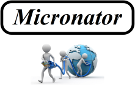nethserver_201_cahier_01_nethserver_et_dolibarr
Différences
Ci-dessous, les différences entre deux révisions de la page.
| Les deux révisions précédentesRévision précédenteProchaine révision | Révision précédente | ||
| nethserver_201_cahier_01_nethserver_et_dolibarr [2019-10-02 21:09] – michelandre | nethserver_201_cahier_01_nethserver_et_dolibarr [2025-01-12 19:30] (Version actuelle) – modification externe 127.0.0.1 | ||
|---|---|---|---|
| Ligne 1: | Ligne 1: | ||
| + | \\ | ||
| + | [[cours_nethserver_101|{{ Images_Cahier-201-01-000.png? | ||
| + | \\ | ||
| + | ====== Description générale ====== | ||
| + | ===== Introduction ===== | ||
| + | |||
| + | Le **Cahier-01** du cours **NethServer-201** présente l' | ||
| + | |||
| + | {{Images_icone-201-004_Triangle.png? | ||
| + | |||
| + | // | ||
| + | Dolibarr ERP & CRM est un logiciel moderne de gestion de votre activité professionnelle ou associative // | ||
| + | |||
| + | ===== Documentation ===== | ||
| + | |||
| + | Pour plus d' | ||
| + | |||
| + | ===== But de ce cahier ===== | ||
| + | |||
| + | Installer un site Dolibarr fonctionnel et sécurisé. Dolibarr peut être installé sur un Serveur NethServer physique ou virtuel, sur un réseau LOCAL ou sur un serveur directement branché à l' | ||
| + | |||
| + | {{ Images_Cahier-201-01-004.png? | ||
| + | \\ | ||
| + | |||
| + | ===== Cours NethServer-101 ===== | ||
| + | |||
| + | Le //Cours NethServer-101//, | ||
| + | |||
| + | - [[nethserver_101_cahier_01_linux|Cahier-01]]: | ||
| + | - [[nethserver_101_cahier_02_installations_configurations_logiciels_prerequis|Cahier-02]]: | ||
| + | - [[nethserver_101_cahier_03_creation_un_serveur_virtuel|Cahier-03]]: | ||
| + | - [[nethserver_101_cahier_04_local_certificat_let_encrypt|Cahier-04]]: | ||
| + | - [[nethserver_101_cahier_05_vdsl_fqdn_internet_et_nethserver|Cahier-05]]: | ||
| + | // | ||
| + | - [[nethserver_101_cahier_06_nethserver_wordPress|Cahier-06]]: | ||
| + | - [[nethserver_101_cahier_07_nethserver_wordPress_wordfence|Cahier-07]]: | ||
| + | - [[nethserver_101_cahier_08_woocommerce_paypal_stripe|Cahier-08]]: | ||
| + | - [[nethserver_101_cahier_09_duplicator_migration|Cahier-09]]: | ||
| + | - [[nethserver_101_cahier_10_mandataire_inverse|Cahier-10]]: | ||
| + | - [[nethserver_101_cahier_11_nethserver_backuppc|Cahier-11]]: | ||
| + | |||
| + | ==== Cours NethServer-201 ==== | ||
| + | |||
| + | Le //Cours NethServer-201// | ||
| + | |||
| + | - [[nethserver_201_cahier_01_nethserver_et_dolibarr|Cahier-201-01]]: | ||
| + | - [[nethserver_201_cahier_02_odoo_12|Cahier-201-02]]: | ||
| + | - [[nethserver_201_cahier_03_mediawiki|Cahier-201-03]]: | ||
| + | - [[nethserver_201_cahier_04_dokuwiki|Cahier-201-04]]: | ||
| + | - [[nethserver_201_cahier_05_moodle|Cahier-201-05]]: | ||
| + | - [[nethserver_201_cahier_06_proxmox|Cahier-201-06]]: | ||
| + | - [[nethserver_201_cahier_07_flectra|Cahier-201-07]]: | ||
| + | |||
| + | ==== Logiciels ==== | ||
| + | |||
| + | Tous les logiciels nécessaires sont du domaine public ou LIBRE sous licence //GPL//; ils ne coûtent pas un sou. Le seul achat nécessaire est l' | ||
| + | |||
| + | ==== But final ==== | ||
| + | |||
| + | Après avoir suivi le //Cours NethServer-101//, | ||
| + | |||
| + | {{ NS-101_001_Diagramme.png? | ||
| + | |||
| + | ===== Particularités de ce document ===== | ||
| + | |||
| + | ==== Notes au lecteur ==== | ||
| + | |||
| + | < | ||
| + | < | ||
| + | < | ||
| + | |||
| + | ==== Conventions ==== | ||
| + | |||
| + | {{Images_icone-201-001_doigt.png? | ||
| + | {{Images_icone-201-002_Lumiere.png? | ||
| + | {{Images_icone-201-003_Note.png? | ||
| + | {{Images_icone-201-004_Triangle.png? | ||
| + | {{Images_icone-201-005_Non-termine.png? | ||
| + | {{Images_icone-201-006_Securite.png? | ||
| + | |||
| + | Toutes les commandes à la console ou à travers //PuTTY// sont précédées d'une invite qui est toujours présente. | ||
| + | |||
| + | < | ||
| + | [root@dorgee ~]# ping 10.10.10.75 -c1 | ||
| + | |||
| + | PING 10.10.10.75 (10.10.10.75) 56(84) bytes of data. | ||
| + | 64 bytes from 10.10.10.75: | ||
| + | |||
| + | --- 10.10.10.75 ping statistics --- | ||
| + | 1 packets transmitted, | ||
| + | rtt min/ | ||
| + | [root@dorgee ~]# | ||
| + | </ | ||
| + | |||
| + | <WRAP box round> | ||
| + | < | ||
| + | Commande à exécuter si ce n'est déjà fait. | ||
| + | </ | ||
| + | </ | ||
| + | |||
| + | <WRAP box> | ||
| + | < | ||
| + | Commande indiquée à titre d' | ||
| + | </ | ||
| + | </ | ||
| + | \\ | ||
| + | |||
| + | ====== À savoir ====== | ||
| + | |||
| + | ===== Ce que fait Dolibarr ===== | ||
| + | |||
| + | // | ||
| + | |||
| + | Dolibarr ERP & CRM est un logiciel modulaire //(on n' | ||
| + | |||
| + | Dolibarr se démarque des autres suites de gestion d' | ||
| + | |||
| + | - Simple d' | ||
| + | - Simple d' | ||
| + | - Simple pour le développement //(pas de frameworks lourds)//. Dolibarr intègre sa propre architecture //(design patterns)// permettant à tout développeur d' | ||
| + | |||
| + | {{Images_icone-201-003_Note.png? | ||
| + | |||
| + | - [[https:// | ||
| + | - [[http:// | ||
| + | - [[http:// | ||
| + | |||
| + | La version standard est compatible avec tous les systèmes et la plupart des offres Cloud du marché. | ||
| + | \\ | ||
| + | |||
| + | ==== Modules principaux (tous optionnels) ==== | ||
| + | |||
| + | - Annuaire des prospects et/ou clients et/ou fournisseurs. | ||
| + | - Annuaire des contacts/ | ||
| + | - Catalogue de produits et services. | ||
| + | - Gestion des stocks. | ||
| + | - Gestion des comptes bancaires. | ||
| + | - Gestion des commandes. | ||
| + | - Gestion des propositions commerciales. | ||
| + | - Gestion des contrats de services. | ||
| + | - Gestion des factures clients et fournisseurs. | ||
| + | - Gestion des paiements. | ||
| + | - Gestion des virements bancaires. | ||
| + | - Gestion des expéditions. | ||
| + | - Gestion des adhérents d' | ||
| + | - Gestion des congés des employés. | ||
| + | - Gestion des notes de frais. | ||
| + | - Gestion des charges sociales / TVA. | ||
| + | - Enregistrement des paiements des salariés. | ||
| + | - Agenda partagé. | ||
| + | - Point de vente/ | ||
| + | - Réalisation de sondages. | ||
| + | - Publipostage de masses vers les clients, prospects ou utilisateurs Dolibarr. | ||
| + | - Suivi des marges. | ||
| + | - Récolte de dons. | ||
| + | - Marque-pages. | ||
| + | - Rapports et statistique. | ||
| + | - Exportation PDF de tous les éléments (factures, propositions commerciales, | ||
| + | - Importations et exportations //(CSV ou Excel)//. | ||
| + | - Gestion de la TVA NPR //(non perçue récupérable - pour les utilisateurs français des DOM-TOM)//. | ||
| + | - Connectivité LDAP. | ||
| + | - De nombreuses autres fonctionnalités issues de modules officiels ou non //(AWStats, Bittorrent, Gravatar, Google, ...)// | ||
| + | - Extensibles par de nombreux autres modules issus de la place de marché [[https:// | ||
| + | \\ | ||
| + | |||
| + | ==== Autres caractéristiques diverses ==== | ||
| + | |||
| + | - Application multi-utilisateur avec différents niveaux de permissions par module. | ||
| + | - Plusieurs gestionnaires de menus // | ||
| + | - Application simple à utiliser. | ||
| + | - Facilement personnalisable // | ||
| + | - Disponibilité d APIs web service ouvertes (soap et rest). | ||
| + | - Fonctionne avec PHP 5.4.0+ //(requires functions like DateTimeZone.getOffset)//, | ||
| + | - Programme d' | ||
| + | |||
| + | |||
| + | ===== Ce que ne fait pas Dolibarr ===== | ||
| + | // | ||
| + | Référence:// | ||
| + | |||
| + | Ces fonctionnalités ne sont pas disponibles, | ||
| + | |||
| + | - Dolibarr ne contient pas de module de Gestion de la paie. Un module Salaire permet la saisie et donc le suivi du paiement des salaires, mais il n'y a pas de fonction pour calculer et générer la feuille de paie. | ||
| + | - Les tâches du module de gestion de projets n'ont pas de dépendance entre elle. | ||
| + | - Dolibarr ne contient pas de Webmail. | ||
| + | - La comptabilité double-partie est en développement. La compta actuelle est donc de la gestion: de trésorerie, | ||
| + | - La gestion multi-société // | ||
| + | - Dolibarr ne fait pas le café //(pas encore)//. | ||
| + | |||
| + | ===== Documentation ===== | ||
| + | |||
| + | Page principale: [[https:// | ||
| + | |||
| + | Guide rapide d' | ||
| + | \\ | ||
| + | |||
| + | ===== Logiciels recommandés ===== | ||
| + | |||
| + | Pour les logiciels recommandés à être installés sur le poste de travail, voir le [[nethserver_101_cahier_02_installations_configurations_logiciels_prerequis|Cahier-02]]: | ||
| + | \\ | ||
| + | \\ | ||
| + | |||
| + | ====== Prérequis ====== | ||
| + | |||
| + | ===== Prérequis pour Dolibarr ===== | ||
| + | |||
| + | // | ||
| + | \\ | ||
| + | \\ | ||
| + | |||
| + | ===== Fichier hosts du poste de travail ===== | ||
| + | |||
| + | Afin de simuler les réponses aux requêtes DNS, on ajoute les CNAME de notre Serveur NethServer au fichier '' | ||
| + | \\ | ||
| + | \\ | ||
| + | |||
| + | ===== Serveur NethServer ===== | ||
| + | |||
| + | Pour l' | ||
| + | |||
| + | ==== Mise à jour ==== | ||
| + | |||
| + | Avant de commencer quoi que ce soit, il est toujours préférable de mettre à jour le Serveur NethServer. | ||
| + | |||
| + | Pour une mise à jour d'un Serveur NethServer, voir la section __Mises à jour des logiciels__ du [[nethserver_101_cahier_03_creation_un_serveur_virtuel|Cahier-03]]: | ||
| + | |||
| + | ==== Certificat Let's Encrypt ==== | ||
| + | |||
| + | Si on veut que notre Serveur NethServer soit pris au sérieux, il est préférable d' | ||
| + | |||
| + | Pour un Serveur NethServer physique ou virtuel directement accessible depuis l' | ||
| + | \\ | ||
| + | \\ | ||
| + | |||
| + | ===== ClamAV ===== | ||
| + | |||
| + | // | ||
| + | Il n'y a pas beaucoup de virus conçus pour les distributions Linux et, par conséquent, | ||
| + | |||
| + | ==== Installation du référentiel stephdl ==== | ||
| + | |||
| + | // | ||
| + | |||
| + | Si ce n'est déjà fait, vous devez installer le référentiel // | ||
| + | |||
| + | <WRAP box round> | ||
| + | < | ||
| + | [root@tchana ~]# yum install -y http:// | ||
| + | |||
| + | ... | ||
| + | Transaction Summary | ||
| + | ============================================================================================ | ||
| + | Install | ||
| + | |||
| + | Total size: 40 k | ||
| + | Installed size: 40 k | ||
| + | ... | ||
| + | Installed: | ||
| + | nethserver-stephdl.noarch 0: | ||
| + | |||
| + | Complete! | ||
| + | [root@tchana ~]# | ||
| + | </ | ||
| + | </ | ||
| + | |||
| + | Vérification. | ||
| + | |||
| + | < | ||
| + | [root@tchana ~]# rpm -qa | grep stephdl | ||
| + | |||
| + | nethserver-stephdl-1.0.7-1.ns7.sdl.noarch | ||
| + | [root@tchana ~]# | ||
| + | </ | ||
| + | |||
| + | ==== Installation de ClamAV ==== | ||
| + | |||
| + | < | ||
| + | [root@tchana ~]# yum install -y nethserver-clamscan --enablerepo=stephdl | ||
| + | |||
| + | ... | ||
| + | Transaction Summary | ||
| + | ============================================================================================ | ||
| + | Install | ||
| + | Upgrade | ||
| + | |||
| + | Total download size: 60 k | ||
| + | ... | ||
| + | Installed: | ||
| + | nethserver-clamscan.noarch 0: | ||
| + | |||
| + | Dependency Installed: | ||
| + | clamav-scanner-systemd.x86_64 0: | ||
| + | |||
| + | Complete! | ||
| + | [root@tchana ~]# | ||
| + | </ | ||
| + | |||
| + | |||
| + | ==== Mise à jour ==== | ||
| + | |||
| + | On peut manuellement mettre à jour la BD des virus. | ||
| + | |||
| + | < | ||
| + | [root@tchana ~]# freshclam | ||
| + | |||
| + | ClamAV update process started at Fri April 19 15:13:40 2019 | ||
| + | main.cvd is up to date (version: 58, sigs: 4566249, f-level: 60, builder: sigmgr) | ||
| + | daily.cld is up to date (version: 25442, sigs: 1564671, f-level: 63, builder: raynman) | ||
| + | bytecode.cvd is up to date (version: 328, sigs: 94, f-level: 63, builder: neo) | ||
| + | [root@tchana ~]# | ||
| + | </ | ||
| + | |||
| + | ==== Configuration ==== | ||
| + | |||
| + | On se logue à l' | ||
| + | |||
| + | // | ||
| + | |||
| + | {{ Images_Cahier-201-01-005.png? | ||
| + | |||
| + | ☑ //**Activer l' | ||
| + | On coche cette option. | ||
| + | |||
| + | On choisit l' | ||
| + | |||
| + | ☑ // | ||
| + | On coche cette option. | ||
| + | |||
| + | ☑ //**Oui, je suis totalement sûr**// | ||
| + | On coche cette option. | ||
| + | |||
| + | Comme on le voit, la BD des virus est à jour. | ||
| + | |||
| + | **SOUMETTRE**. | ||
| + | <WRAP clear></ | ||
| + | \\ | ||
| + | |||
| + | <WRAP column 30%> | ||
| + | Onglet // | ||
| + | |{{ Images_Cahier-201-01-006.png? | ||
| + | </ | ||
| + | <WRAP column 30%> | ||
| + | Onglet // | ||
| + | |{{ Images_Cahier-201-01-007.png? | ||
| + | </ | ||
| + | <WRAP column 30%> | ||
| + | Onglet // | ||
| + | |{{ Images_Cahier-201-01-008.png? | ||
| + | </ | ||
| + | <WRAP clear></ | ||
| + | \\ | ||
| + | |||
| + | <WRAP column 30%> | ||
| + | < | ||
| + | |||
| + | < | ||
| + | </ | ||
| + | <WRAP column 30%> | ||
| + | |{{ Images_Cahier-201-01-009.png? | ||
| + | </ | ||
| + | <WRAP column 30%> | ||
| + | |{{ Images_Cahier-201-01-010.png? | ||
| + | </ | ||
| + | <WRAP clear></ | ||
| + | |||
| + | ==== Lancement manuel d'un balayage ==== | ||
| + | |||
| + | À la console du Serveur NethServer, on peut lancer un balayage en __arrière-plan__ en ajoutant **<wrap em>&</ | ||
| + | |||
| + | < | ||
| + | [root@tchana ~]# / | ||
| + | |||
| + | [1] 25238 | ||
| + | [root@tchana ~]# | ||
| + | </ | ||
| + | |||
| + | On vérifie. | ||
| + | |||
| + | < | ||
| + | [root@tchana ~]# ps aux | grep -i nethserver-clamscan | ||
| + | |||
| + | root | ||
| + | root | ||
| + | [root@tchana ~]# | ||
| + | </ | ||
| + | |||
| + | <WRAP column 55%> | ||
| + | L' | ||
| + | </ | ||
| + | <WRAP column 35%> | ||
| + | |{{ Images_Cahier-201-01-011.png? | ||
| + | </ | ||
| + | <WRAP clear></ | ||
| + | Lorsque le balayage sera terminé, le message ci-dessous apparaît à la console du Serveur NethServer. | ||
| + | |||
| + | <WRAP box> | ||
| + | < | ||
| + | [root@tchana ~]# | ||
| + | [1]+ Done / | ||
| + | [root@tchana ~]# | ||
| + | </ | ||
| + | </ | ||
| + | |||
| + | <WRAP column 45%> | ||
| + | On peut examiner le résultat du balayage en allant à: | ||
| + | |||
| + | // | ||
| + | |||
| + | {{Images_icone-201-003_Note.png? | ||
| + | </ | ||
| + | <WRAP column 45%> | ||
| + | |{{ Images_Cahier-201-01-012.png? | ||
| + | </ | ||
| + | <WRAP clear></ | ||
| + | |||
| + | ===== Collections de logiciels ===== | ||
| + | |||
| + | {{Images_icone-201-003_Note.png? | ||
| + | |||
| + | On ouvre une session PuTTY vers le Serveur NethServer. | ||
| + | |||
| + | Version PHP actuelle pour un Serveur NethServer-7.6-1810. | ||
| + | |||
| + | < | ||
| + | [root@tchana ~]# php --version | ||
| + | |||
| + | PHP 5.4.16 (cli) (built: Oct 30 2018 19:30:51) | ||
| + | Copyright (c) 1997-2013 The PHP Group | ||
| + | Zend Engine v2.4.0, Copyright (c) 1998-2013 Zend Technologies | ||
| + | [root@tchana ~]# | ||
| + | </ | ||
| + | |||
| + | Comme on le voit, notre version <wrap em> | ||
| + | |||
| + | ==== Collections ==== | ||
| + | |||
| + | {{Images_icone-201-001_doigt.png? | ||
| + | |||
| + | Tous les RPM des Collections sont installés dans le répertoire ''/ | ||
| + | |||
| + | === PHP === | ||
| + | |||
| + | Le but de la Collection PHP est d' | ||
| + | |||
| + | === MariaDB === | ||
| + | |||
| + | Nous installerons aussi la Collection MariaDB 10.2, car elle offre une durée de vie s' | ||
| + | |||
| + | === Installation des Collections === | ||
| + | |||
| + | Si ce n'est déjà fait, on installe les Collections PHP et MariaDB 10.2 en suivant les instructions ci-dessous. | ||
| + | |||
| + | {{Images_icone-201-003_Note.png? | ||
| + | \\ | ||
| + | \\ | ||
| + | |||
| + | ===== Collection PHP ===== | ||
| + | |||
| + | ==== Prérequis ==== | ||
| + | |||
| + | // | ||
| + | |||
| + | Si ce n'est déjà fait, il faut installer les référentiels //stephdl// et //remi// pour pouvoir installer la Collection PHP. | ||
| + | |||
| + | === Référentiel stephdl === | ||
| + | |||
| + | // | ||
| + | |||
| + | <WRAP box round> | ||
| + | < | ||
| + | [root@tchana ~]# yum install -y http:// | ||
| + | |||
| + | ... | ||
| + | Résumé de la transaction | ||
| + | ============================================================================================ | ||
| + | Installation | ||
| + | |||
| + | Taille totale | ||
| + | Taille d' | ||
| + | ... | ||
| + | Installed: | ||
| + | nethserver-stephdl.noarch 0: | ||
| + | |||
| + | Complete! | ||
| + | [root@tchana ~]# | ||
| + | </ | ||
| + | </ | ||
| + | |||
| + | Vérification. | ||
| + | |||
| + | < | ||
| + | [root@tchana ~]# rpm -qa | grep stephdl | ||
| + | |||
| + | nethserver-stephdl-1.0.7-1.ns7.sdl.noarch | ||
| + | [root@tchana ~]# | ||
| + | </ | ||
| + | |||
| + | === Référentiel remi === | ||
| + | |||
| + | < | ||
| + | [root@tchana ~]# yum install -y http:// | ||
| + | |||
| + | ... | ||
| + | |||
| + | Résumé de la transaction | ||
| + | ============================================================================================ | ||
| + | Installation | ||
| + | |||
| + | Taille totale | ||
| + | Taille d' | ||
| + | ... | ||
| + | Installed: | ||
| + | remi-release.noarch 0: | ||
| + | |||
| + | Complete! | ||
| + | [root@tchana ~]# | ||
| + | </ | ||
| + | |||
| + | Vérification | ||
| + | |||
| + | < | ||
| + | [root@tchana ~]# rpm -qa | grep remi | ||
| + | |||
| + | remi-release-7.6-2.el7.remi.noarch | ||
| + | [root@tchana ~]# | ||
| + | </ | ||
| + | |||
| + | ==== Installation de la Collection PHP ==== | ||
| + | |||
| + | < | ||
| + | [root@tchana ~]# yum install -y nethserver-php-scl --enablerepo=stephdl | ||
| + | |||
| + | ... | ||
| + | Résumé de la transaction | ||
| + | ============================================================================================ | ||
| + | Installation | ||
| + | |||
| + | Taille totale des téléchargements : 46 M | ||
| + | Taille d' | ||
| + | Downloading packages: | ||
| + | ... | ||
| + | Installé : | ||
| + | nethserver-php-scl.x86_64 0: | ||
| + | |||
| + | Dépendances installées : | ||
| + | enchant.x86_64 1: | ||
| + | ... | ||
| + | | ||
| + | |||
| + | Terminé ! | ||
| + | [root@tchana ~]# | ||
| + | </ | ||
| + | |||
| + | ==== Usage ==== | ||
| + | |||
| + | Normalement, | ||
| + | |||
| + | Les réglages sont répartis dans deux endroits. | ||
| + | |||
| + | - Gestion -> Hôtes virtuels\\ Après avoir créé un hôte virtuel, vous pouvez choisir la version que vous utiliserez pour l' | ||
| + | - Configuration -> Paramètres PHP\\ Vous pouvez choisir la version PHP que vous souhaitez utiliser __pour l’ensemble du serveur__. Lorsqu' | ||
| + | |||
| + | Dans d’autres parties de ce document, vous pouvez ajuster les paramètres PHP pour toutes les versions de PHP. | ||
| + | |||
| + | ==== Répertoire d' | ||
| + | |||
| + | {{Images_icone-201-003_Note.png? | ||
| + | |||
| + | < | ||
| + | [root@tchana ~]# yum repolist | grep remi | ||
| + | |||
| + | * remi-safe: mirror.team-cymru.com | ||
| + | remi-safe | ||
| + | [root@tchana ~]# | ||
| + | </ | ||
| + | |||
| + | On vérifie le répertoire ''/ | ||
| + | |||
| + | < | ||
| + | [root@tchana ~]# ls -ls /opt | ||
| + | |||
| + | total 0 | ||
| + | 0 drwxr-xr-x. 7 root root 81 18 janv. 20:26 puppetlabs | ||
| + | 0 drwxr-xr-x | ||
| + | 0 drwxr-xr-x | ||
| + | [root@tchana ~]# | ||
| + | </ | ||
| + | |||
| + | On affiche le répertoire ''/ | ||
| + | |||
| + | < | ||
| + | [root@tchana ~]# ls -ls /opt/remi | ||
| + | |||
| + | total 0 | ||
| + | 0 dr-xr-xr-x 3 root root 32 4 avril 12:49 php56 | ||
| + | 0 dr-xr-xr-x 3 root root 32 4 avril 12:49 php70 | ||
| + | 0 dr-xr-xr-x 3 root root 32 4 avril 12:49 php71 | ||
| + | 0 dr-xr-xr-x 3 root root 32 4 avril 12:49 php72 | ||
| + | 0 dr-xr-xr-x 3 root root 32 4 avril 12:49 php73 | ||
| + | |||
| + | [root@tchana ~]# | ||
| + | </ | ||
| + | |||
| + | ==== PHP72 par défaut, après une connexion à la ligne de commande ==== | ||
| + | |||
| + | // | ||
| + | |||
| + | On crée le fichier d' | ||
| + | {{Images_icone-201-004_Triangle.png? | ||
| + | |||
| + | < | ||
| + | cat > / | ||
| + | #!/bin/bash | ||
| + | source / | ||
| + | if [[ " | ||
| + | src=" | ||
| + | pkgs=(${src// | ||
| + | uniq=($(printf " | ||
| + | export X_SCLS=" | ||
| + | fi | ||
| + | EOT | ||
| + | |||
| + | </ | ||
| + | |||
| + | On rend le fichier exécutable. | ||
| + | |||
| + | < | ||
| + | [root@tchana ~]# chmod +x / | ||
| + | |||
| + | [root@tchana ~]# | ||
| + | </ | ||
| + | |||
| + | On vérifie. | ||
| + | |||
| + | < | ||
| + | [root@tchana ~]# ls -als / | ||
| + | |||
| + | 4 -rwxr-xr-x 1 root root 215 4 avril 12:56 / | ||
| + | [root@tchana ~]# | ||
| + | </ | ||
| + | |||
| + | === Vérification === | ||
| + | |||
| + | {{Images_icone-201-004_Triangle.png? | ||
| + | |||
| + | On vérifie l' | ||
| + | |||
| + | < | ||
| + | [root@tchana ~]# rpm -qa | grep scl- | ||
| + | |||
| + | centos-release-scl-rh-2-3.el7.centos.noarch | ||
| + | scl-utils-20130529-19.el7.x86_64 | ||
| + | centos-release-scl-2-3.el7.centos.noarch | ||
| + | nethserver-php-scl-1.2.4-1.ns7.sdl.x86_64 | ||
| + | [root@tchana ~]# | ||
| + | </ | ||
| + | |||
| + | Collections installées. | ||
| + | |||
| + | < | ||
| + | [root@tchana ~]# scl -l | ||
| + | |||
| + | php56 | ||
| + | php70 | ||
| + | php71 | ||
| + | php72 | ||
| + | php73 | ||
| + | [root@tchana ~]# | ||
| + | </ | ||
| + | |||
| + | Quel est le PHP par défaut? | ||
| + | |||
| + | < | ||
| + | [root@tchana ~]# which php | ||
| + | |||
| + | / | ||
| + | [root@tchana ~]# | ||
| + | </ | ||
| + | |||
| + | Quelle est sa version? | ||
| + | |||
| + | < | ||
| + | [root@tchana ~]# php --version | ||
| + | |||
| + | PHP 7.2.17 (cli) (built: Apr 3 2019 08:31:48) ( NTS ) | ||
| + | Copyright (c) 1997-2018 The PHP Group | ||
| + | Zend Engine v3.2.0, Copyright (c) 1998-2018 Zend Technologies | ||
| + | [root@tchana ~]# | ||
| + | </ | ||
| + | |||
| + | === Sauvegarde === | ||
| + | |||
| + | On vérifie si le nom du fichier ''/ | ||
| + | |||
| + | {{Images_icone-201-004_Triangle.png? | ||
| + | |||
| + | < | ||
| + | NouvelleInclusion="/ | ||
| + | if grep -Fxq " | ||
| + | then | ||
| + | # L' | ||
| + | echo -e "\nLe fichier custom.include contient déjà l' | ||
| + | else | ||
| + | # L' | ||
| + | echo -e " | ||
| + | echo -e " | ||
| + | fi | ||
| + | |||
| + | </ | ||
| + | |||
| + | On vérifie. | ||
| + | |||
| + | < | ||
| + | [root@tchana ~]# cat / | ||
| + | |||
| + | / | ||
| + | [root@tchana ~]# | ||
| + | </ | ||
| + | |||
| + | Ci-dessus, il n'y a pas de ligne vide avant __/ | ||
| + | \\ | ||
| + | |||
| + | ==== Mise à jour de la Collection ==== | ||
| + | |||
| + | Nous utilisons pour NS7, le référentiel // | ||
| + | |||
| + | < | ||
| + | [root@tchana ~]# yum update -y nethserver-php-scl --enablerepo=stephdl | ||
| + | |||
| + | Modules complémentaires chargés : changelog, fastestmirror, | ||
| + | Loading mirror speeds from cached hostfile | ||
| + | * ce-base: mirror.lug.udel.edu | ||
| + | * ce-extras: mirror.lug.udel.edu | ||
| + | * ce-sclo-rh: mirror.lug.udel.edu | ||
| + | * ce-sclo-sclo: | ||
| + | * ce-updates: mirror.lug.udel.edu | ||
| + | * epel: mirror.csclub.uwaterloo.ca | ||
| + | * nethforge: mirror.nethserver.org | ||
| + | * nethserver-base: | ||
| + | * nethserver-updates: | ||
| + | * remi-safe: mirror.team-cymru.com | ||
| + | No packages marked for update | ||
| + | [root@tchana ~]# | ||
| + | </ | ||
| + | |||
| + | {{Images_icone-201-004_Triangle.png? | ||
| + | \\ | ||
| + | |||
| + | ==== Ajustement des paramètres PHP ==== | ||
| + | |||
| + | Les valeurs de certains paramètres de PHP ne sont pas suffisants pour certaines extensions de Dolibarr. Ces paramètres sont: // | ||
| + | |||
| + | Affichage des paramètres actuels PHP. | ||
| + | |||
| + | < | ||
| + | [root@tchana ~]# config show php72 | ||
| + | |||
| + | php72=configuration | ||
| + | AllowUrlFopen=On | ||
| + | ExposePhp=0 | ||
| + | MaxExecutionTime=30 | ||
| + | MaxFileUpload=20 | ||
| + | MaxInputTime=60 | ||
| + | MemoryLimit=128 | ||
| + | PostMaxSize=20 | ||
| + | UploadMaxFilesize=10 | ||
| + | [root@tchana ~]# | ||
| + | </ | ||
| + | |||
| + | {{Images_icone-201-001_doigt.png? | ||
| + | |||
| + | <WRAP centeralign> | ||
| + | |||
| + | === MemoryLimit === | ||
| + | |||
| + | Chaque fois qu'un client fait une requête au serveur Web, PHP génère un processus PHP. Le travail de ce processus est de générer du code HTML qu'il envoie au client. Le processus fournit un temps d' | ||
| + | |||
| + | === PostMaxSize === | ||
| + | |||
| + | Référence: | ||
| + | |||
| + | Le paramètre // | ||
| + | |||
| + | {{ Images_Cahier-201-01-013.png? | ||
| + | === UploadMaxFilesize === | ||
| + | |||
| + | Pour certaines extensions, Dolibarr doit autoriser le téléversement de fichiers et la grandeur de ceux-ci ne peut dépasser la limite définie par le paramètre // | ||
| + | <WRAP clear></ | ||
| + | \\ | ||
| + | |||
| + | === Version PHP par défaut === | ||
| + | |||
| + | {{ Images_Cahier-201-01-014.png? | ||
| + | On se connecte à l' | ||
| + | |||
| + | < | ||
| + | |||
| + | **-> SOUMETTRE**. | ||
| + | <WRAP clear></ | ||
| + | |||
| + | === Ajustements des paramètres de la version PHP-7.2 === | ||
| + | |||
| + | < | ||
| + | |||
| + | {{ Images_Cahier-201-01-015.png? | ||
| + | ☐ //**Allow php access to remote files**// | ||
| + | {{Images_icone-201-006_Securite.png? | ||
| + | |||
| + | On ajuste en glisant le surseur: | ||
| + | |||
| + | //**Maximum of available memory**// **-> 250Mo**\\ | ||
| + | //**Maximum size of post data allowed**// **-> 100Mo**\\ | ||
| + | //**Maximum upload file size**// **-> 75Mo**. | ||
| + | |||
| + | **-> SOUMETTRE**. | ||
| + | <WRAP clear></ | ||
| + | |||
| + | === Vérifications à la ligne de commande === | ||
| + | |||
| + | MemoryLimit | ||
| + | |||
| + | < | ||
| + | [root@tchana ~]# cat / | ||
| + | |||
| + | memory_limit | ||
| + | [root@tchana ~]# | ||
| + | </ | ||
| + | |||
| + | PostMaxSize | ||
| + | |||
| + | < | ||
| + | [root@tchana ~]# cat / | ||
| + | |||
| + | post_max_size | ||
| + | [root@tchana ~]# | ||
| + | </ | ||
| + | |||
| + | // | ||
| + | |||
| + | < | ||
| + | [root@tchana ~]# cat / | ||
| + | |||
| + | upload_max_filesize | ||
| + | [root@tchana ~]# | ||
| + | </ | ||
| + | |||
| + | {{Images_icone-201-004_Triangle.png? | ||
| + | \\ | ||
| + | \\ | ||
| + | |||
| + | ===== Collection MariaDB 10.2 ===== | ||
| + | |||
| + | // | ||
| + | |||
| + | La Collection // | ||
| + | |||
| + | ==== Fin de vie ==== | ||
| + | |||
| + | // | ||
| + | |||
| + | La Foundation MariaDB peut décider de maintenir les versions sélectionnées au-delà de la période normale de 5 ans (//fin de vie//(( **Fin de vie**// | ||
| + | | ||
| + | |||
| + | <WRAP column 50%> | ||
| + | Vu que la version //MariaDB 10.2// est assurée d'une durée de vie __jusqu' | ||
| + | |||
| + | < | ||
| + | [root@tchana ~]# rpm -qa | grep mariadb | ||
| + | |||
| + | mariadb-server-5.5.60-1.el7_5.x86_64 | ||
| + | mariadb-5.5.60-1.el7_5.x86_64 | ||
| + | mariadb-libs-5.5.60-1.el7_5.x86_64 | ||
| + | [root@tchana ~]# | ||
| + | </ | ||
| + | </ | ||
| + | <WRAP column 40%> | ||
| + | |{{ Images_Cahier-201-01-016.png? | ||
| + | </ | ||
| + | <WRAP clear></ | ||
| + | |||
| + | ==== Prérequis pour l' | ||
| + | |||
| + | L' | ||
| + | |||
| + | ==== Installation ==== | ||
| + | |||
| + | < | ||
| + | [root@tchana ~]# yum install -y --enablerepo=stephdl nethserver-rh-mariadb102 | ||
| + | |||
| + | ... | ||
| + | Résumé de la transaction | ||
| + | ============================================================================================ | ||
| + | Installation | ||
| + | |||
| + | Taille totale des téléchargements : 27 M | ||
| + | Taille d' | ||
| + | ... | ||
| + | Installé : | ||
| + | nethserver-rh-mariadb102.noarch 0: | ||
| + | |||
| + | Dépendances installées : | ||
| + | rh-mariadb102.x86_64 0:3.0-5.el7 | ||
| + | ... | ||
| + | rh-mariadb102-runtime.x86_64 0:3.0-5.el7 | ||
| + | |||
| + | Terminé ! | ||
| + | [root@tchana ~]# | ||
| + | </ | ||
| + | |||
| + | Vérification | ||
| + | |||
| + | On affiche les Collections installées. | ||
| + | |||
| + | < | ||
| + | [root@tchana ~]# scl -l | ||
| + | |||
| + | php56 | ||
| + | php70 | ||
| + | php71 | ||
| + | php72 | ||
| + | php73 | ||
| + | rh-mariadb102 | ||
| + | [root@tchana ~]# | ||
| + | </ | ||
| + | |||
| + | La Collection a été installée dans le répertoire ''/ | ||
| + | |||
| + | < | ||
| + | [root@tchana ~]# ls -als /opt/rh | ||
| + | |||
| + | total 0 | ||
| + | 0 drwxr-xr-x | ||
| + | 0 drwxr-xr-x. 5 root root 46 4 avril 12:49 .. | ||
| + | 0 dr-xr-xr-x | ||
| + | [root@tchana ~]# | ||
| + | </ | ||
| + | |||
| + | Les propriétés de la Collection. | ||
| + | |||
| + | < | ||
| + | [root@tchana ~]# config show rh-mariadb102-mariadb | ||
| + | |||
| + | rh-mariadb102-mariadb=configuration | ||
| + | LocalNetworkingOnly=no | ||
| + | MaxAllowedPacket=16M | ||
| + | TCPPort=3312 | ||
| + | access=private | ||
| + | status=enabled | ||
| + | [root@tchana ~]# | ||
| + | </ | ||
| + | |||
| + | {{Images_icone-201-003_Note.png? | ||
| + | |||
| + | Vérification du lancement du démon et de ses services. | ||
| + | |||
| + | < | ||
| + | [root@tchana ~]# ps aux | grep mariadb102 | ||
| + | |||
| + | mysql | ||
| + | root 5716 0.0 0.0 112732 | ||
| + | [root@tchana ~]# | ||
| + | </ | ||
| + | |||
| + | < | ||
| + | [root@tchana ~]# systemctl list-unit-files | grep mariadb | ||
| + | |||
| + | mariadb.service | ||
| + | rh-mariadb102-mariadb.service | ||
| + | rh-mariadb102-mariadb@.service | ||
| + | [root@tchana ~]# | ||
| + | </ | ||
| + | |||
| + | ==== Journal ==== | ||
| + | |||
| + | Le journal pour cette Collection est situé dans le fichier ''/ | ||
| + | |||
| + | < | ||
| + | [root@tchana ~]# ls -ls / | ||
| + | |||
| + | 8 -rw-rw---- 1 mysql mysql 7326 4 avril 13:15 / | ||
| + | [root@tchana ~]# | ||
| + | </ | ||
| + | |||
| + | ==== Usage ==== | ||
| + | |||
| + | {{Images_icone-201-002_Lumiere.png? | ||
| + | |||
| + | Stéphane a créé plusieurs raccourcis pour faciliter l' | ||
| + | |||
| + | <WRAP box> | ||
| + | < | ||
| + | mysql102 | ||
| + | mysqladmin102 | ||
| + | mysqlbinlog102 | ||
| + | mysqlcheck102 | ||
| + | mysql_config_editor102 | ||
| + | mysqld_multi102 | ||
| + | mysqldump102 | ||
| + | mysqlimport102 | ||
| + | mysql_plugin102 | ||
| + | mysqlshow102 | ||
| + | mysqlslap102 | ||
| + | </ | ||
| + | </ | ||
| + | |||
| + | Si vous voulez lancer MariaDB 10.2 depuis votre terminal, utilisez la commande suivante. | ||
| + | |||
| + | <WRAP box> | ||
| + | < | ||
| + | | ||
| + | </ | ||
| + | </ | ||
| + | |||
| + | ==== Mise à jour de la Collection ==== | ||
| + | |||
| + | Nous utilisons pour NS7, le référentiel // | ||
| + | |||
| + | < | ||
| + | [root@tchana ~]# yum update -y rh-mariadb102-mariadb --enablerepo=stephdl | ||
| + | |||
| + | Modules complémentaires chargés : changelog, fastestmirror, | ||
| + | Loading mirror speeds from cached hostfile | ||
| + | * ce-base: mirror.rackspace.com | ||
| + | * ce-extras: mirror.rackspace.com | ||
| + | * ce-updates: mirror.rackspace.com | ||
| + | * epel: mirror.texas3006.com | ||
| + | * nethforge: mirror.nethserver.org | ||
| + | * nethserver-base: | ||
| + | * nethserver-updates: | ||
| + | * remi-safe: mirror.bebout.net | ||
| + | No packages marked for update | ||
| + | [root@tchana ~]# | ||
| + | </ | ||
| + | |||
| + | {{Images_icone-201-004_Triangle.png? | ||
| + | \\ | ||
| + | \\ | ||
| + | |||
| + | ===== Création de la base de données DolibarrBD ===== | ||
| + | |||
| + | On entre dans la console de MariaDB 10.2. | ||
| + | |||
| + | < | ||
| + | [root@tchana ~]# mysql102 | ||
| + | |||
| + | Welcome to the MariaDB monitor. | ||
| + | Your MariaDB connection id is 12 | ||
| + | Server version: 10.2.8-MariaDB MariaDB Server | ||
| + | |||
| + | Copyright (c) 2000, 2017, Oracle, MariaDB Corporation Ab and others. | ||
| + | |||
| + | Type ' | ||
| + | |||
| + | MariaDB [(none)]> | ||
| + | </ | ||
| + | |||
| + | On affiche les BD déjà présentes. | ||
| + | |||
| + | < | ||
| + | MariaDB [(none)]> | ||
| + | |||
| + | +--------------------+ | ||
| + | | Database | ||
| + | +--------------------+ | ||
| + | | information_schema | | ||
| + | | mysql | | ||
| + | | performance_schema | | ||
| + | | phpmyadmin | ||
| + | +--------------------+ | ||
| + | 4 rows in set (0,00 sec) | ||
| + | |||
| + | MariaDB [(none)]> | ||
| + | </ | ||
| + | |||
| + | On vérifie le port utilisé par MariaDB 10.2. | ||
| + | |||
| + | < | ||
| + | MySQL [(none)]> | ||
| + | |||
| + | +---------------+-------+ | ||
| + | | Variable_name | Value | | ||
| + | +---------------+-------+ | ||
| + | | port | 3312 | | ||
| + | +---------------+-------+ | ||
| + | 1 row in set (0,00 sec) | ||
| + | |||
| + | MySQL [(none)]> | ||
| + | </ | ||
| + | Le port utilisé est bien <wrap em> | ||
| + | |||
| + | {{Images_icone-201-001_doigt.png? | ||
| + | |||
| + | < | ||
| + | MariaDB [(none)]> | ||
| + | |||
| + | Query OK, 1 row affected (0,03 sec) | ||
| + | |||
| + | MariaDB [(none)]> | ||
| + | </ | ||
| + | \\ | ||
| + | |||
| + | {{ Images_Cahier-201-01-017.png? | ||
| + | {{Images_icone-201-004_Triangle.png? | ||
| + | |||
| + | {{Images_icone-201-004_Triangle.png? | ||
| + | <WRAP clear></ | ||
| + | |||
| + | On vérifie que la base de données ait bien été créée. | ||
| + | |||
| + | < | ||
| + | MariaDB [(none)]> | ||
| + | |||
| + | +--------------------+ | ||
| + | | Database | ||
| + | +--------------------+ | ||
| + | | DolibarrBD | ||
| + | | information_schema | | ||
| + | | mysql | | ||
| + | | performance_schema | | ||
| + | | phpmyadmin | ||
| + | +--------------------+ | ||
| + | 5 rows in set (0,00 sec) | ||
| + | |||
| + | MariaDB [(none)]> | ||
| + | </ | ||
| + | \\ | ||
| + | |||
| + | ==== GRANT ==== | ||
| + | |||
| + | On crée l' | ||
| + | |||
| + | < | ||
| + | MariaDB [(none)]> | ||
| + | |||
| + | Query OK, 0 rows affected (0,00 sec) | ||
| + | |||
| + | MariaDB [(none)]> | ||
| + | </ | ||
| + | |||
| + | {{Images_icone-201-004_Triangle.png? | ||
| + | |||
| + | C'est seulement __après__ la création de l' | ||
| + | |||
| + | < | ||
| + | MariaDB [(none)]> | ||
| + | |||
| + | Query OK, 0 rows affected (0,01 sec) | ||
| + | |||
| + | MariaDB [(none)]> | ||
| + | </ | ||
| + | |||
| + | {{Images_icone-201-004_Triangle.png? | ||
| + | |||
| + | On doit exécuter la commande '' | ||
| + | |||
| + | < | ||
| + | MariaDB [(none)]> | ||
| + | |||
| + | Query OK, 0 rows affected (0.00 sec) | ||
| + | |||
| + | MariaDB [(none)]> | ||
| + | </ | ||
| + | |||
| + | On vérifie les privilèges de l' | ||
| + | |||
| + | < | ||
| + | MariaDB [(none)]> | ||
| + | |||
| + | +------------------------------------------------------------------------------------------+ | ||
| + | | Grants for usager_dolibarr@localhost | ||
| + | +------------------------------------------------------------------------------------------+ | ||
| + | | GRANT USAGE ON *.* TO ' | ||
| + | | GRANT ALL PRIVILEGES ON `DolibarrBD`.* TO ' | ||
| + | +------------------------------------------------------------------------------------------+ | ||
| + | 2 rows in set (0,01 sec) | ||
| + | |||
| + | MariaDB [(none)]> | ||
| + | </ | ||
| + | |||
| + | On quitte la console de MariaDB 10.2. | ||
| + | |||
| + | < | ||
| + | MariaDB [(none)]> | ||
| + | |||
| + | Bye | ||
| + | [root@tchana ~]# | ||
| + | </ | ||
| + | \\ | ||
| + | |||
| + | ==== Changement du mot de passe d'un usager de MariaDB ==== | ||
| + | |||
| + | <WRAP box> | ||
| + | < | ||
| + | MariaDB [(none)]> | ||
| + | |||
| + | Query OK, 0 rows affected (0,02 sec) | ||
| + | |||
| + | MariaDB [(none)]> | ||
| + | </ | ||
| + | </ | ||
| + | |||
| + | On doit exécuter la commande '' | ||
| + | |||
| + | <WRAP box> | ||
| + | < | ||
| + | MariaDB [(none)]> | ||
| + | |||
| + | Query OK, 0 rows affected (0.00 sec) | ||
| + | |||
| + | MariaDB [(none)]> | ||
| + | </ | ||
| + | </ | ||
| + | \\ | ||
| + | |||
| + | ===== Fichier httpd.conf ===== | ||
| + | |||
| + | Le fichier ''/ | ||
| + | |||
| + | Par défaut, cette directive est à '' | ||
| + | \\ | ||
| + | |||
| + | ==== Édition du ficher httpd.conf ==== | ||
| + | |||
| + | Dans le répertoire ''/ | ||
| + | |||
| + | < | ||
| + | [root@tchana ~]# cp / | ||
| + | |||
| + | [root@tchana ~]# | ||
| + | </ | ||
| + | |||
| + | On vérifie. | ||
| + | |||
| + | < | ||
| + | [root@tchana ~]# ls -ls / | ||
| + | |||
| + | 12 -rw-r--r-- 1 root root 11753 4 avril 14:01 / | ||
| + | [root@tchana ~]# | ||
| + | </ | ||
| + | |||
| + | {{Images_icone-201-004_Triangle.png? | ||
| + | |||
| + | < | ||
| + | ... | ||
| + | < | ||
| + | # | ||
| + | # Possible values for the Options directive are " | ||
| + | # or any combination of: | ||
| + | # | ||
| + | # | ||
| + | # Note that " | ||
| + | # doesn' | ||
| + | # | ||
| + | # The Options directive is both complicated and important. | ||
| + | # http:// | ||
| + | # for more information. | ||
| + | # | ||
| + | Options Indexes FollowSymLinks | ||
| + | |||
| + | # | ||
| + | # AllowOverride controls what directives may be placed in .htaccess files. | ||
| + | # It can be " | ||
| + | # | ||
| + | # | ||
| + | ##### AllowOverride None | ||
| + | # Modification par Michel-André le 4 avril 2019 | ||
| + | # afin que le démon httpd traite les fichers .htacces dans | ||
| + | # les répertoires et sous-répertoires de / | ||
| + | AllowOverride All | ||
| + | |||
| + | # | ||
| + | # Controls who can get stuff from this server. | ||
| + | # | ||
| + | Require all granted | ||
| + | </ | ||
| + | ... | ||
| + | </ | ||
| + | |||
| + | {{Images_icone-201-003_Note.png? | ||
| + | \\ | ||
| + | |||
| + | ==== Redémarrage du démon httpd ==== | ||
| + | |||
| + | On redémarre le démon Apache afin qu'il relise son fichier de configuration. | ||
| + | |||
| + | < | ||
| + | [root@tchana ~]# systemctl restart httpd | ||
| + | |||
| + | [root@tchana ~]# | ||
| + | </ | ||
| + | |||
| + | ==== Sauvegarde ==== | ||
| + | |||
| + | === Répertoire du fichier httpd.conf === | ||
| + | |||
| + | On vérifie si le nom du répertoire ''/ | ||
| + | |||
| + | {{Images_icone-201-004_Triangle.png? | ||
| + | |||
| + | < | ||
| + | NouvelleInclusion="/ | ||
| + | if grep -Fxq " | ||
| + | then | ||
| + | # L' | ||
| + | echo -e "\nLe fichier custom.include contient déjà l' | ||
| + | else | ||
| + | # L' | ||
| + | echo -e " | ||
| + | echo -e " | ||
| + | fi | ||
| + | |||
| + | </ | ||
| + | |||
| + | On vérifie. | ||
| + | |||
| + | < | ||
| + | [root@tchana ~]# cat / | ||
| + | |||
| + | / | ||
| + | [root@tchana ~]# | ||
| + | </ | ||
| + | |||
| + | Ci-dessus, il n'y a pas de ligne vide avant __/ | ||
| + | \\ | ||
| + | \\ | ||
| + | |||
| + | ===== Répertoire well-known ===== | ||
| + | |||
| + | // | ||
| + | // | ||
| + | |||
| + | Lors d'une demande de certificat à Let's Encrypt, ce dernier doit pouvoir accéder au répertoire '' | ||
| + | |||
| + | Nous allons créer un fichier ''/ | ||
| + | |||
| + | {{Images_icone-201-004_Triangle.png? | ||
| + | |||
| + | < | ||
| + | cat > / | ||
| + | Alias "/ | ||
| + | < | ||
| + | | ||
| + | | ||
| + | | ||
| + | </ | ||
| + | |||
| + | EOT | ||
| + | |||
| + | </ | ||
| + | |||
| + | On vérifie. | ||
| + | |||
| + | < | ||
| + | [root@tchana ~]# ls -als / | ||
| + | |||
| + | 4 -rw-r--r-- 1 root root 231 Apr 20 13:36 / | ||
| + | [root@tchana ~]# | ||
| + | </ | ||
| + | |||
| + | On affiche le contenu du fichier. | ||
| + | |||
| + | < | ||
| + | [root@tchana ~]# cat / | ||
| + | |||
| + | Alias "/ | ||
| + | < | ||
| + | | ||
| + | | ||
| + | | ||
| + | </ | ||
| + | |||
| + | [root@tchana ~]# | ||
| + | </ | ||
| + | |||
| + | {{Images_icone-201-004_Triangle.png? | ||
| + | |||
| + | {{Images_icone-201-003_Note.png? | ||
| + | \\ | ||
| + | |||
| + | ==== Sauvegarde ==== | ||
| + | |||
| + | === Fichier z_well-known.conf === | ||
| + | |||
| + | On vérifie si le nom du fichier ''/ | ||
| + | |||
| + | {{Images_icone-201-004_Triangle.png? | ||
| + | |||
| + | < | ||
| + | NouvelleInclusion="/ | ||
| + | if grep -Fxq " | ||
| + | then | ||
| + | # L' | ||
| + | echo -e "\nLe fichier custom.include contient déjà l' | ||
| + | else | ||
| + | # L' | ||
| + | echo -e " | ||
| + | echo -e " | ||
| + | fi | ||
| + | |||
| + | </ | ||
| + | |||
| + | On vérifie. | ||
| + | |||
| + | < | ||
| + | [root@tchana ~]# cat / | ||
| + | |||
| + | / | ||
| + | [root@tchana ~]# | ||
| + | </ | ||
| + | |||
| + | Ci-dessus, il n'y a pas de ligne vide avant __/ | ||
| + | \\ | ||
| + | \\ | ||
| + | |||
| + | ===== Instantané VirtualBox ===== | ||
| + | |||
| + | {{Images_icone-201-002_Lumiere.png? | ||
| + | |||
| + | Grâce aux instantanés VirtualBox, vous pouvez enregistrer l' | ||
| + | |||
| + | Voir le chapitre __Instantané d'une machine virtuelle__ dans le [[nethserver_101_cahier_03_creation_un_serveur_virtuel|Cahier-03]]: | ||
| + | |||
| + | <WRAP centeralign> | ||
| + | \\ | ||
| + | |||
| + | ====== Téléchargement et préparation ====== | ||
| + | |||
| + | ===== Répertoire racine ===== | ||
| + | |||
| + | Si ce n'est déjà fait, on se rend dans le répertoire racine par défaut du Serveur NethServer. | ||
| + | |||
| + | < | ||
| + | [root@tchana ~]# cd / | ||
| + | |||
| + | [root@tchana html]# | ||
| + | </ | ||
| + | |||
| + | On vérifie. | ||
| + | |||
| + | < | ||
| + | [root@tchana html]# pwd | ||
| + | |||
| + | / | ||
| + | [root@tchana html]# | ||
| + | </ | ||
| + | |||
| + | ===== Choix de la branche de Dolibarr ===== | ||
| + | |||
| + | {{ Images_Cahier-201-01-018.png? | ||
| + | Avec un fureteur Web de la station de travail, on se rend à l' | ||
| + | [[https:// | ||
| + | |||
| + | On claque //(clic droit)// sur // | ||
| + | |||
| + | Pour le fichier '' | ||
| + | [[https:// | ||
| + | <WRAP clear></ | ||
| + | \\ | ||
| + | |||
| + | {{Images_icone-201-004_Triangle.png? | ||
| + | |||
| + | < | ||
| + | [root@tchana html]# wget https:// | ||
| + | |||
| + | --2019-04-05 14: | ||
| + | Résolution de sourceforge.net (sourceforge.net)... 216.105.38.13 | ||
| + | Connexion vers sourceforge.net (sourceforge.net)|216.105.38.13|: | ||
| + | requête HTTP transmise, en attente de la réponse...302 Found | ||
| + | Emplacement: | ||
| + | --2019-04-05 14: | ||
| + | Résolution de downloads.sourceforge.net (downloads.sourceforge.net)... 216.105.38.13 | ||
| + | Connexion vers downloads.sourceforge.net (downloads.sourceforge.net)|216.105.38.13|: | ||
| + | requête HTTP transmise, en attente de la réponse...302 Found | ||
| + | Emplacement: | ||
| + | --2019-04-05 14: | ||
| + | Résolution de iweb.dl.sourceforge.net (iweb.dl.sourceforge.net)... 192.175.120.182, | ||
| + | Connexion vers iweb.dl.sourceforge.net (iweb.dl.sourceforge.net)|192.175.120.182|: | ||
| + | requête HTTP transmise, en attente de la réponse...200 OK | ||
| + | Longueur: 49454958 (47M) [application/ | ||
| + | Sauvegarde en : «download» | ||
| + | |||
| + | 100%[==================================================> | ||
| + | |||
| + | 2019-04-05 14:40:14 (1,79 MB/s) - «download» sauvegardé [49454958/ | ||
| + | |||
| + | [root@tchana html]# | ||
| + | </ | ||
| + | |||
| + | On vérifie le téléchargement. | ||
| + | |||
| + | < | ||
| + | [root@tchana html]# ls -als download | ||
| + | |||
| + | 48296 -rw-r--r-- 1 root root 49454958 | ||
| + | [root@tchana html]# | ||
| + | </ | ||
| + | |||
| + | On décompresse le fichier. | ||
| + | |||
| + | < | ||
| + | [root@tchana html]# tar -zxvf download | ||
| + | |||
| + | ... | ||
| + | dolibarr-9.0.1/ | ||
| + | ... | ||
| + | dolibarr-9.0.1/ | ||
| + | [root@tchana html]# | ||
| + | </ | ||
| + | |||
| + | On affiche le contenu du répertoire. Présentement, | ||
| + | |||
| + | < | ||
| + | [root@tchana html]# ls -als | ||
| + | |||
| + | total 48296 | ||
| + | 0 drwxr-xr-x. 4 root root | ||
| + | 0 drwxr-xr-x. 4 root root 33 18 janv. 20:25 .. | ||
| + | 0 drwxr-xr-x | ||
| + | 48296 -rw-r--r-- | ||
| + | 0 drwxr-xr-x. 3 root root 28 18 janv. 20:26 .well-known | ||
| + | [root@tchana html]# | ||
| + | </ | ||
| + | |||
| + | {{Images_icone-201-003_Note.png? | ||
| + | |||
| + | On supprime le fichier download. | ||
| + | |||
| + | < | ||
| + | [root@tchana html]# rm download | ||
| + | |||
| + | rm : supprimer fichier « download » ? y | ||
| + | [root@tchana html]# | ||
| + | </ | ||
| + | |||
| + | On renomme le répertoire '' | ||
| + | |||
| + | < | ||
| + | [root@tchana html]# mv dolibarr-9.0.1/ | ||
| + | |||
| + | [root@tchana html]# | ||
| + | </ | ||
| + | |||
| + | On vérifie. | ||
| + | |||
| + | < | ||
| + | [root@tchana html]# ls -ls | ||
| + | |||
| + | total 0 | ||
| + | 0 drwxr-xr-x 7 500 500 318 5 mars 10:52 dolibarr | ||
| + | [root@tchana html]# | ||
| + | </ | ||
| + | |||
| + | On affiche le contenu du répertoire racine de notre site Dolibarr. | ||
| + | |||
| + | < | ||
| + | [root@tchana html]# ls -als dolibarr | ||
| + | |||
| + | total 448 | ||
| + | 0 drwxr-xr-x | ||
| + | 0 drwxr-xr-x. | ||
| + | 296 -rw-r--r-- | ||
| + | 8 -rw-r--r-- | ||
| + | 4 -rw-r--r-- | ||
| + | 64 -rw-r--r-- | ||
| + | 36 -rw-r--r-- | ||
| + | 8 -rw-r--r-- | ||
| + | 0 drwxr-xr-x | ||
| + | 4 -rw-r--r-- | ||
| + | 4 drwxr-xr-x | ||
| + | 4 -rw-r--r-- | ||
| + | 8 -rw-r--r-- | ||
| + | 8 -rw-r--r-- | ||
| + | 4 -rw-r--r-- | ||
| + | 0 drwxr-xr-x | ||
| + | [root@tchana html]# | ||
| + | </ | ||
| + | |||
| + | Plus loin, nous nous occuperons du propriétaire, | ||
| + | \\ | ||
| + | \\ | ||
| + | |||
| + | ===== Répertoire documents ===== | ||
| + | |||
| + | On se rend dans le répertoire '' | ||
| + | |||
| + | < | ||
| + | [root@tchana html]# cd / | ||
| + | |||
| + | [root@tchana dolibarr]# | ||
| + | </ | ||
| + | |||
| + | On vérifie. | ||
| + | |||
| + | < | ||
| + | [root@tchana dolibarr]# pwd | ||
| + | |||
| + | / | ||
| + | [root@tchana dolibarr]# | ||
| + | </ | ||
| + | |||
| + | Il faut maintenant créer un répertoire qui contiendra tous les documents générés ou téléversés par Dolibarr. | ||
| + | |||
| + | < | ||
| + | [root@tchana dolibarr]# mkdir documents | ||
| + | |||
| + | [root@tchana dolibarr]# | ||
| + | </ | ||
| + | \\ | ||
| + | |||
| + | ===== Fichier conf.php ===== | ||
| + | |||
| + | Présentement, | ||
| + | |||
| + | On se rend dans le répertoire de configuration. | ||
| + | |||
| + | < | ||
| + | [root@tchana dolibarr]# cd htdocs/ | ||
| + | |||
| + | [root@tchana conf]# | ||
| + | </ | ||
| + | |||
| + | On vérifie. | ||
| + | |||
| + | < | ||
| + | [root@tchana conf]# pwd | ||
| + | |||
| + | / | ||
| + | [root@tchana conf]# | ||
| + | </ | ||
| + | |||
| + | On affiche le contenu. | ||
| + | |||
| + | < | ||
| + | [root@tchana conf]# ls -als | ||
| + | |||
| + | total 24 | ||
| + | 0 drwxr-xr-x | ||
| + | 4 drwxr-xr-x 66 500 500 4096 5 mars 10:52 .. | ||
| + | 12 -rw-r--r-- | ||
| + | 4 -rw-r--r-- | ||
| + | 4 -rw-r--r-- | ||
| + | 0 -rw-r--r-- | ||
| + | [root@tchana conf]# | ||
| + | </ | ||
| + | |||
| + | On copie le fichier d' | ||
| + | |||
| + | < | ||
| + | [root@tchana conf]# cp conf.php.example conf.php | ||
| + | |||
| + | [root@tchana conf]# | ||
| + | </ | ||
| + | |||
| + | On ajuste __R__écursivement le propriétaire et le groupe du répertoire '' | ||
| + | |||
| + | < | ||
| + | [root@tchana conf]# chown -R apache: | ||
| + | |||
| + | [root@tchana conf]# | ||
| + | </ | ||
| + | |||
| + | On répète la commande pour les répertoires et fichiers cachés. | ||
| + | |||
| + | < | ||
| + | [root@tchana conf]# chown -R apache: | ||
| + | |||
| + | [root@tchana conf]# | ||
| + | </ | ||
| + | |||
| + | On enlève __R__écursivement tous les droits à " | ||
| + | |||
| + | < | ||
| + | [root@tchana conf]# chmod -R o-rwx / | ||
| + | |||
| + | [root@tchana conf]# | ||
| + | </ | ||
| + | |||
| + | On répète la commande pour les répertoires et fichiers cachés. | ||
| + | |||
| + | < | ||
| + | [root@tchana conf]# chmod -R o-rwx / | ||
| + | |||
| + | [root@tchana conf]# | ||
| + | </ | ||
| + | |||
| + | On vérifie. | ||
| + | |||
| + | < | ||
| + | [root@tchana conf]# ls -als / | ||
| + | |||
| + | total 464 | ||
| + | 0 drwxr-x--- | ||
| + | 0 drwxr-x---. | ||
| + | 4 drwxr-x--- | ||
| + | 296 -rw-r----- | ||
| + | 4 -rw-r----- | ||
| + | 8 -rw-r----- | ||
| + | 4 -rw-r----- | ||
| + | 64 -rw-r----- | ||
| + | 36 -rw-r----- | ||
| + | 8 -rw-r----- | ||
| + | 0 drwxr-x--- | ||
| + | 0 drwxr-x--- | ||
| + | 0 drwxr-x--- | ||
| + | 4 drwxr-x--- | ||
| + | 4 -rw-r----- | ||
| + | 8 -rw-r----- | ||
| + | 4 -rw-r----- | ||
| + | 8 -rw-r----- | ||
| + | 8 -rw-r----- | ||
| + | 4 -rw-r----- | ||
| + | 0 drwxr-x--- | ||
| + | [root@tchana conf]# | ||
| + | </ | ||
| + | |||
| + | L' | ||
| + | |||
| + | < | ||
| + | [root@tchana conf]# cd | ||
| + | |||
| + | [root@tchana ~]# | ||
| + | </ | ||
| + | \\ | ||
| + | |||
| + | ===== Instantané VirtualBox ===== | ||
| + | |||
| + | {{Images_icone-201-002_Lumiere.png? | ||
| + | |||
| + | <WRAP centeralign> | ||
| + | \\ | ||
| + | |||
| + | ====== Installation ====== | ||
| + | |||
| + | ===== Fichier hosts du poste de travail ===== | ||
| + | |||
| + | Afin de simuler les réponses aux requêtes DNS, on ajoute les CNAME de notre Serveur NethServer au fichier '' | ||
| + | |||
| + | Voir la section __Poste de travail__ dans le [[nethserver_101_cahier_03_creation_un_serveur_virtuel|Cahier-03]]: | ||
| + | |||
| + | Vu que nous utilisons une machine virtuelle, que nous n' | ||
| + | \\ | ||
| + | |||
| + | ===== Lancement de l' | ||
| + | |||
| + | On pointe un navigateur vers le répertoire d' | ||
| + | |||
| + | {{Images_icone-201-001_doigt.png? | ||
| + | __Il est fortement recommandé d' | ||
| + | |||
| + | On se rend à: [[https:// | ||
| + | |||
| + | {{ Images_Cahier-201-01-019.png? | ||
| + | ===== Vérification des prérequis ===== | ||
| + | |||
| + | ☑ La langue française est reconnue, les vérifications sont effectuées et tout est vert. | ||
| + | |||
| + | ☑ C'est une première installation. | ||
| + | |||
| + | On continue en cliquant **Démarrer**. | ||
| + | <WRAP clear></ | ||
| + | \\ | ||
| + | |||
| + | {{ Images_Cahier-201-01-020.png? | ||
| + | ===== Serveur Web ===== | ||
| + | |||
| + | {{Images_icone-201-002_Lumiere.png? | ||
| + | |||
| + | ☑ //**Forcer les connexions sécurisées (HTTPS)**// | ||
| + | Vu que nous avons un certificat Let's Encrypt, on coche cette option. | ||
| + | <WRAP clear></ | ||
| + | \\ | ||
| + | |||
| + | {{ Images_Cahier-201-01-021.png? | ||
| + | ===== Base de données Dolibarr ===== | ||
| + | |||
| + | On entre les informations demandées. | ||
| + | |||
| + | Il faut absolument utiliser <wrap em> | ||
| + | |||
| + | **-> Étape suivante**. | ||
| + | <WRAP clear></ | ||
| + | \\ | ||
| + | |||
| + | {{ Images_Cahier-201-01-022.png? | ||
| + | La configuration a été enregistré dans le fichier '' | ||
| + | |||
| + | <WRAP centeralign> | ||
| + | |||
| + | Tout est au vert **-> Étape suivante**. | ||
| + | <WRAP clear></ | ||
| + | \\ | ||
| + | |||
| + | {{ Images_Cahier-201-01-023.png? | ||
| + | //(Peut prendre un certain temps.)// | ||
| + | <WRAP clear></ | ||
| + | \\ | ||
| + | |||
| + | {{ Images_Cahier-201-01-024.png? | ||
| + | ==== Création des tables de la BD ==== | ||
| + | |||
| + | **-> Étape suivante**. | ||
| + | <WRAP clear></ | ||
| + | \\ | ||
| + | |||
| + | {{ Images_Cahier-201-01-025.png? | ||
| + | {{Images_icone-201-004_Triangle.png? | ||
| + | <WRAP clear></ | ||
| + | \\ | ||
| + | |||
| + | {{ Images_Cahier-201-01-026.png? | ||
| + | ===== Identifiant de l' | ||
| + | |||
| + | {{Images_icone-201-006_Securite.png? | ||
| + | |||
| + | On entre le nom du futur administrateur de Dolibarr, son mot de passe et on le confirme. | ||
| + | |||
| + | **-> Étape suivante**. | ||
| + | \\ | ||
| + | |||
| + | {{ Images_Cahier-201-01-027.png? | ||
| + | ===== Fin de l' | ||
| + | |||
| + | L' | ||
| + | |||
| + | {{Images_icone-201-006_Securite.png? | ||
| + | \\ | ||
| + | |||
| + | On crée le fichier '' | ||
| + | {{Images_icone-201-004_Triangle.png? | ||
| + | |||
| + | < | ||
| + | cat > / | ||
| + | # ************************************** | ||
| + | # Fichier de sécurité. | ||
| + | # ************************************** | ||
| + | EOT | ||
| + | |||
| + | </ | ||
| + | |||
| + | On ajuste les droits du fichier. | ||
| + | < | ||
| + | |||
| + | [root@tchana ~]# chmod 444 / | ||
| + | |||
| + | [root@tchana ~]# | ||
| + | </ | ||
| + | |||
| + | On ajuste le propriétaire et le groupe. | ||
| + | |||
| + | < | ||
| + | [root@tchana ~]# chown root:root / | ||
| + | |||
| + | [root@tchana ~]# | ||
| + | </ | ||
| + | |||
| + | On vérifie. | ||
| + | |||
| + | < | ||
| + | [root@tchana ~]# ls -ls / | ||
| + | |||
| + | 4 -r--r--r-- | ||
| + | [root@tchana ~]# | ||
| + | </ | ||
| + | |||
| + | On vérifie le contenu. | ||
| + | |||
| + | < | ||
| + | [root@tchana ~]# cat / | ||
| + | |||
| + | # ************************************** | ||
| + | # Fichier de sécurité. | ||
| + | # ************************************** | ||
| + | [root@tchana ~]# | ||
| + | </ | ||
| + | |||
| + | {{Images_icone-201-004_Triangle.png? | ||
| + | \\ | ||
| + | \\ | ||
| + | |||
| + | {{ Images_Cahier-201-01-028.png? | ||
| + | On accède à Dolibarr. | ||
| + | |||
| + | **-> Accéder à Dolibarr (espace de configuration)**. | ||
| + | <WRAP clear></ | ||
| + | \\ | ||
| + | |||
| + | {{ Images_Cahier-201-01-029.png? | ||
| + | ===== Écran de connexion ===== | ||
| + | |||
| + | L' | ||
| + | |||
| + | **-> Se connecter**. | ||
| + | |||
| + | {{Images_icone-201-001_doigt.png? | ||
| + | |||
| + | {{Images_icone-201-002_Lumiere.png? | ||
| + | <WRAP clear></ | ||
| + | |||
| + | {{ Images_Cahier-201-01-030.png? | ||
| + | **Victoire!** | ||
| + | |||
| + | La page d' | ||
| + | |||
| + | {{Images_icone-201-004_Triangle.png? | ||
| + | <WRAP clear></ | ||
| + | \\ | ||
| + | |||
| + | {{ Images_Cahier-201-01-031.png? | ||
| + | ====== Configuration ====== | ||
| + | |||
| + | ===== Société/ | ||
| + | |||
| + | Cliquer **Société/ | ||
| + | <WRAP clear></ | ||
| + | \\ | ||
| + | |||
| + | {{ Images_Cahier-201-01-032.png? | ||
| + | On clique **Modifier**, | ||
| + | <WRAP clear></ | ||
| + | \\ | ||
| + | |||
| + | {{ Images_Cahier-201-01-033.png? | ||
| + | ==== Informations de votre société ==== | ||
| + | |||
| + | On entre les informations demandées. | ||
| + | \\ | ||
| + | \\ | ||
| + | \\ | ||
| + | \\ | ||
| + | \\ | ||
| + | \\ | ||
| + | \\ | ||
| + | \\ | ||
| + | \\ | ||
| + | \\ | ||
| + | \\ | ||
| + | \\ | ||
| + | \\ | ||
| + | \\ | ||
| + | \\ | ||
| + | \\ | ||
| + | |||
| + | On clique **Parcourir...**. | ||
| + | |||
| + | On sélectionne l' | ||
| + | |||
| + | Le nom du fichier de notre logo s' | ||
| + | \\ | ||
| + | |||
| + | **-> Enregistrer**. | ||
| + | <WRAP clear></ | ||
| + | \\ | ||
| + | |||
| + | {{ Images_Cahier-201-01-034.png? | ||
| + | Au retour, notre logo s' | ||
| + | |||
| + | On clique **Configuration**. | ||
| + | <WRAP clear></ | ||
| + | \\ | ||
| + | |||
| + | {{ Images_Cahier-201-01-035.png? | ||
| + | ===== Modules ===== | ||
| + | |||
| + | {{Images_icone-201-004_Triangle.png? | ||
| + | |||
| + | Pour entrer les autres informations de configuration obligatoire, | ||
| + | <WRAP clear></ | ||
| + | \\ | ||
| + | |||
| + | {{ Images_Cahier-201-01-036.png? | ||
| + | ==== Modules principaux ==== | ||
| + | |||
| + | Sous l' | ||
| + | |||
| + | On peut tout aussi bien ne choisir seulement que les modules désirés. | ||
| + | |||
| + | {{Images_icone-201-004_Triangle.png? | ||
| + | |||
| + | Lorsqu' | ||
| + | |||
| + | {{ Images_Cahier-201-01-037.png? | ||
| + | <WRAP clear></ | ||
| + | \\ | ||
| + | |||
| + | {{ Images_Cahier-201-01-038.png? | ||
| + | === Module PayPal et Stripe === | ||
| + | |||
| + | Au paragraphe précédent, | ||
| + | |||
| + | {{Images_icone-201-003_Note.png? | ||
| + | \\ | ||
| + | |||
| + | {{ Images_Cahier-201-01-039.png? | ||
| + | Pour créer un compte PayPal ou Stripe, voir le [[nethserver_101_cahier_08_woocommerce_paypal_stripe|Cahier-08]]: | ||
| + | <WRAP clear></ | ||
| + | \\ | ||
| + | |||
| + | {{ Images_Cahier-201-01-040.png? | ||
| + | ==== Plus de modules... ==== | ||
| + | |||
| + | Pour rechercher des modules externes, on peut se rendre à l' | ||
| + | <WRAP clear></ | ||
| + | \\ | ||
| + | |||
| + | {{ Images_Cahier-201-01-041.png? | ||
| + | ===== Autres configurations ===== | ||
| + | |||
| + | On peut configurer tous les paramètres disponibles en cliquant les menus sous **Configuration -> Module -> Modifier**. | ||
| + | |||
| + | {{Images_icone-201-004_Triangle.png? | ||
| + | |||
| + | {{ Images_Cahier-201-01-045.png? | ||
| + | {{Images_icone-201-003_Note.png? | ||
| + | <WRAP clear></ | ||
| + | |||
| + | {{ Images_Cahier-201-01-042.png? | ||
| + | ===== Sécurité ===== | ||
| + | |||
| + | {{Images_icone-201-004_Triangle.png? | ||
| + | |||
| + | Pour de plus amples détails, voir les sections: [[nethserver_201_cahier_01_nethserver_et_dolibarr# | ||
| + | <WRAP clear></ | ||
| + | \\ | ||
| + | |||
| + | {{ Images_Cahier-201-01-043.png? | ||
| + | ===== Langue d' | ||
| + | |||
| + | **Accueil -> Configuration -> Affichage -> Modifier**. | ||
| + | |||
| + | On peut choisir une autre langue d' | ||
| + | <WRAP clear></ | ||
| + | \\ | ||
| + | |||
| + | {{ Images_Cahier-201-01-044.png? | ||
| + | On peut aussi //**Activer l' | ||
| + | <WRAP clear></ | ||
| + | \\ | ||
| + | |||
| + | {{ Images_Cahier-201-01-046.png? | ||
| + | ===== Accueil ===== | ||
| + | |||
| + | En bas de la page d' | ||
| + | <WRAP clear></ | ||
| + | \\ | ||
| + | |||
| + | ==== Permissions du fichier conf.php ==== | ||
| + | |||
| + | On vérifie. | ||
| + | |||
| + | < | ||
| + | [root@tchana ~]# ls -als / | ||
| + | |||
| + | 4 -rw-r----- 1 apache apache 1773 5 avril 15:33 / | ||
| + | [root@tchana ~]# | ||
| + | </ | ||
| + | |||
| + | Les permissions ne sont pas sécuritaires, | ||
| + | |||
| + | < | ||
| + | [root@tchana ~]# chmod 440 / | ||
| + | |||
| + | [root@tchana ~]# | ||
| + | </ | ||
| + | |||
| + | On vérifie. | ||
| + | |||
| + | < | ||
| + | [root@tchana ~]# ls -als / | ||
| + | |||
| + | 4 -r--r----- 1 apache apache 1773 5 avril 15:33 / | ||
| + | [root@tchana conf]# | ||
| + | </ | ||
| + | |||
| + | {{ Images_Cahier-201-01-047.png? | ||
| + | On rafraîchit la page d' | ||
| + | |||
| + | L' | ||
| + | <WRAP clear></ | ||
| + | \\ | ||
| + | |||
| + | ===== Redirection de page ===== | ||
| + | |||
| + | ==== Fichier .htaccess du répertoire racine du site web par défaut ==== | ||
| + | |||
| + | Au paragraphe [[nethserver_201_cahier_01_nethserver_et_dolibarr# | ||
| + | |||
| + | Si nous n' | ||
| + | |||
| + | L' | ||
| + | |||
| + | {{Images_icone-201-004_Triangle.png? | ||
| + | |||
| + | < | ||
| + | cat >> / | ||
| + | # ************************************** | ||
| + | # DIRECTIVES POUR APACHE | ||
| + | |||
| + | # Permettre au serveur de suivre les liens symboliques dans les répertoires concernés. | ||
| + | Options +FollowSymLinks | ||
| + | |||
| + | # Empêcher d' | ||
| + | # c' | ||
| + | Options -Indexes | ||
| + | |||
| + | EOT | ||
| + | |||
| + | </ | ||
| + | \\ | ||
| + | |||
| + | ==== Fichier .htaccess du répertoire racine de Dolibarr ==== | ||
| + | |||
| + | {{ Images_Cahier-201-01-048.png? | ||
| + | Dans le répertoire racine de Dolibarr, il n'y a aucun fichier '' | ||
| + | |||
| + | Il faudrait spécifier [[https:// | ||
| + | |||
| + | Habituellement, | ||
| + | |||
| + | Pour remédier à la situation, nous allons créer un fichier '' | ||
| + | |||
| + | {{Images_icone-201-004_Triangle.png? | ||
| + | |||
| + | < | ||
| + | cat >> / | ||
| + | # ************************************** | ||
| + | # Directive activant la redirection de page. | ||
| + | RewriteEngine On | ||
| + | |||
| + | # Ditective redirectionnant vers la page FQDN/ | ||
| + | RewriteRule ^$ / | ||
| + | # ************************************** | ||
| + | |||
| + | EOT | ||
| + | |||
| + | </ | ||
| + | |||
| + | Plus d' | ||
| + | \\ | ||
| + | |||
| + | ==== Vérification ==== | ||
| + | |||
| + | On quitte Dolibarr en cliquant l' | ||
| + | |||
| + | <WRAP column 30%> | ||
| + | |{{ Images_Cahier-201-01-049.png? | ||
| + | </ | ||
| + | <WRAP column 30%> | ||
| + | |{{ Images_Cahier-201-01-050.png? | ||
| + | </ | ||
| + | <WRAP column 30%> | ||
| + | |{{ Images_Cahier-201-01-051.png? | ||
| + | </ | ||
| + | <WRAP clear></ | ||
| + | \\ | ||
| + | |||
| + | {{ Images_Cahier-201-01-052.png? | ||
| + | On se rend à la page: | ||
| + | [[https:// | ||
| + | |||
| + | Nous sommes alors redirigés vers: | ||
| + | | ||
| + | |||
| + | Notre logo est fonctionnel. | ||
| + | |||
| + | On entre notre justificatif d' | ||
| + | <WRAP clear></ | ||
| + | \\ | ||
| + | |||
| + | {{ Images_Cahier-201-01-053.png? | ||
| + | La page du tableau de bord de Dolibarr s' | ||
| + | |||
| + | La redirection fonctionne correctement. | ||
| + | |||
| + | Tout est fonctionnel. | ||
| + | <WRAP clear></ | ||
| + | \\ | ||
| + | |||
| + | ====== Divers ====== | ||
| + | |||
| + | ===== Fichiers du journal Dolibarr ===== | ||
| + | |||
| + | Le fichier du journal de Dolibarr se trouve dans le répertoire '' | ||
| + | |||
| + | < | ||
| + | [root@tchana ~]# ls -als / | ||
| + | |||
| + | 536 -rw-rw-r-- 1 apache apache 544797 | ||
| + | [root@tchana ~]# | ||
| + | </ | ||
| + | |||
| + | {{ Images_Cahier-201-01-054.png? | ||
| + | ===== Fichiers (Envoyer fichier) ===== | ||
| + | |||
| + | **Accueil -> Configuration -> Sécurité ->** onglet **Fichiers (Envoyer fichier)**. | ||
| + | |||
| + | ==== Taille maximum des fichiers envoyés ==== | ||
| + | |||
| + | On spécifie une limite de **2048 Ko** pour la //**Taille maximum des fichiers envoyés**// | ||
| + | |||
| + | {{Images_icone-201-004_Triangle.png? | ||
| + | |||
| + | ==== Masque des nouveaux fichiers sous Unix/ | ||
| + | |||
| + | {{Images_icone-201-006_Securite.png? | ||
| + | |||
| + | On spécifie le nombre octal <wrap em> | ||
| + | |||
| + | ==== Chemin complet vers la commande Antivirus ==== | ||
| + | |||
| + | Il faut spécifier le chemin complet du programme antivirus que le Serveur NethServer utilise. | ||
| + | |||
| + | Pour trouver le chemin du programme antivirus. | ||
| + | |||
| + | < | ||
| + | [root@tchana ~]# which clamscan | ||
| + | |||
| + | / | ||
| + | [root@tchana ~]# | ||
| + | </ | ||
| + | |||
| + | <WRAP column 35%> | ||
| + | **Modifier** pour enregistrer les modifications. | ||
| + | |||
| + | On s' | ||
| + | </ | ||
| + | <WRAP column 15%> | ||
| + | |{{ Images_Cahier-201-01-055.png? | ||
| + | </ | ||
| + | <WRAP column 35%> | ||
| + | |{{ Images_Cahier-201-01-056.png? | ||
| + | </ | ||
| + | <WRAP clear></ | ||
| + | |||
| + | ==== Test d' | ||
| + | |||
| + | {{ Images_Cahier-201-01-057.png? | ||
| + | Nous allons télécharger un fichier pour vérifier que le module FTP de Dolibarr fonctionne | ||
| + | |||
| + | Au bas de la page // | ||
| + | <WRAP clear></ | ||
| + | |||
| + | <WRAP column 45%> | ||
| + | On sélectionne un fichier **-> Ouvrir**. | ||
| + | |{{ Images_Cahier-201-01-058.png? | ||
| + | </ | ||
| + | <WRAP column 45%> | ||
| + | **Envoyer fichier**. | ||
| + | |{{ Images_Cahier-201-01-059.png? | ||
| + | </ | ||
| + | <WRAP clear></ | ||
| + | |||
| + | {{ Images_Cahier-201-01-060.png? | ||
| + | Si vous recevez ce message... | ||
| + | |||
| + | {{Images_icone-201-004_Triangle.png? | ||
| + | |||
| + | {{Images_icone-201-001_doigt.png? | ||
| + | |||
| + | {{Images_icone-201-003_Note.png? | ||
| + | |||
| + | À la console du serveur, lancez la commande suivante. | ||
| + | |||
| + | < | ||
| + | [root@tchana ~]# top -d 1 | ||
| + | |||
| + | |||
| + | </ | ||
| + | |||
| + | {{ Images_Cahier-201-01-062.png? | ||
| + | {{Images_icone-201-004_Triangle.png? | ||
| + | |||
| + | Attendre quelques secondes pour que '' | ||
| + | |||
| + | Pour **q**uitter '' | ||
| + | Lorsque '' | ||
| + | <WRAP clear></ | ||
| + | |||
| + | {{ Images_Cahier-201-01-064.png? | ||
| + | Le nom du fichier téléchargé apparaît sous // | ||
| + | |||
| + | On peut le supprimer en cliquant la petite corbeille à son extrême droite. | ||
| + | <WRAP clear></ | ||
| + | |||
| + | ==== Vérification ==== | ||
| + | |||
| + | On installe l' | ||
| + | |||
| + | < | ||
| + | [root@tchana ~]# yum install -y mlocate | ||
| + | |||
| + | ... | ||
| + | Résumé de la transaction | ||
| + | ============================================================================================ | ||
| + | Installation | ||
| + | |||
| + | Taille totale des téléchargements : 113 k | ||
| + | Taille d' | ||
| + | ... | ||
| + | Installé : | ||
| + | mlocate.x86_64 0: | ||
| + | |||
| + | Terminé ! | ||
| + | [root@tchana ~]# | ||
| + | </ | ||
| + | |||
| + | On met à jour la BD de '' | ||
| + | |||
| + | < | ||
| + | [root@tchana ~]# updatedb | ||
| + | |||
| + | [root@tchana ~]# | ||
| + | </ | ||
| + | |||
| + | On localise le fichier qu'on vient de télécharger. | ||
| + | |||
| + | {{Images_icone-201-002_Lumiere.png? | ||
| + | |||
| + | < | ||
| + | [root@tchana ~]# locate NS-201_Cahier-01 | ||
| + | |||
| + | / | ||
| + | [root@tchana ~]# | ||
| + | </ | ||
| + | |||
| + | On affiche les droits du fichier. | ||
| + | |||
| + | < | ||
| + | [root@tchana ~]# ls -als / | ||
| + | |||
| + | 1732 -rw-rw---- 1 apache apache 3057626 | ||
| + | [root@tchana ~]# | ||
| + | </ | ||
| + | |||
| + | Le masque <wrap em> | ||
| + | \\ | ||
| + | \\ | ||
| + | |||
| + | {{ Images_Cahier-201-01-065-A.png? | ||
| + | ===== Création d'un usager standard ===== | ||
| + | |||
| + | **Accueil -> Utilisateurs & Groupes -> Nouvel utilisateur ->** on entre les informations demandées **-> Créer l' | ||
| + | <WRAP clear></ | ||
| + | \\ | ||
| + | |||
| + | {{ Images_Cahier-201-01-066.png? | ||
| + | Le nouvel utilisateur a été créé et il est actif. | ||
| + | |||
| + | **-> Permissions**. | ||
| + | <WRAP clear></ | ||
| + | \\ | ||
| + | |||
| + | ==== Droits de Gestion Électronique de Documents (GED) ==== | ||
| + | |||
| + | Cliquer le <wrap em> | ||
| + | |||
| + | <WRAP column 45%> | ||
| + | |{{ Images_Cahier-201-01-067.png? | ||
| + | </ | ||
| + | <WRAP column 45%> | ||
| + | |{{ Images_Cahier-201-01-068.png? | ||
| + | </ | ||
| + | <WRAP clear></ | ||
| + | \\ | ||
| + | |||
| + | <WRAP column 50%> | ||
| + | ===== Test de téléversement de documents par un usager standard ===== | ||
| + | |||
| + | On sort de Dolibarr et on se logue en tant que le nouvel utilisateur. | ||
| + | </ | ||
| + | <WRAP column 40%> | ||
| + | {{ Images_Cahier-201-01-069.png? | ||
| + | </ | ||
| + | <WRAP clear></ | ||
| + | \\ | ||
| + | |||
| + | {{ Images_Cahier-201-01-070.png? | ||
| + | L' | ||
| + | |||
| + | **Documents -> Arborescence manuelle ->** cliquer l' | ||
| + | <WRAP clear></ | ||
| + | \\ | ||
| + | |||
| + | <WRAP column 45%> | ||
| + | \\ | ||
| + | Entrer le nom du répertoire à créer et sa description **-> Créer**. | ||
| + | |{{ Images_Cahier-201-01-071.png? | ||
| + | </ | ||
| + | <WRAP column 45%> | ||
| + | Au retour, sélectionner le nouveau répertoire **-> Parcourir...** | ||
| + | |{{ Images_Cahier-201-01-072.png? | ||
| + | </ | ||
| + | <WRAP clear></ | ||
| + | \\ | ||
| + | |||
| + | <WRAP column 45%> | ||
| + | Sélectionner un fichier **-> Ouvrir**. | ||
| + | |{{ Images_Cahier-201-01-073.png? | ||
| + | </ | ||
| + | <WRAP column 45%> | ||
| + | **Envoyer fichier**. //(Peut prendre un certain temps)//. | ||
| + | |{{ Images_Cahier-201-01-074.png? | ||
| + | </ | ||
| + | <WRAP clear></ | ||
| + | |||
| + | {{ Images_Cahier-201-01-063.png? | ||
| + | Lorsque '' | ||
| + | <wrap em> | ||
| + | <WRAP clear></ | ||
| + | |||
| + | {{ Images_Cahier-201-01-076.png? | ||
| + | Le nom du fichier apparaît sous // | ||
| + | |||
| + | Le fichier est maintenant dans Dolibarr. | ||
| + | <WRAP clear></ | ||
| + | \\ | ||
| + | |||
| + | {{ Images_Cahier-201-01-077.png? | ||
| + | Avec WinSCP, on voit le répertoire créé par l' | ||
| + | |||
| + | Dans ce répertoire se trouve le fichier téléchargé. | ||
| + | <WRAP clear></ | ||
| + | \\ | ||
| + | |||
| + | <WRAP centeralign> | ||
| + | \\ | ||
| + | |||
| + | ====== Mise à jour de Dolibarr ====== | ||
| + | |||
| + | // | ||
| + | |||
| + | {{Images_icone-201-003_Note.png? | ||
| + | |||
| + | ===== Sauvegarde ===== | ||
| + | |||
| + | {{Images_icone-201-001_doigt.png? | ||
| + | |||
| + | ===== Préparation à la mise à jour ===== | ||
| + | |||
| + | On se rend dans le répertoire racine du site Web par défaut. | ||
| + | |||
| + | < | ||
| + | [root@tchana ~]# cd / | ||
| + | |||
| + | [root@tchana html]# | ||
| + | </ | ||
| + | |||
| + | On vérifie. | ||
| + | |||
| + | < | ||
| + | [root@tchana html]# pwd | ||
| + | |||
| + | / | ||
| + | [root@tchana html]# | ||
| + | </ | ||
| + | |||
| + | On vérifie le répertoire racine de Dolibarr. | ||
| + | |||
| + | < | ||
| + | [root@tchana html]# ls -ald dolibarr/ | ||
| + | |||
| + | drwxr-xr-x 8 apache apache 291 6 avril 15:58 dolibarr/ | ||
| + | [root@tchana html]# | ||
| + | </ | ||
| + | |||
| + | ==== Téléchargement d'une nouvelle version ==== | ||
| + | |||
| + | Avec un fureteur sur le poste de travail, on se rend au site: [[https:// | ||
| + | |||
| + | {{ Images_Cahier-201-01-078.png? | ||
| + | On claque //(clic droit)// sur dolibarr-9.0.1.tgz **-> Copier l' | ||
| + | |||
| + | Pour le fichier '' | ||
| + | <WRAP clear></ | ||
| + | \\ | ||
| + | |||
| + | À l' | ||
| + | |||
| + | < | ||
| + | [root@tchana html]# wget https:// | ||
| + | |||
| + | --2019-04-06 17: | ||
| + | Résolution de sourceforge.net (sourceforge.net)... 216.105.38.13 | ||
| + | Connexion vers sourceforge.net (sourceforge.net)|216.105.38.13|: | ||
| + | requête HTTP transmise, en attente de la réponse...302 Found | ||
| + | Emplacement: | ||
| + | --2019-04-06 17: | ||
| + | Résolution de downloads.sourceforge.net (downloads.sourceforge.net)... 216.105.38.13 | ||
| + | Connexion vers downloads.sourceforge.net (downloads.sourceforge.net)|216.105.38.13|: | ||
| + | requête HTTP transmise, en attente de la réponse...302 Found | ||
| + | Emplacement: | ||
| + | --2019-04-06 17: | ||
| + | Résolution de superb-dca2.dl.sourceforge.net (superb-dca2.dl.sourceforge.net)... 209.61.193.20 | ||
| + | Connexion vers superb-dca2.dl.sourceforge.net (superb-dca2.dl.sourceforge.net)|209.61.193.20|: | ||
| + | requête HTTP transmise, en attente de la réponse...200 OK | ||
| + | Longueur: 49454958 (47M) [application/ | ||
| + | Sauvegarde en : «download» | ||
| + | |||
| + | 100%[==================================================> | ||
| + | |||
| + | 2019-04-06 17:58:25 (1,80 MB/s) - «download» sauvegardé [49454958/ | ||
| + | |||
| + | [root@tchana html]# | ||
| + | </ | ||
| + | |||
| + | On vérifie le fichier téléchargé. | ||
| + | |||
| + | < | ||
| + | [root@tchana html]# ls -als download | ||
| + | |||
| + | 48296 -rw-r--r-- 1 root root 49454958 | ||
| + | [root@tchana html]# | ||
| + | </ | ||
| + | |||
| + | ==== Arrêt des connexions ==== | ||
| + | |||
| + | {{Images_icone-201-003_Note.png? | ||
| + | |||
| + | {{Images_icone-201-001_doigt.png? | ||
| + | \\ | ||
| + | |||
| + | {{ Images_Cahier-201-01-079.png? | ||
| + | ==== Adresses IP du poste de travail ==== | ||
| + | |||
| + | {{Images_icone-201-002_Lumiere.png? | ||
| + | \\ | ||
| + | |||
| + | {{Images_icone-201-004_Triangle.png? | ||
| + | <wrap em> | ||
| + | |||
| + | <WRAP column 35%> | ||
| + | < | ||
| + | |||
| + | < | ||
| + | </ | ||
| + | <WRAP column 20%> | ||
| + | |{{ Images_Cahier-201-01-080.png? | ||
| + | </ | ||
| + | <WRAP column 35%> | ||
| + | |{{ Images_Cahier-201-01-081.png? | ||
| + | </ | ||
| + | <WRAP clear></ | ||
| + | |||
| + | On affiche les adresses IP du poste de travail | ||
| + | |||
| + | < | ||
| + | C: | ||
| + | |||
| + | ... | ||
| + | Carte Ethernet Ethernet : | ||
| + | |||
| + | | ||
| + | | ||
| + | | ||
| + | | ||
| + | | ||
| + | | ||
| + | | ||
| + | ... | ||
| + | C: | ||
| + | </ | ||
| + | |||
| + | ==== Ajout des directives de restriction d' | ||
| + | |||
| + | On ajoute les directives ci-dessous dans le fichier '' | ||
| + | |||
| + | {{Images_icone-201-004_Triangle.png? | ||
| + | |||
| + | < | ||
| + | cat >> / | ||
| + | order deny,allow | ||
| + | deny from all | ||
| + | allow from 10.10.10.81 | ||
| + | allow from 192.168.1.81 | ||
| + | allow from 127.0.0.1 | ||
| + | EOT | ||
| + | |||
| + | </ | ||
| + | |||
| + | {{Images_icone-201-004_Triangle.png? | ||
| + | |||
| + | <wrap em> | ||
| + | |||
| + | On vérifie. | ||
| + | |||
| + | < | ||
| + | [root@tchana html]# tail -n 6 / | ||
| + | |||
| + | order deny,allow | ||
| + | deny from all | ||
| + | allow from 10.10.10.81 | ||
| + | allow from 192.168.1.81 | ||
| + | allow from 127.0.0.1 | ||
| + | [root@tchana html]# | ||
| + | </ | ||
| + | |||
| + | ==== Extraction du fichier ==== | ||
| + | |||
| + | On retourne à la sessions PuTTY. | ||
| + | |||
| + | {{Images_icone-201-004_Triangle.png? | ||
| + | |||
| + | < | ||
| + | [root@tchana html]# pwd | ||
| + | |||
| + | / | ||
| + | [root@tchana html]# | ||
| + | </ | ||
| + | |||
| + | On extrait le fichier '' | ||
| + | |||
| + | < | ||
| + | [root@tchana html]# tar -zxvf download -C dolibarr --strip-components 1 | ||
| + | |||
| + | ... | ||
| + | dolibarr-9.0.1/ | ||
| + | dolibarr-9.0.1/ | ||
| + | ... | ||
| + | dolibarr-9.0.1/ | ||
| + | dolibarr-9.0.1/ | ||
| + | [root@tchana html]# | ||
| + | </ | ||
| + | |||
| + | Présentement, | ||
| + | |||
| + | On affiche le contenu du répertoire. | ||
| + | |||
| + | < | ||
| + | [root@tchana html]# ls -als | ||
| + | |||
| + | total 48304 | ||
| + | 0 drwxr-x---. 4 apache apache | ||
| + | 0 drwxr-xr-x. 4 root | ||
| + | 4 drwxr-xr-x | ||
| + | 48296 -rw-r--r-- | ||
| + | 4 -rw-r--r-- | ||
| + | 0 drwxr-x---. 3 apache apache | ||
| + | [root@tchana html]# | ||
| + | </ | ||
| + | |||
| + | {{Images_icone-201-003_Note.png? | ||
| + | |||
| + | On supprime le fichier '' | ||
| + | |||
| + | < | ||
| + | [root@tchana html]# rm download | ||
| + | |||
| + | rm : supprimer fichier « download » ? y | ||
| + | [root@tchana html]# | ||
| + | </ | ||
| + | |||
| + | On vérifie. | ||
| + | |||
| + | < | ||
| + | [root@tchana html]# ls -als | ||
| + | |||
| + | total 8 | ||
| + | 0 drwxr-x---. 4 apache apache | ||
| + | 0 drwxr-xr-x. 4 root | ||
| + | 4 drwxr-xr-x | ||
| + | 4 -rw-r--r-- | ||
| + | 0 drwxr-x---. 3 apache apache | ||
| + | [root@tchana html]# | ||
| + | </ | ||
| + | |||
| + | On affiche le contenu du répertoire racine de Dolibarr. | ||
| + | |||
| + | < | ||
| + | [root@tchana html]# ls -als dolibarr | ||
| + | |||
| + | total 476 | ||
| + | 4 drwxr-xr-x | ||
| + | 0 drwxr-x---. | ||
| + | 4 drwxr-xr-x | ||
| + | 296 -rw-r--r-- | ||
| + | 4 -rw-r--r-- | ||
| + | 8 -rw-r--r-- | ||
| + | 4 -rw-r--r-- | ||
| + | 64 -rw-r--r-- | ||
| + | 36 -rw-r--r-- | ||
| + | 8 -rw-r--r-- | ||
| + | 0 drwxr-xr-x | ||
| + | 0 drwxr-xr-x | ||
| + | 4 drwxr-xr-x | ||
| + | 4 -rw-r--r-- | ||
| + | 4 drwxr-xr-x | ||
| + | 4 -rw-r--r-- | ||
| + | 8 -rw-r--r-- | ||
| + | 4 -rw-r--r-- | ||
| + | 8 -rw-r--r-- | ||
| + | 8 -rw-r--r-- | ||
| + | 4 -rw-r--r-- | ||
| + | 0 drwxr-xr-x | ||
| + | [root@tchana html]# | ||
| + | </ | ||
| + | |||
| + | On ajuste __R__écursivement le propriétaire et le groupe du répertoire racine de Dolibarr et on enlève __R__écursivement tous les droits à " | ||
| + | |||
| + | < | ||
| + | [root@tchana html]# chown -R apache: | ||
| + | |||
| + | [root@tchana html]# | ||
| + | </ | ||
| + | |||
| + | On vérifie. | ||
| + | |||
| + | < | ||
| + | [root@tchana html]# ls -als dolibarr/ | ||
| + | |||
| + | total 476 | ||
| + | 4 drwxr-x--- | ||
| + | 0 drwxr-x---. | ||
| + | 4 drwxr-x--- | ||
| + | 296 -rw-r----- | ||
| + | 4 -rw-r----- | ||
| + | 8 -rw-r----- | ||
| + | 4 -rw-r----- | ||
| + | 64 -rw-r----- | ||
| + | 36 -rw-r----- | ||
| + | 8 -rw-r----- | ||
| + | 0 drwxr-x--- | ||
| + | 0 drwxr-x--- | ||
| + | 4 drwxr-x--- | ||
| + | 4 -rw-r----- | ||
| + | 4 drwxr-x--- | ||
| + | 4 -rw-r----- | ||
| + | 8 -rw-r----- | ||
| + | 4 -rw-r----- | ||
| + | 8 -rw-r----- | ||
| + | 8 -rw-r----- | ||
| + | 4 -rw-r----- | ||
| + | 0 drwxr-x--- | ||
| + | [root@tchana html]# | ||
| + | </ | ||
| + | |||
| + | ==== Suppression du fichier install.lock ==== | ||
| + | |||
| + | Pour pouvoir exécuter la mise à jour, il faut supprimer le fichier '' | ||
| + | |||
| + | < | ||
| + | [root@tchana html]# rm / | ||
| + | |||
| + | rm : supprimer fichier « / | ||
| + | [root@tchana html]# | ||
| + | </ | ||
| + | |||
| + | {{ Images_Cahier-201-01-082.png? | ||
| + | ===== Mise à jour ===== | ||
| + | |||
| + | ==== Vérification des prérequis ==== | ||
| + | |||
| + | On se rend à l'URL: | ||
| + | |||
| + | | ||
| + | |||
| + | La version actuelle sur ce Serveur NethServer est Dolibarr __9.0.0__. | ||
| + | |||
| + | On accepte la suggestion de l' | ||
| + | |||
| + | On clique **Démarrer**. | ||
| + | <WRAP clear></ | ||
| + | \\ | ||
| + | |||
| + | {{ Images_Cahier-201-01-083.png? | ||
| + | ==== Migration du format de la base de données ==== | ||
| + | |||
| + | À l' | ||
| + | <WRAP clear></ | ||
| + | \\ | ||
| + | |||
| + | {{ Images_Cahier-201-01-084.png? | ||
| + | ==== Migration des données ==== | ||
| + | |||
| + | // | ||
| + | <WRAP clear></ | ||
| + | \\ | ||
| + | |||
| + | {{ Images_Cahier-201-01-085.png? | ||
| + | Un message s' | ||
| + | <WRAP clear></ | ||
| + | |||
| + | {{Images_icone-201-001_doigt.png? | ||
| + | |||
| + | {{ Images_Cahier-201-01-086.png? | ||
| + | ==== Fichier install.lock ==== | ||
| + | |||
| + | On recrée le fichier '' | ||
| + | <WRAP clear></ | ||
| + | |||
| + | {{Images_icone-201-004_Triangle.png? | ||
| + | |||
| + | < | ||
| + | cat > / | ||
| + | # ************************************** | ||
| + | # Fichier de sécurité. | ||
| + | # ************************************** | ||
| + | EOT | ||
| + | |||
| + | </ | ||
| + | |||
| + | On ajuste le propriétaire et le groupe. | ||
| + | |||
| + | < | ||
| + | [root@tchana ~]# chown root:root / | ||
| + | |||
| + | [root@tchana ~]# | ||
| + | </ | ||
| + | |||
| + | On vérifie. | ||
| + | |||
| + | < | ||
| + | [root@tchana ~]# ls -ls / | ||
| + | |||
| + | 4 -r--r--r-- | ||
| + | [root@tchana ~]# | ||
| + | </ | ||
| + | |||
| + | On vérifie le contenu. | ||
| + | |||
| + | < | ||
| + | [root@tchana ~]# cat / | ||
| + | |||
| + | # ************************************** | ||
| + | # Fichier de sécurité. | ||
| + | # ************************************** | ||
| + | [root@tchana ~]# | ||
| + | </ | ||
| + | |||
| + | {{Images_icone-201-004_Triangle.png? | ||
| + | \\ | ||
| + | |||
| + | {{ Images_Cahier-201-01-086.png? | ||
| + | ==== Fin de la mise à jour ==== | ||
| + | |||
| + | On retourne à l' | ||
| + | |||
| + | **-> Accéder à Dolibarr**. | ||
| + | <WRAP clear></ | ||
| + | \\ | ||
| + | |||
| + | <WRAP column 32%> | ||
| + | Dolibarr est maintenant à la version 9.0.1. | ||
| + | </ | ||
| + | <WRAP column 45%> | ||
| + | |{{ Images_Cahier-201-01-087.png? | ||
| + | </ | ||
| + | <WRAP clear></ | ||
| + | |||
| + | {{ Images_Cahier-201-01-088.png? | ||
| + | ===== Vérification ===== | ||
| + | |||
| + | **Accueil -> Outils d' | ||
| + | |||
| + | Tout s'est bien passé, on voit nos versions. | ||
| + | <WRAP clear></ | ||
| + | \\ | ||
| + | |||
| + | ===== Ré-autorisation des connexions ===== | ||
| + | |||
| + | Il faut supprimer les directives, restreignant l' | ||
| + | |||
| + | {{Images_icone-201-004_Triangle.png? | ||
| + | |||
| + | On vérifie. | ||
| + | |||
| + | < | ||
| + | [root@tchana html]# cat / | ||
| + | |||
| + | # ************************************** | ||
| + | # Directive activant la redirection de page. | ||
| + | RewriteEngine On | ||
| + | |||
| + | # Ditective redirectionnant vers la page FQDN/ | ||
| + | RewriteRule ^$ / | ||
| + | # ************************************** | ||
| + | |||
| + | [root@tchana html]# | ||
| + | </ | ||
| + | |||
| + | Les lignes pour la restriction d' | ||
| + | |||
| + | <WRAP centeralign> | ||
| + | \\ | ||
| + | |||
| + | ====== Sauvegarde et restauration de la BD ====== | ||
| + | |||
| + | {{ Images_Cahier-201-01-089.png? | ||
| + | ===== Sauvegarde ===== | ||
| + | |||
| + | {{Images_icone-201-004_Triangle.png? | ||
| + | |||
| + | Il est toujours préférable, | ||
| + | |||
| + | **Outils d' | ||
| + | |||
| + | Si la BD est volumineuse, | ||
| + | \\ | ||
| + | \\ | ||
| + | |||
| + | **<wrap em> | ||
| + | |||
| + | **-> Générer sauvegarde**. | ||
| + | <WRAP clear></ | ||
| + | \\ | ||
| + | |||
| + | <WRAP column 45%> | ||
| + | \\ | ||
| + | La sauvegarde a été générée avec succès. | ||
| + | |{{ Images_Cahier-201-01-090.png? | ||
| + | </ | ||
| + | <WRAP column 45%> | ||
| + | La sauvegarde est conservée dans le répertoire: | ||
| + | |{{ Images_Cahier-201-01-091.png? | ||
| + | </ | ||
| + | <WRAP clear></ | ||
| + | \\ | ||
| + | |||
| + | {{ Images_Cahier-201-01-092.png? | ||
| + | ==== Téléchargement ==== | ||
| + | |||
| + | On peut télécharger directement la sauvegarde en cliquant le fichier. | ||
| + | <WRAP clear></ | ||
| + | \\ | ||
| + | |||
| + | <WRAP column 45%> | ||
| + | On choisit **Enregistrer le fichier**. | ||
| + | |||
| + | {{Images_icone-201-002_Lumiere.png? | ||
| + | </ | ||
| + | <WRAP column 35%> | ||
| + | |{{ Images_Cahier-201-01-093.png? | ||
| + | </ | ||
| + | <WRAP clear></ | ||
| + | |||
| + | On se rend dans le répertoire de stockage des sauvegardes. | ||
| + | |||
| + | < | ||
| + | [root@tchana ~]# cd / | ||
| + | |||
| + | [root@tchana backup]# | ||
| + | </ | ||
| + | |||
| + | On affiche le contenu du répertoire. | ||
| + | |||
| + | < | ||
| + | [root@tchana backup]# ls -ls | ||
| + | |||
| + | total 52 | ||
| + | 52 -rw-rw---- 1 apache apache 49789 6 avril 11:23 mysqldump_DolibarrBD_9.0.1_201904061105.sql.bz2 | ||
| + | [root@tchana backup]# | ||
| + | </ | ||
| + | |||
| + | **<wrap em> | ||
| + | |||
| + | {{ Images_Cahier-201-01-094.png? | ||
| + | " | ||
| + | |||
| + | **-> Générer sauvegarde**. | ||
| + | <WRAP clear></ | ||
| + | \\ | ||
| + | |||
| + | <WRAP column 45%> | ||
| + | Le répertoire archivé devra être placé en lieu sûr. | ||
| + | |||
| + | Cette sauvegarde est plus volumineuse, | ||
| + | |||
| + | On clique le fichier pour le télécharger dans le même répertoire sur le poste de travail que celle de l' | ||
| + | \\ | ||
| + | |||
| + | </ | ||
| + | <WRAP column 45%> | ||
| + | |{{ Images_Cahier-201-01-095.png? | ||
| + | </ | ||
| + | <WRAP clear></ | ||
| + | |||
| + | <WRAP column 45%> | ||
| + | Nos fichiers de sauvegardes sont maintenant sur le poste de travail. | ||
| + | </ | ||
| + | <WRAP column 45%> | ||
| + | |{{ Images_Cahier-201-01-096.png? | ||
| + | </ | ||
| + | <WRAP clear></ | ||
| + | |||
| + | ==== Suppression de la sauvegarde ==== | ||
| + | |||
| + | {{Images_icone-201-006_Securite.png? | ||
| + | |||
| + | <WRAP column 45%> | ||
| + | < | ||
| + | |||
| + | < | ||
| + | |||
| + | {{ Images_Cahier-201-01-099.png? | ||
| + | </ | ||
| + | <WRAP column 45%> | ||
| + | |{{ Images_Cahier-201-01-097.png? | ||
| + | </ | ||
| + | <WRAP clear></ | ||
| + | |||
| + | <WRAP column 45%> | ||
| + | < | ||
| + | |||
| + | < | ||
| + | |||
| + | {{ Images_Cahier-201-01-100.png? | ||
| + | </ | ||
| + | <WRAP column 45%> | ||
| + | |{{ Images_Cahier-201-01-098.png? | ||
| + | </ | ||
| + | <WRAP clear></ | ||
| + | \\ | ||
| + | |||
| + | {{ Images_Cahier-201-01-101.png? | ||
| + | ===== Restauration ===== | ||
| + | |||
| + | Pour restaurer une sauvegarde de la BD, on la téléverse de la station vers le Serveur NethServer, puis on la restaure. | ||
| + | |||
| + | Pour connaître la commande de restauration: | ||
| + | |||
| + | **Accueil -> Outils d' | ||
| + | <WRAP clear></ | ||
| + | \\ | ||
| + | |||
| + | {{ Images_Cahier-201-01-102.png? | ||
| + | Lorsqu' | ||
| + | <WRAP clear></ | ||
| + | \\ | ||
| + | |||
| + | {{ Images_Cahier-201-01-103.png? | ||
| + | Ci-dessus, si on clique **Afficher la commande réelle avec mot de passe en clair**, le mot de passe de notre BD est affiché en clair. | ||
| + | <WRAP clear></ | ||
| + | \\ | ||
| + | |||
| + | {{Images_icone-201-004_Triangle.png? | ||
| + | |||
| + | Pour la restauration de notre dernière sauvegarde, la commande de restauration sera la suivante: | ||
| + | |||
| + | {{Images_icone-201-002_Lumiere.png? | ||
| + | |||
| + | <WRAP box> | ||
| + | < | ||
| + | / | ||
| + | -h 127.0.0.1 -P 3312 \ | ||
| + | -u usager_dolibarr | ||
| + | | ||
| + | < mysqldump_DolibarrBD_9.0.1_201904061105.sql | ||
| + | </ | ||
| + | </ | ||
| + | |||
| + | ==== Téléversement de la sauvegarde ==== | ||
| + | |||
| + | Sur le serveur, on téléverse la sauvegarde à restaurer dans le __répertoire d' | ||
| + | {{Images_icone-201-004_Triangle.png? | ||
| + | |||
| + | < | ||
| + | [root@tchana ~]# cd / | ||
| + | |||
| + | [root@tchana backup]# | ||
| + | </ | ||
| + | |||
| + | On affiche le contenu du répertoire. | ||
| + | |||
| + | < | ||
| + | [root@tchana backup]# ls -als | ||
| + | |||
| + | total 52 | ||
| + | 0 drwxrwx--x 2 apache apache | ||
| + | 0 drwxrwx--x 5 apache apache | ||
| + | 52 -rw-r--r-- 1 root | ||
| + | [root@tchana backup]# | ||
| + | </ | ||
| + | |||
| + | ==== Décompression ==== | ||
| + | |||
| + | Si la sauvegarde est compressée, | ||
| + | |||
| + | === Format Gzip === | ||
| + | |||
| + | Si l' | ||
| + | |||
| + | La commande de décompression est la suivante: | ||
| + | |||
| + | < | ||
| + | gunzip mysqldump_DolibarrDB_9.0.1_201904061105.sql.gz | ||
| + | </ | ||
| + | |||
| + | === Format Bzip2 === | ||
| + | |||
| + | Si l' | ||
| + | |||
| + | La commande de décompression est la suivante: | ||
| + | |||
| + | < | ||
| + | bunzip2 mysqldump_DolibarrDB_9.0.1_201904061105.sql.bz2 | ||
| + | </ | ||
| + | |||
| + | On installe l' | ||
| + | |||
| + | < | ||
| + | [root@tchana backup]# yum install -y bzip2 | ||
| + | |||
| + | ... | ||
| + | Résumé de la transaction | ||
| + | ============================================================================================ | ||
| + | Installation | ||
| + | |||
| + | Taille totale des téléchargements : 52 k | ||
| + | Taille d' | ||
| + | ... | ||
| + | Installé : | ||
| + | bzip2.x86_64 0: | ||
| + | |||
| + | Terminé ! | ||
| + | [root@tchana backup]# | ||
| + | </ | ||
| + | |||
| + | On décompresse la sauvegarde. | ||
| + | |||
| + | < | ||
| + | [root@tchana backup]# bunzip2 mysqldump_DolibarrBD_9.0.1_201904061105.sql.bz2 | ||
| + | |||
| + | [root@tchana backup]# | ||
| + | </ | ||
| + | |||
| + | On vérifie le résultat. | ||
| + | |||
| + | < | ||
| + | [root@tchana backup]# ls -als | ||
| + | |||
| + | total 492 | ||
| + | 0 drwxrwx--x 2 apache apache | ||
| + | 0 drwxrwx--x 5 apache apache | ||
| + | 492 -rw-r--r-- 1 root | ||
| + | [root@tchana backup]# | ||
| + | </ | ||
| + | |||
| + | ==== Restauration ==== | ||
| + | |||
| + | Pour vérifier que la restauration sera réellement effectuée, on modifie le nom de la société. | ||
| + | |||
| + | {{ Images_Cahier-201-01-104.png? | ||
| + | **Accueil -> Configuration -> Société/ | ||
| + | |||
| + | On change le nom de la Société.\\ | ||
| + | **-> Enregistrer**. | ||
| + | <WRAP clear></ | ||
| + | |||
| + | On restaure. | ||
| + | |||
| + | < | ||
| + | [root@tchana backup]# / | ||
| + | -h 127.0.0.1 -P 3312 \ | ||
| + | -u usager_dolibarr | ||
| + | | ||
| + | < mysqldump_DolibarrBD_9.0.1_201904061105.sql | ||
| + | |||
| + | [root@tchana backup]# | ||
| + | </ | ||
| + | |||
| + | ==== Vérification ==== | ||
| + | |||
| + | {{ Images_Cahier-201-01-105.png? | ||
| + | Après la restauration, | ||
| + | |||
| + | La restauration a pleinement fonctionnée. | ||
| + | <WRAP clear></ | ||
| + | |||
| + | ==== Suppression du fichier de sauvegarde ==== | ||
| + | |||
| + | < | ||
| + | [root@tchana backup]# rm mysqldump_DolibarrBD_9.0.1_201904061105.sql | ||
| + | |||
| + | rm : supprimer fichier « mysqldump_DolibarrBD_9.0.1_201904061105.sql » ? y | ||
| + | [root@tchana backup]# | ||
| + | </ | ||
| + | |||
| + | On vérifie. | ||
| + | |||
| + | < | ||
| + | [root@tchana backup]# ls -als | ||
| + | |||
| + | total 0 | ||
| + | 0 drwxrwx--x 2 apache apache | ||
| + | 0 drwxrwx--x 5 apache apache 49 6 avril 11:46 .. | ||
| + | [root@tchana backup]# | ||
| + | </ | ||
| + | |||
| + | <WRAP centeralign> | ||
| + | \\ | ||
| + | |||
| + | ===== Vidéos sur YouTube ===== | ||
| + | |||
| + | <WRAP centeralign> | ||
| + | Matinale présentation de l'ERP CRM libre Dolibarr @Aplose @PoleREALIS # | ||
| + | //(1h48m33 - Ajoutée le 18 janv. 2019)// [[https:// | ||
| + | |||
| + | Conférence " | ||
| + | //(1h21m - Ajoutée le 3 déc. 2018)// [[https:// | ||
| + | |||
| + | Tutoriel-ERP Dolibarr de A à Z\\ | ||
| + | //(55m24 - 2014)// [[https:// | ||
| + | </ | ||
| + | \\ | ||
| + | \\ | ||
| + | {{NS-101_002_Banniere_Victoire.png? | ||
| + | \\ | ||
| + | |||
| + | ---- | ||
| + | |||
| + | ====== Crédits ====== | ||
| + | |||
| + | © 2014-2015-2017-2018-2019 | ||
| + | Auteur: Michel-André Robillard CLP\\ | ||
| + | Remerciement: | ||
| + | Intégré par: Michel-André Robillard CLP\\ | ||
| + | Contact: michelandre at micronator.org | ||
| + | |||
| + | Répertoire de ce document: < | ||
| + | |||
| + | Historique des modifications: | ||
| + | |||
| + | ^Version^Date^Commentaire^Auteur| | ||
| + | |0.0.1|2014-12-24|Début pour la version Dolibarr-3.6.1.|Michel-André| | ||
| + | |0.2.0|2015-12-11|Mise à jour pour la version Dolibarr-3.8.2.|Michel-André| | ||
| + | |1.0.0|2017-01-14|Mise à jour pour la version Dolibarr-4.0.3.|Michel-André| | ||
| + | |2.0.0|2017-05-28|Mise à jour complète de cette documentation.|Michel-André| | ||
| + | |3.0.0|2018-12-01|Mise à jour vers la dernière version de Dolibarr.|Michel-André| | ||
| + | |4.0.0|2019-04-03|Adaptation pour NethServer.|Michel-André| | ||
| + | |4.0.1|2019-05-06|- Ajout de l' | ||
| + | |4.0.2|2019-05-14|Erreur de lien de Renvoi dans le paragraphe Configuration/ | ||
| + | |4.1.0|2019-08-09|Ajustements pour DokuWiki.|Michel-André| | ||
| + | |12345678901| | |12345678901| | ||
| + | |||
| + | |||
| + | < | ||
| + | |||
| + | ===== AVIS DE NON-RESPONSABILITÉ ===== | ||
| + | |||
| + | Ce document est uniquement destiné à informer. Les informations, | ||
| + | |||
| + | RF‑232 ne peut être tenu pour responsable de dommages de quelque nature que ce soit, y compris des dommages directs ou indirects, ainsi que des dommages consécutifs résultant de l' | ||
| + | |||
| + | Chaque internaute doit prendre toutes les mesures appropriées //(mettre à jour régulièrement son logiciel antivirus, ne pas ouvrir des documents suspects de source douteuse ou non connue)// de façon à protéger le contenu de son ordinateur de la contamination d' | ||
| + | |||
| + | Toute reproduction interdite | ||
| + | Vous reconnaissez et acceptez que tout le contenu de ce document, incluant mais sans s’y limiter, le texte et les images, sont protégés par le droit d’auteur, les marques de commerce, les marques de service, les brevets, les secrets industriels et les autres droits de propriété intellectuelle. Sauf autorisation expresse de RF-232, vous acceptez de ne pas vendre, délivrer une licence, louer, modifier, distribuer, copier, reproduire, transmettre, | ||
| + | |||
| + | ==== Avertissement==== | ||
| + | |||
| + | Bien que nous utilisions ici un vocabulaire issu des techniques informatiques, | ||
| + | \\ | ||
| + | \\ | ||