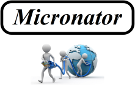nethserver_101_cahier_09_duplicator_migration
Différences
Ci-dessous, les différences entre deux révisions de la page.
| Les deux révisions précédentesRévision précédenteProchaine révision | Révision précédente | ||
| nethserver_101_cahier_09_duplicator_migration [2019-08-01 03:54] – michelandre | nethserver_101_cahier_09_duplicator_migration [2025-01-12 19:30] (Version actuelle) – modification externe 127.0.0.1 | ||
|---|---|---|---|
| Ligne 1: | Ligne 1: | ||
| + | \\ | ||
| + | [[cours_nethserver_101|{{ Images_Cahier-101-09-0000.png? | ||
| + | \\ | ||
| + | ====== Description générale ====== | ||
| + | Le **Cahier-09** du cours **NethServer-101** décrit la sauvegarde et la récupération d'un site WordPress avec l' | ||
| + | |||
| + | Nous avons un Serveur SME physique // | ||
| + | |||
| + | {{Images_Cahier-101-03-005.png? | ||
| + | |||
| + | {{Images_Cahier-101-03-003.png? | ||
| + | |||
| + | {{Images_Cahier-101-03-006.png? | ||
| + | |||
| + | ===== Extension Duplicator ===== | ||
| + | |||
| + | // | ||
| + | |||
| + | {{ Images_Cahier-101-09-000.png? | ||
| + | // | ||
| + | \\ | ||
| + | |||
| + | ==== Duplicator vous permet de: ==== | ||
| + | |||
| + | - Déplacer un site d’un domaine à un autre ou d’un hébergeur à un autre. | ||
| + | - Récupérer un site en ligne et le restaurer en LOCAL pour des tests/ | ||
| + | - Sauvegarder manuellement un site. | ||
| + | - Dupliquer un site en production vers un site de pré-production et vice-versa. | ||
| + | - " | ||
| + | |||
| + | {{Images_Cahier-101-03-005.png? | ||
| + | |||
| + | === Déplacement et sauvegarde === | ||
| + | |||
| + | // | ||
| + | |||
| + | === Améliorez vos processus === | ||
| + | |||
| + | // | ||
| + | |||
| + | === À prendre en considération === | ||
| + | |||
| + | {{Images_Cahier-101-03-005.png? | ||
| + | |||
| + | === Avertissement === | ||
| + | |||
| + | {{Images_Cahier-101-03-006.png? | ||
| + | |||
| + | === Répertoire wp-snapshots === | ||
| + | |||
| + | Ce répertoire a déjà été dans le [[nethserver_101_cahier_06_nethserver_wordPress|Cahier-06]]: | ||
| + | |||
| + | ===== Cours NethServer-101 ===== | ||
| + | |||
| + | Le //Cours NethServer-101//, | ||
| + | |||
| + | - [[nethserver_101_cahier_01_linux|Cahier-01]]: | ||
| + | - [[nethserver_101_cahier_02_installations_configurations_logiciels_prerequis|Cahier-02]]: | ||
| + | - [[nethserver_101_cahier_03_creation_un_serveur_virtuel|Cahier-03]]: | ||
| + | - [[nethserver_101_cahier_04_local_certificat_let_encrypt|Cahier-04]]: | ||
| + | - [[nethserver_101_cahier_05_vdsl_fqdn_internet_et_nethserver|Cahier-05]]: | ||
| + | // | ||
| + | - [[nethserver_101_cahier_06_nethserver_wordPress|Cahier-06]]: | ||
| + | - [[nethserver_101_cahier_07_nethserver_wordPress_wordfence|Cahier-07]]: | ||
| + | - [[nethserver_101_cahier_08_woocommerce_paypal_stripe|Cahier-08]]: | ||
| + | - [[nethserver_101_cahier_09_duplicator_migration|Cahier-09]]: | ||
| + | - [[nethserver_101_cahier_10_mandataire_inverse|Cahier-10]]: | ||
| + | - [[nethserver_101_cahier_11_nethserver_backuppc|Cahier-11]]: | ||
| + | |||
| + | ==== Cours NethServer-201 ==== | ||
| + | |||
| + | Le //Cours NethServer-201// | ||
| + | |||
| + | - [[nethserver_201_cahier_01_nethserver_et_dolibarr|Cahier-201-01]]: | ||
| + | - [[nethserver_201_cahier_02_odoo_12|Cahier-201-02]]: | ||
| + | - [[nethserver_201_cahier_03_mediawiki|Cahier-201-03]]: | ||
| + | - [[nethserver_201_cahier_04_dokuwiki|Cahier-201-04]]: | ||
| + | - [[nethserver_201_cahier_05_moodle|Cahier-201-05]]: | ||
| + | - [[nethserver_201_cahier_06_proxmox|Cahier-201-06]]: | ||
| + | - [[nethserver_201_cahier_07_flectra|Cahier-201-07]]: | ||
| + | |||
| + | ==== Logiciels ==== | ||
| + | |||
| + | Tous les logiciels nécessaires sont du domaine public ou LIBRE sous licence //GPL//; ils ne coûtent pas un sou. Le seul achat nécessaire est l' | ||
| + | |||
| + | ==== But final ==== | ||
| + | |||
| + | Après avoir suivi le //Cours NethServer-101//, | ||
| + | |||
| + | {{ NS-101_001_Diagramme.png? | ||
| + | |||
| + | ===== Particularités de ce document ===== | ||
| + | |||
| + | ==== Notes au lecteur ==== | ||
| + | |||
| + | < | ||
| + | < | ||
| + | < | ||
| + | |||
| + | ==== Conventions ==== | ||
| + | |||
| + | {{Images_icone-201-001_doigt.png? | ||
| + | {{Images_icone-201-002_Lumiere.png? | ||
| + | {{Images_icone-201-003_Note.png? | ||
| + | {{Images_icone-201-004_Triangle.png? | ||
| + | {{Images_icone-201-005_Non-termine.png? | ||
| + | {{Images_icone-201-006_Securite.png? | ||
| + | |||
| + | Toutes les commandes à la console ou à travers //PuTTY// sont précédées d'une invite qui est toujours présente. | ||
| + | |||
| + | < | ||
| + | [root@dorgee ~]# ping 10.10.10.75 -c1 | ||
| + | |||
| + | PING 10.10.10.75 (10.10.10.75) 56(84) bytes of data. | ||
| + | 64 bytes from 10.10.10.75: | ||
| + | |||
| + | --- 10.10.10.75 ping statistics --- | ||
| + | 1 packets transmitted, | ||
| + | rtt min/ | ||
| + | [root@dorgee ~]# | ||
| + | </ | ||
| + | |||
| + | <WRAP box round> | ||
| + | < | ||
| + | Commande à exécuter si ce n'est déjà fait. | ||
| + | </ | ||
| + | </ | ||
| + | |||
| + | <WRAP box> | ||
| + | < | ||
| + | Commande indiquée à titre d' | ||
| + | </ | ||
| + | </ | ||
| + | \\ | ||
| + | |||
| + | ====== Environnement ====== | ||
| + | |||
| + | Le site de Commerce en ligne de // | ||
| + | |||
| + | Nous allons migrer un Paquet, ou copie complète de notre site SOURCE, vers une machine virtuelle possédant une adresse IP privée. Nous utiliserons un hôte virtuel NethServer pour le site DESTINATION. | ||
| + | |||
| + | Notre site SOURCE: [[https:// | ||
| + | Notre site DESTINATION: | ||
| + | |||
| + | ===== But de la migration ===== | ||
| + | |||
| + | Prendre le site sur le serveur __micronator-101.com__ et le dupliquer sur le serveur __micronator-dev.net__. | ||
| + | \\ | ||
| + | \\ | ||
| + | |||
| + | {{ Images_Cahier-101-09-003.png? | ||
| + | \\ | ||
| + | {{Images_Cahier-101-03-005.png? | ||
| + | \\ | ||
| + | |||
| + | ===== Particularités du site SOURCE ===== | ||
| + | |||
| + | - Le site SOURCE est hébergé dans l' | ||
| + | - Nous avons toujours utilisé des liens relatifs pour les images contenues dans les pages et articles; ''/ | ||
| + | - Nous avons aussi utilisé des liens relatifs à l' | ||
| + | - L' | ||
| + | - Pour des raisons de sécurité, tous les fichiers et répertoires dans la racine du site n'ont pas la permission d' | ||
| + | - L' | ||
| + | - Nous utilisons un fichier '' | ||
| + | - L' | ||
| + | |||
| + | {{Images_Cahier-101-03-006.png? | ||
| + | |||
| + | ==== Site original SOURCE ==== | ||
| + | |||
| + | <WRAP centeralign> | ||
| + | |||
| + | {{ Images_Cahier-101-09-004.png? | ||
| + | \\ | ||
| + | |||
| + | <WRAP column 45%> | ||
| + | ===== Serveur SOURCE ===== | ||
| + | |||
| + | Nous utilisons comme SOURCE un serveur physique qui roule présentement WordPress-5.1 et qui est branché directement à l' | ||
| + | |||
| + | ^Paramètre^Valeur^ | ||
| + | |Distribution|SME-9.2| | ||
| + | |Domaine|micronator-101.com| | ||
| + | |Mode|serveur & passerelle| | ||
| + | |Nom du serveur|dorgee.micronator-101.com| | ||
| + | |I-bay|/ | ||
| + | |Adresses IP|statiques - 206.248.138.152 / 192.168.1.1| | ||
| + | </ | ||
| + | <WRAP column 45%> | ||
| + | ===== Serveur DESTINATION ===== | ||
| + | |||
| + | Ce serveur n'est pas relié directement à l' | ||
| + | \\ | ||
| + | \\ | ||
| + | ^Paramètre^Valeur^ | ||
| + | |Distribution|NethServer-7.6.1810| | ||
| + | |Domaine|micronator-dev.net| | ||
| + | |Mode|irrélevant| | ||
| + | |Nom du serveur| tchana.micronator-dev.net| | ||
| + | |Rép. d' | ||
| + | |Adresses IP|statiques - 192.168.1.75 / 10.10.10.75| | ||
| + | </ | ||
| + | <WRAP clear></ | ||
| + | \\ | ||
| + | |||
| + | ===== Marche à suivre ===== | ||
| + | |||
| + | - Installer l' | ||
| + | - Exécuter la sauvegarde du site SOURCE. | ||
| + | - Télécharger la sauvegarde et le script '' | ||
| + | - Supprimer le cache et les fichiers réservés générés lors de la création du Paquet du site SOURCE. | ||
| + | - Si ce n'est déjà fait, créer le domaine // | ||
| + | - Modification des paramètres de la carte réseau du poste de travail. | ||
| + | - Insérer les CNAME de DESTINATION dans le fichier '' | ||
| + | - Donner le droit d' | ||
| + | - Téléverser la sauvegarde et le script '' | ||
| + | - Créer et configurer une nouvelle base de données MariaDB 10.2 avec le même nom, les mêmes utilisateur et mot de passe que ceux du serveur SOURCE sur le serveur de DESTINATION. //(On pourrait tout aussi bien utiliser d' | ||
| + | - Lancer le script '' | ||
| + | - Supprimer la Paquet, le script '' | ||
| + | - Vérifier le fichier '' | ||
| + | - Vérifier le fichier '' | ||
| + | - Enlever le droit d' | ||
| + | - Installer l' | ||
| + | - Vérifier et, si nécessaire, | ||
| + | - Créer une sauvegarde // | ||
| + | - Pour une machine virtuelle du serveur DESTINATION, | ||
| + | \\ | ||
| + | |||
| + | ====== Extension Duplicator ====== | ||
| + | |||
| + | Si ce n'est déjà fait, la présente section décrit l' | ||
| + | |||
| + | ===== Répertoire wp-snapshots ===== | ||
| + | |||
| + | ==== Pour un Serveur SME ==== | ||
| + | |||
| + | Pour stocker les sauvegardes // | ||
| + | |||
| + | {{Images_Cahier-101-03-003.png? | ||
| + | |||
| + | On crée le répertoire //(ajuster pour une autre i-bay)//. | ||
| + | |||
| + | < | ||
| + | [root@source ~]# mkdir -p / | ||
| + | |||
| + | [root@source ~]# | ||
| + | </ | ||
| + | |||
| + | On ajuste __R__écursivement le propriétaire et le groupe. | ||
| + | |||
| + | {{Images_Cahier-101-03-006.png? | ||
| + | |||
| + | < | ||
| + | [root@source ~]# chown -R admin:www / | ||
| + | |||
| + | [root@source ~]# | ||
| + | </ | ||
| + | |||
| + | On ajuste __R__écursivement les droits. | ||
| + | |||
| + | < | ||
| + | [root@source ~]# chmod 2770 -R / | ||
| + | |||
| + | [root@source ~]# | ||
| + | </ | ||
| + | |||
| + | On vérifie. | ||
| + | |||
| + | < | ||
| + | [root@source]# | ||
| + | |||
| + | 4 drwxrws--- 3 admin www 4096 8 mars 22:42 / | ||
| + | [root@source]# | ||
| + | </ | ||
| + | \\ | ||
| + | |||
| + | ==== Installation ==== | ||
| + | |||
| + | <WRAP column 30%> | ||
| + | **Tableau de bord WordPress -> Extensions -> Ajouter ->** //**Mot clé**// | ||
| + | |{{ Images_Cahier-101-09-005.png? | ||
| + | </ | ||
| + | <WRAP column 30%> | ||
| + | \\ | ||
| + | On entre les informations demandées **-> Continuer**. | ||
| + | |{{ Images_Cahier-101-09-006.png? | ||
| + | </ | ||
| + | <WRAP column 30%> | ||
| + | \\ | ||
| + | \\ | ||
| + | **Activer**. | ||
| + | |{{ Images_Cahier-101-09-007.png? | ||
| + | </ | ||
| + | <WRAP clear></ | ||
| + | |||
| + | <WRAP column 30%> | ||
| + | // | ||
| + | </ | ||
| + | <WRAP column 60%> | ||
| + | |{{Images_Cahier-101-09-008.png? | ||
| + | </ | ||
| + | <WRAP clear></ | ||
| + | |||
| + | ==== Propriétaire, | ||
| + | |||
| + | Nous avons installé une nouvelle extension. Il faut ajuster le propriétaire, | ||
| + | |||
| + | {{Images_Cahier-101-03-006.png? | ||
| + | |||
| + | < | ||
| + | [root@source ~]# droits_ibay.sh mn-101 | ||
| + | |||
| + | Vous avez bien spécifié l' | ||
| + | ... | ||
| + | 4 drwxrws--- | ||
| + | |||
| + | 4 drwxrws--- | ||
| + | ... | ||
| + | [root@source ~]# | ||
| + | </ | ||
| + | |||
| + | {{Images_Cahier-101-03-005.png? | ||
| + | Pour le script des droits et permissions, | ||
| + | |||
| + | ==== Configuration ==== | ||
| + | |||
| + | {{Images_Cahier-101-03-005.png? | ||
| + | |||
| + | <WRAP column 35%> | ||
| + | < | ||
| + | < | ||
| + | |{{ Images_Cahier-101-09-009.png? | ||
| + | |||
| + | // | ||
| + | |||
| + | //PHP// est à la version __5.6.40__. | ||
| + | |||
| + | //MySQL// est à la version __5.1.73__. | ||
| + | |||
| + | Le Chemin de // | ||
| + | |||
| + | ''/ | ||
| + | </ | ||
| + | <WRAP column 55%> | ||
| + | \\ | ||
| + | < | ||
| + | < | ||
| + | |{{ Images_Cahier-101-09-010.png? | ||
| + | </ | ||
| + | <WRAP clear></ | ||
| + | \\ | ||
| + | |||
| + | <WRAP column 30%> | ||
| + | < | ||
| + | |||
| + | < | ||
| + | |||
| + | < | ||
| + | |||
| + | **-> Enregistrer les réglages généraux**. | ||
| + | </ | ||
| + | <WRAP column 60%> | ||
| + | |{{ Images_Cahier-101-09-011.png? | ||
| + | </ | ||
| + | <WRAP clear></ | ||
| + | \\ | ||
| + | |||
| + | <WRAP column 30%> | ||
| + | < | ||
| + | |||
| + | ⦿ // | ||
| + | Pour un Serveur SME, // | ||
| + | |||
| + | ''/ | ||
| + | |||
| + | **Enregistrer les réglages du paquet**. | ||
| + | |||
| + | On s' | ||
| + | |||
| + | |{{ Images_Cahier-101-09-012.png? | ||
| + | </ | ||
| + | <WRAP column 60%> | ||
| + | |{{ Images_Cahier-101-09-013.png? | ||
| + | </ | ||
| + | <WRAP clear></ | ||
| + | \\ | ||
| + | |||
| + | ====== Serveur SOURCE ====== | ||
| + | |||
| + | ==== Duplicator sur un Serveur NethServer ==== | ||
| + | |||
| + | Pour l' | ||
| + | |||
| + | ===== Vérification de SOURCE par Duplicator ===== | ||
| + | |||
| + | {{ Images_Cahier-101-09-014.png? | ||
| + | **Tableau de bord WordPress -> Duplicator -> Outils ->** onglet // | ||
| + | |||
| + | On développe tous les menus. | ||
| + | <WRAP clear></ | ||
| + | \\ | ||
| + | |||
| + | {{ Images_Cahier-101-09-015.png? | ||
| + | On examine tous les cadres pour s' | ||
| + | <WRAP clear></ | ||
| + | \\ | ||
| + | |||
| + | ==== Validateur de scan ==== | ||
| + | |||
| + | {{ Images_Cahier-101-09-016.png? | ||
| + | Cliquer **Lancer le scan de vérification d' | ||
| + | <WRAP clear></ | ||
| + | \\ | ||
| + | |||
| + | <WRAP column 32%> | ||
| + | **OK** pour lancer les balayage. | ||
| + | </ | ||
| + | <WRAP column 58%> | ||
| + | |{{Images_Cahier-101-09-017.png? | ||
| + | </ | ||
| + | <WRAP clear></ | ||
| + | \\ | ||
| + | |||
| + | {{ Images_Cahier-101-09-018.png? | ||
| + | Le // | ||
| + | <WRAP clear></ | ||
| + | \\ | ||
| + | \\ | ||
| + | |||
| + | ===== Sauvegarde ===== | ||
| + | |||
| + | {{Images_Cahier-101-03-005.png? | ||
| + | |||
| + | <WRAP column 45%> | ||
| + | \\ | ||
| + | \\ | ||
| + | **Tableau de bord -> Duplicator -> Paquets -> Créer un paquet**. | ||
| + | |{{ Images_Cahier-101-09-019.png? | ||
| + | </ | ||
| + | <WRAP column 45%> | ||
| + | < | ||
| + | < | ||
| + | < | ||
| + | |{{ Images_Cahier-101-09-020.png? | ||
| + | </ | ||
| + | <WRAP clear></ | ||
| + | \\ | ||
| + | |||
| + | {{ Images_Cahier-101-09-021.png? | ||
| + | Dans le cadre // | ||
| + | <WRAP clear></ | ||
| + | \\ | ||
| + | |||
| + | {{ Images_Cahier-101-09-023.png? | ||
| + | Si on déroule le menu // | ||
| + | |||
| + | {{Images_Cahier-101-03-005.png? | ||
| + | \\ | ||
| + | \\ | ||
| + | |||
| + | **-> Suivant** pour lancer le balayage | ||
| + | <WRAP clear></ | ||
| + | \\ | ||
| + | |||
| + | <WRAP column 32%> | ||
| + | Le balayage est en cours. | ||
| + | </ | ||
| + | <WRAP column 58%> | ||
| + | |{{ Images_Cahier-101-09-024.png? | ||
| + | </ | ||
| + | <WRAP clear></ | ||
| + | \\ | ||
| + | |||
| + | <WRAP column 45%> | ||
| + | \\ | ||
| + | On peut ignorer **Fichiers** // | ||
| + | |{{ Images_Cahier-101-09-025.png? | ||
| + | </ | ||
| + | <WRAP column 45%> | ||
| + | Cocher le " | ||
| + | |{{ Images_Cahier-101-09-026.png? | ||
| + | </ | ||
| + | <WRAP clear></ | ||
| + | \\ | ||
| + | |||
| + | <WRAP column 45%> | ||
| + | Ce filtre est disparu. | ||
| + | |{{ Images_Cahier-101-09-027.png? | ||
| + | </ | ||
| + | <WRAP column 45%> | ||
| + | Cocher **Oui -> Création**. | ||
| + | |{{ Images_Cahier-101-09-028.png? | ||
| + | </ | ||
| + | <WRAP clear></ | ||
| + | \\ | ||
| + | |||
| + | <WRAP column 32%> | ||
| + | < | ||
| + | |||
| + | < | ||
| + | |||
| + | < | ||
| + | </ | ||
| + | <WRAP column 58%> | ||
| + | |{{ Images_Cahier-101-09-029.png? | ||
| + | </ | ||
| + | <WRAP clear></ | ||
| + | \\ | ||
| + | |||
| + | ==== Téléchargement de l' | ||
| + | |||
| + | <WRAP column 45%> | ||
| + | On clique **Installeur** pour télécharger le script d' | ||
| + | |{{ Images_Cahier-101-09-030.png? | ||
| + | </ | ||
| + | <WRAP column 45%> | ||
| + | On clique **Archive** pour télécharger la sauvegarde, qu'on met dans le même répertoire que l'// | ||
| + | |{{ Images_Cahier-101-09-031.png? | ||
| + | </ | ||
| + | <WRAP clear></ | ||
| + | |||
| + | {{Images_Cahier-101-03-004.png? | ||
| + | {{Images_Cahier-101-03-006.png? | ||
| + | \ | ||
| + | |||
| + | ===== Fichiers téléchargés ===== | ||
| + | |||
| + | {{ Images_Cahier-101-09-032.png? | ||
| + | Ces deux fichiers sont les seuls nécessaires pour une restauration ou une migration. | ||
| + | <WRAP clear></ | ||
| + | \\ | ||
| + | |||
| + | Les différentes composantes de la sauvegarde sont dans le répertoire '' | ||
| + | |||
| + | < | ||
| + | [root@dorgee ~]# ls -als / | ||
| + | |||
| + | total 984100 | ||
| + | 4 drwxrws--- | ||
| + | 4 drwxr-s--- 10 admin www 4096 27 févr. 07:19 .. | ||
| + | 966832 -rw-r--r-- | ||
| + | 15680 -rw-r--r-- | ||
| + | 48 -rw-r--r-- | ||
| + | 4 -rw-r--r-- | ||
| + | 1512 -rw-r--r-- | ||
| + | 4 -rw-r----- | ||
| + | 4 -rw-r----- | ||
| + | 0 -rw-r----- | ||
| + | 4 -rw-r----- | ||
| + | 4 drwxrws--- | ||
| + | [root@dorgee ~]# | ||
| + | </ | ||
| + | \\ | ||
| + | |||
| + | ==== Nettoyage ==== | ||
| + | |||
| + | {{Images_Cahier-101-03-004.png? | ||
| + | |||
| + | {{ Images_Cahier-101-09-033.png? | ||
| + | **Tableau de bord WordPress -> Duplicator -> Outils -> Diagnostics ->** onglet **Information**. | ||
| + | |||
| + | {{Images_Cahier-101-03-005.png? | ||
| + | |||
| + | {{Images_Cahier-101-03-003.png? | ||
| + | <WRAP clear></ | ||
| + | \\ | ||
| + | |||
| + | //Notes de sécurité:// | ||
| + | |||
| + | {{Images_Cahier-101-03-008.png? | ||
| + | |||
| + | {{ Images_Cahier-101-09-034.png? | ||
| + | < | ||
| + | |||
| + | < | ||
| + | <WRAP clear></ | ||
| + | \\ | ||
| + | |||
| + | <WRAP column 45%> | ||
| + | **OK**. | ||
| + | |{{ Images_Cahier-101-09-035.png? | ||
| + | </ | ||
| + | <WRAP column 45%> | ||
| + | Patienter... | ||
| + | |{{ Images_Cahier-101-09-036.png? | ||
| + | </ | ||
| + | <WRAP clear></ | ||
| + | \\ | ||
| + | |||
| + | {{ Images_Cahier-101-09-037.png? | ||
| + | Au retour, // | ||
| + | <WRAP clear></ | ||
| + | \\ | ||
| + | |||
| + | On vérifie. | ||
| + | |||
| + | < | ||
| + | [root@dorgee ~]# ls -als / | ||
| + | |||
| + | total 24 | ||
| + | 4 drwxrws--- | ||
| + | 4 drwxr-s--- 10 admin www 4096 27 févr. 07:19 .. | ||
| + | 4 -rw-r----- | ||
| + | 4 -rw-r----- | ||
| + | 0 -rw-r----- | ||
| + | 4 -rw-r----- | ||
| + | 4 drwxrws--- | ||
| + | [root@tchana ~]# | ||
| + | </ | ||
| + | |||
| + | < | ||
| + | [root@tchana ~]# ls -als / | ||
| + | |||
| + | total 8 | ||
| + | 4 drwxrws--- 2 admin www 4096 9 mars 00:24 . | ||
| + | 4 drwxrws--- 3 admin www 4096 9 mars 00:40 | ||
| + | [root@dorgee ~]# | ||
| + | </ | ||
| + | |||
| + | Les fichiers du Paquet ont été supprimés et le cache a été vidé. | ||
| + | \\ | ||
| + | \\ | ||
| + | |||
| + | ====== Serveur DESTINATION et hôte virtuel ====== | ||
| + | |||
| + | ===== Introduction ===== | ||
| + | |||
| + | ==== Serveur virtuel ==== | ||
| + | |||
| + | Pour le serveur DESTINATION, | ||
| + | |||
| + | ==== Serveur physique ==== | ||
| + | |||
| + | On peut utiliser le [[nethserver_101_cahier_05_vdsl_fqdn_internet_et_nethserver|Cahier-05]]: | ||
| + | \\ | ||
| + | |||
| + | === Mise à jour === | ||
| + | |||
| + | Mettre à jour le Serveur NethServer. Voir le chapitre Configuration du [[nethserver_101_cahier_03_creation_un_serveur_virtuel|Cahier-03]]: | ||
| + | \\ | ||
| + | |||
| + | ==== Collections utilisées ==== | ||
| + | |||
| + | Pour tous nos sites WordPress sur un Serveur NethServer, on utilise les // | ||
| + | |||
| + | < | ||
| + | [root@tchana ~]# scl -l | ||
| + | |||
| + | php56 | ||
| + | php70 | ||
| + | php71 | ||
| + | php72 | ||
| + | php73 | ||
| + | rh-mariadb102 | ||
| + | [root@tchana ~]# | ||
| + | </ | ||
| + | \\ | ||
| + | |||
| + | === Collection PHP === | ||
| + | |||
| + | On utilise la // | ||
| + | |||
| + | On vérifie les paramètres. | ||
| + | |||
| + | < | ||
| + | [root@tchana ~]# config show php72 | ||
| + | |||
| + | php72=configuration | ||
| + | AllowUrlFopen=On | ||
| + | ExposePhp=0 | ||
| + | MaxExecutionTime=30 | ||
| + | MaxFileUpload=20 | ||
| + | MaxInputTime=60 | ||
| + | MemoryLimit=250 | ||
| + | PostMaxSize=100 | ||
| + | UploadMaxFilesize=75 | ||
| + | [root@tchana ~]# | ||
| + | </ | ||
| + | |||
| + | Les grandeurs doivent être de //250M//, //100MB// et //75M//. | ||
| + | |||
| + | {{Images_Cahier-101-03-006.png? | ||
| + | **<WRAP centeralign> | ||
| + | MemoryLimit | ||
| + | </ | ||
| + | \\ | ||
| + | |||
| + | === Collection MariaDB 10.2 === | ||
| + | |||
| + | On utilise la // | ||
| + | |||
| + | On vérifie la version. | ||
| + | |||
| + | < | ||
| + | [root@tchana ~]# mysql102 --version | ||
| + | |||
| + | / | ||
| + | [root@tchana ~]# | ||
| + | </ | ||
| + | \\ | ||
| + | |||
| + | ===== Hôte virtuel ===== | ||
| + | |||
| + | // | ||
| + | L' | ||
| + | \\ | ||
| + | |||
| + | ==== Noms d' | ||
| + | |||
| + | Les //Noms d' | ||
| + | |||
| + | Si l' | ||
| + | \\ | ||
| + | |||
| + | ==== Configuration d'une application Web ==== | ||
| + | |||
| + | Lorsqu' | ||
| + | |||
| + | ==== FTP ==== | ||
| + | |||
| + | ● {{Images_Cahier-101-03-003.png? | ||
| + | ● {{Images_Cahier-101-03-005.png? | ||
| + | \\ | ||
| + | |||
| + | ===== Création DNS de l' | ||
| + | |||
| + | SI ce n'est déjà fait, il nous faut créer un nom FQDN d' | ||
| + | |||
| + | {{ Images_Cahier-101-09-038.png? | ||
| + | **Configuration -> DNS ->** onglet | ||
| + | <WRAP clear></ | ||
| + | \\ | ||
| + | |||
| + | Lorsque coché, le paramètre // | ||
| + | |||
| + | <WRAP column 45%> | ||
| + | |{{ Images_Cahier-101-09-039.png? | ||
| + | </ | ||
| + | <WRAP column 45%> | ||
| + | |{{ Images_Cahier-101-09-040.png? | ||
| + | {{Images_Cahier-101-03-004.png? | ||
| + | </ | ||
| + | <WRAP clear></ | ||
| + | \\ | ||
| + | |||
| + | ===== Création de l' | ||
| + | |||
| + | Pour pouvoir accéder à //Webmail// en utilisant le FQDN de notre 2e domaine, il faut indiquer au Serveur NethServer que ce domaine est aussi un serveur de courrier électronique en créant un nouveau domaine de messagerie. | ||
| + | |||
| + | **Configuration -> Courrier (Email) ->** onglet **Domaines -> CRÉER NOUVEAU**. | ||
| + | {{ Images_Cahier-101-09-041.png? | ||
| + | On entre les information demandées. | ||
| + | |||
| + | ⦿ // | ||
| + | |||
| + | ☑ // | ||
| + | Ce paramètre et // | ||
| + | |||
| + | ☐ //**Signer les messages sortant avec DomainKeys Identified Mail (DKIM)**// \\ | ||
| + | Il est préférable de na pas cocher ce paramètre, car nous sommes sur un serveur LOCAL.\\ | ||
| + | Si ce serveur est directement branché à l' | ||
| + | |||
| + | **-> SOUMETTRE**. | ||
| + | <WRAP clear></ | ||
| + | |||
| + | {{ Images_Cahier-101-09-042.png? | ||
| + | Le 2e domaine est maintenant un serveur de messagerie. | ||
| + | <WRAP clear></ | ||
| + | \\ | ||
| + | |||
| + | ===== Création d'un hôte virtuel pour un 2e domaine ===== | ||
| + | |||
| + | Nous allons créer un hôte virtuel pour le 2e domaine afin de créer un répertoire pour pouvoir y installer un second WordPress qui sera entièrement dédié à ce 2e domaine. Nous utiliserons deux noms FQDN afin de pouvoir accéder à ce second WordPress en se rendant aux URL suivantes: micronator-dev.net et <wrap em> | ||
| + | |||
| + | {{ Images_Cahier-101-09-043.png? | ||
| + | **Gestion -> Hôtes virtuels -> CRÉER NOUVEAU**. | ||
| + | <WRAP clear></ | ||
| + | |||
| + | ==== Onglet Général ==== | ||
| + | |||
| + | {{Images_Cahier-101-03-005.png? | ||
| + | |||
| + | {{ Images_Cahier-101-09-044.png? | ||
| + | // | ||
| + | Un nom simple qui identifie la configuration de l' | ||
| + | Ce sera aussi le nom du répertoire racine du site Web pour cet hôte virtuel: | ||
| + | |||
| + | <WRAP centeralign> | ||
| + | ''/ | ||
| + | </ | ||
| + | |||
| + | // | ||
| + | Champ facultatif pour une brève description du site Web. | ||
| + | |||
| + | //**Noms d' | ||
| + | La liste des noms de domaines pleinement qualifiés | ||
| + | |||
| + | {{Images_Cahier-101-03-006.png? | ||
| + | |||
| + | ☐ // | ||
| + | Si coché, seuls les clients des réseaux de confiance //(verts ou du moins les non-rouge)// | ||
| + | |||
| + | <WRAP column 45%> | ||
| + | ☐ // | ||
| + | {{Images_Cahier-101-03-005.png? | ||
| + | |||
| + | Si vous cochez cette option, le site Web n'est visible que pour ceux qui fourniront le nom d' | ||
| + | </ | ||
| + | <WRAP column 45%> | ||
| + | |{{ Images_Cahier-101-09-045.png? | ||
| + | </ | ||
| + | <WRAP clear></ | ||
| + | |||
| + | <WRAP column 45%> | ||
| + | ☐ // | ||
| + | Si coché, le site Web est accessible uniquement via le protocole __https__. | ||
| + | |||
| + | {{Images_Cahier-101-03-008.png? | ||
| + | </ | ||
| + | <WRAP column 45%> | ||
| + | |{{ Images_Cahier-101-09-046.png? | ||
| + | </ | ||
| + | <WRAP clear></ | ||
| + | {{Images_Cahier-101-03-006.png? | ||
| + | \\ | ||
| + | |||
| + | ☐ //**Root directory file listings**// | ||
| + | Coché, permet au serveur de générer une liste de répertoires pour un site Web si aucun fichier '' | ||
| + | |||
| + | //**SSL/TLS certificate**// | ||
| + | Sélectionnez un certificat compatible avec les noms d' | ||
| + | |||
| + | <WRAP column 45%> | ||
| + | ☐ //**Enable FTP access**// | ||
| + | Pour un hôte virtuel qui hébergera un site WordPress, il n'est pas recommandé d' | ||
| + | |||
| + | **▼ Actions supplémentaires** | ||
| + | </ | ||
| + | <WRAP column 45%> | ||
| + | |{{ Images_Cahier-101-09-047.png? | ||
| + | </ | ||
| + | <WRAP clear></ | ||
| + | |||
| + | ☐ //**Créer une entrée sous la page " | ||
| + | Si cette option est activée, un alias pour chacun des //Noms d' | ||
| + | {{Images_Cahier-101-03-005.png? | ||
| + | \\ | ||
| + | |||
| + | ==== Onglet Bibliothèque d' | ||
| + | |||
| + | <WRAP column 45%> | ||
| + | ☑ //**Activer l' | ||
| + | {{Images_Cahier-101-03-006.png? | ||
| + | |||
| + | <wrap em> | ||
| + | Cette option permet de sélectionner la version PHP qu'on désire utiliser pour cet hôte virtuel. | ||
| + | |||
| + | ⦿ On choisit la **PHP 72 version**. | ||
| + | </ | ||
| + | <WRAP column 45%> | ||
| + | |{{ Images_Cahier-101-09-048.png? | ||
| + | </ | ||
| + | <WRAP clear></ | ||
| + | |||
| + | ==== Onglet Paramètres php ==== | ||
| + | |||
| + | Si vous avez besoin d' | ||
| + | |||
| + | <WRAP column 45%> | ||
| + | ☑ //**Activer l' | ||
| + | {{Images_Cahier-101-03-006.png? | ||
| + | |||
| + | ☐ // | ||
| + | {{Images_Cahier-101-03-008.png? | ||
| + | </ | ||
| + | <WRAP column 45%> | ||
| + | |{{ Images_Cahier-101-09-049.png? | ||
| + | </ | ||
| + | <WRAP clear></ | ||
| + | |||
| + | // | ||
| + | Cette variable définit la quantité maximale de mémoire en octets qu'un script est autorisé à allouer. // | ||
| + | |||
| + | //**Taille maximum autorisée des données envoyées (100 Mégaoctets)**// | ||
| + | Cette variable définit la taille maximale autorisée pour les publications //(post)//. Ce paramètre affecte également le téléchargement de fichiers. Pour télécharger des fichiers volumineux, cette valeur doit être supérieure à // | ||
| + | |||
| + | **Taille maximum du fichier télécharger (75 Mégaoctets)**\\ | ||
| + | Cette variable définit la taille maximale de téléchargement d'un fichier sur votre serveur.\\ | ||
| + | {{Images_Cahier-101-03-006.png? | ||
| + | |||
| + | {{ Images_Cahier-101-09-050.png? | ||
| + | //**Temps maximum d’exécution des scripts (défaut)**// | ||
| + | Cette variable définit la durée maximale, en secondes, pendant laquelle un script est autorisé à rouler avant d' | ||
| + | |||
| + | {{Images_Cahier-101-03-006.png? | ||
| + | Aussi, lors de la restauration, | ||
| + | |||
| + | {{Images_Cahier-101-03-003.png? | ||
| + | |||
| + | |||
| + | //**Nombre maximum de fichier téléversé (défaut)**// | ||
| + | Cette variable définit le nombre maximum de fichiers pouvant être téléchargés simultanément. | ||
| + | |||
| + | **-> SOUMETTRE** pour enregistrer toutes les modifications. //(Peut prendre un certain temps.)// | ||
| + | |||
| + | {{ Images_Cahier-101-09-051.png? | ||
| + | Notre hôte virtuel a été créé avec ses noms FQDN d' | ||
| + | |||
| + | {{Images_Cahier-101-03-006.png? | ||
| + | |||
| + | Nous avons entré: | ||
| + | ● micronator-dev.net< | ||
| + | mais lors de l' | ||
| + | ● micronator-dev.net< | ||
| + | \\ | ||
| + | |||
| + | ===== Vérification ===== | ||
| + | |||
| + | ==== Hôtes DNS ==== | ||
| + | |||
| + | {{ Images_Cahier-101-09-052.png? | ||
| + | **Configuration -> DNS ->** onglet **Hôtes**. | ||
| + | |||
| + | Les hôtes originaux DNS n'ont pas été affectés par la création d'un nouvel hôte virtuel. | ||
| + | <WRAP clear></ | ||
| + | |||
| + | === Alias du serveur === | ||
| + | |||
| + | {{ Images_Cahier-101-09-053.png? | ||
| + | __Si vous avez coché__ //Créer une entrée sous la page " | ||
| + | {{Images_Cahier-101-03-006.png? | ||
| + | |||
| + | ==== Hôte de messagerie ==== | ||
| + | |||
| + | {{ Images_Cahier-101-09-054.png? | ||
| + | **Configuration -> Courrier (Email)** | ||
| + | |||
| + | Les hôtes originaux de messagerie n'ont pas été affectés. | ||
| + | <WRAP clear></ | ||
| + | |||
| + | ==== Répertoire racine du site Web du 2e domaine ==== | ||
| + | |||
| + | On vérifie la création du répertoire de l' | ||
| + | |||
| + | < | ||
| + | [root@tchana ~]# ls -als / | ||
| + | |||
| + | total 0 | ||
| + | 0 drwxr-sr-x 2 ftp apache | ||
| + | 0 drwxr-xr-x 3 root root 20 13 févr. 13:16 .. | ||
| + | [root@tchana ~]# | ||
| + | </ | ||
| + | |||
| + | |||
| + | === index.html === | ||
| + | |||
| + | On écrit un texte qui s' | ||
| + | |||
| + | {{Images_Cahier-101-03-006.png? | ||
| + | |||
| + | < | ||
| + | cat > / | ||
| + | < | ||
| + | < | ||
| + | <meta content=" | ||
| + | http-equiv=" | ||
| + | < | ||
| + | </ | ||
| + | < | ||
| + | < | ||
| + | </ | ||
| + | </ | ||
| + | EOT | ||
| + | |||
| + | </ | ||
| + | |||
| + | On ajuste le propriétaire et le groupe. | ||
| + | |||
| + | < | ||
| + | [root@tchana ~]# chown apache: | ||
| + | |||
| + | [root@tchana ~]# | ||
| + | </ | ||
| + | |||
| + | On vérifie. | ||
| + | |||
| + | < | ||
| + | [root@tchana ~]# ls -ls / | ||
| + | |||
| + | 4 -rw-r--r-- 1 apache apache 170 13 févr. 18:46 / | ||
| + | [root@tchana ~]# | ||
| + | </ | ||
| + | |||
| + | On vérifie le contenu. | ||
| + | |||
| + | < | ||
| + | [root@tchana ~]# cat / | ||
| + | |||
| + | < | ||
| + | < | ||
| + | <meta content=" | ||
| + | http-equiv=" | ||
| + | < | ||
| + | </ | ||
| + | < | ||
| + | < | ||
| + | </ | ||
| + | </ | ||
| + | [root@tchana ~]# | ||
| + | </ | ||
| + | |||
| + | === Accès Web === | ||
| + | |||
| + | On vérifie l' | ||
| + | |||
| + | <WRAP column 45%> | ||
| + | < | ||
| + | < | ||
| + | |{{ Images_Cahier-101-09-055.png? | ||
| + | </ | ||
| + | <WRAP column 45%> | ||
| + | < | ||
| + | < | ||
| + | |{{ Images_Cahier-101-09-056.png? | ||
| + | </ | ||
| + | <WRAP clear></ | ||
| + | |||
| + | <WRAP column 45%> | ||
| + | < | ||
| + | < | ||
| + | |{{ Images_Cahier-101-09-057.png? | ||
| + | </ | ||
| + | <WRAP column 45%> | ||
| + | < | ||
| + | < | ||
| + | |{{ Images_Cahier-101-09-058.png? | ||
| + | </ | ||
| + | <WRAP clear></ | ||
| + | |||
| + | === Suppression du fichier index.html === | ||
| + | |||
| + | Le bon fonctionnement de l' | ||
| + | |||
| + | < | ||
| + | [root@tchana ~]# rm / | ||
| + | |||
| + | rm : supprimer fichier « / | ||
| + | [root@tchana ~]# | ||
| + | </ | ||
| + | \\ | ||
| + | |||
| + | ==== Paramètres PHP72 ==== | ||
| + | |||
| + | On affiche les paramètres de //PHP72//. | ||
| + | |||
| + | < | ||
| + | [root@tchana ~]# config show php72 | ||
| + | |||
| + | php72=configuration | ||
| + | AllowUrlFopen=On | ||
| + | ExposePhp=0 | ||
| + | MaxExecutionTime=120 | ||
| + | MaxFileUpload=20 | ||
| + | MaxInputTime=60 | ||
| + | MemoryLimit=250 | ||
| + | PostMaxSize=100 | ||
| + | UploadMaxFilesize=75 | ||
| + | [root@tchana ~]# | ||
| + | </ | ||
| + | \\ | ||
| + | |||
| + | ===== Préparation du répertoire devnet ===== | ||
| + | |||
| + | {{Images_Cahier-101-03-003.png? | ||
| + | |||
| + | < | ||
| + | [root@tchana ~]# chmod g+w / | ||
| + | |||
| + | [root@tchana ~]# | ||
| + | </ | ||
| + | |||
| + | On vérifie. | ||
| + | |||
| + | < | ||
| + | [root@tchana ~]# ls -lsd / | ||
| + | |||
| + | 0 drwxrwsr-x 2 ftp apache 6 9 mars 09:58 / | ||
| + | [root@tchana ~]# | ||
| + | </ | ||
| + | \\ | ||
| + | |||
| + | ===== Base de données pour le second WordPress ===== | ||
| + | |||
| + | {{Images_Cahier-101-03-006.png? | ||
| + | |||
| + | < | ||
| + | [root@tchana ~]# mysqladmin102 CREATE MN101 | ||
| + | |||
| + | [root@tchana ~]# | ||
| + | </ | ||
| + | |||
| + | {{Images_Cahier-101-03-006.png? | ||
| + | |||
| + | < | ||
| + | [root@tchana ~]# mysql102 | ||
| + | |||
| + | Welcome to the MariaDB monitor. | ||
| + | Your MariaDB connection id is 28 | ||
| + | Server version: 10.2.8-MariaDB MariaDB Server | ||
| + | |||
| + | Copyright (c) 2000, 2017, Oracle, MariaDB Corporation Ab and others. | ||
| + | |||
| + | Type ' | ||
| + | |||
| + | MariaDB [(none)]> | ||
| + | </ | ||
| + | |||
| + | On vérifie que la base de données ait bien été créée. | ||
| + | |||
| + | < | ||
| + | MariaDB [(none)]> | ||
| + | |||
| + | +--------------------+ | ||
| + | | Database | ||
| + | +--------------------+ | ||
| + | | DDNS | | ||
| + | | MN101 | | ||
| + | | WPBD | | ||
| + | | information_schema | | ||
| + | | mysql | | ||
| + | | performance_schema | | ||
| + | | phpmyadmin | ||
| + | +--------------------+ | ||
| + | 7 rows in set (0,00 sec) | ||
| + | |||
| + | MariaDB [(none)]> | ||
| + | </ | ||
| + | \\ | ||
| + | |||
| + | ==== Grant ==== | ||
| + | |||
| + | {{Images_Cahier-101-03-006.png? | ||
| + | |||
| + | On crée un usager pour notre base de données et on lui donne //(grant)// les permissions nécessaires. | ||
| + | |||
| + | < | ||
| + | MariaDB [(none)]> | ||
| + | |||
| + | Query OK, 0 rows affected (0.00 sec) | ||
| + | |||
| + | MariaDB [(none)]> | ||
| + | </ | ||
| + | |||
| + | Noter le nom de la base de données: " | ||
| + | {{Images_Cahier-101-03-008.png? | ||
| + | |||
| + | Vous devez exécuter la commande '' | ||
| + | |||
| + | < | ||
| + | MariaDB [(none)]> | ||
| + | |||
| + | Query OK, 0 rows affected (0.00 sec) | ||
| + | |||
| + | MariaDB [(none)]> | ||
| + | </ | ||
| + | |||
| + | On vérifie les droits de l' | ||
| + | |||
| + | < | ||
| + | MariaDB [(none)]> | ||
| + | |||
| + | +------------------------------------------------------------------------------------------+ | ||
| + | | Grants for usager_MN101@localhost | ||
| + | +------------------------------------------------------------------------------------------+ | ||
| + | | GRANT USAGE ON *.* TO ' | ||
| + | | GRANT ALL PRIVILEGES ON `MN101`.* TO ' | ||
| + | +------------------------------------------------------------------------------------------+ | ||
| + | 2 rows in set (0,00 sec) | ||
| + | |||
| + | MariaDB [(none)]> | ||
| + | </ | ||
| + | |||
| + | On quitte la console MariaDB 10.2. | ||
| + | |||
| + | < | ||
| + | MariaDB [(none)]> | ||
| + | |||
| + | Bye | ||
| + | [root@tchana ~]# | ||
| + | </ | ||
| + | \\ | ||
| + | |||
| + | ===== Propriétaire: | ||
| + | |||
| + | On change le __propriétaire: | ||
| + | |||
| + | < | ||
| + | [root@tchana ~]# chown apache: | ||
| + | |||
| + | [root@tchana ~]# | ||
| + | </ | ||
| + | |||
| + | On vérifie | ||
| + | |||
| + | < | ||
| + | [root@tchana ~]# ls -alsd / | ||
| + | |||
| + | 4 drwxrwsr-x 9 apache apache 4096 9 mars 10:26 / | ||
| + | [root@tchana ~]# | ||
| + | </ | ||
| + | \\ | ||
| + | |||
| + | ===== Téléversement des fichiers ===== | ||
| + | |||
| + | ==== Fichiers archive.zip et installer.php ==== | ||
| + | |||
| + | {{ Images_Cahier-101-09-059.png? | ||
| + | Avec //WinSCP//, on se logue au serveur de DESTINATION. On y téléverse les fichiers pour la restauration dans ''/ | ||
| + | <WRAP clear></ | ||
| + | \\ | ||
| + | |||
| + | ==== Ajustement du propriétaire, | ||
| + | |||
| + | On change le propriétaire et le groupe des fichiers. | ||
| + | |||
| + | < | ||
| + | [root@tchana ~]# chown apache: | ||
| + | |||
| + | [root@tchana ~]# | ||
| + | </ | ||
| + | |||
| + | On vérifie. | ||
| + | |||
| + | < | ||
| + | [root@tchana ~]# ls -als / | ||
| + | |||
| + | total 966876 | ||
| + | 0 drwxrwsr-x 2 apache | ||
| + | 0 drwxr-xr-x 4 root root 112 28 févr. 15:52 .. | ||
| + | 966828 -rw-r--r-- 1 apache apache 990030735 | ||
| + | 48 -rw-r--r-- 1 apache apache | ||
| + | [root@tchana ~]# | ||
| + | </ | ||
| + | \\ | ||
| + | |||
| + | ===== Poste de travail ===== | ||
| + | |||
| + | ==== Fichier hosts ==== | ||
| + | |||
| + | Le FQDN de notre Serveur NethServer est // | ||
| + | |||
| + | La communication dans l' | ||
| + | |||
| + | Lorsque vous voulez vous rendre chez // | ||
| + | |||
| + | Si le fichier '' | ||
| + | |||
| + | Une fois l' | ||
| + | |||
| + | {{Images_Cahier-101-03-003.png? | ||
| + | |||
| + | Pour un système Windows, le chemin du fichier '' | ||
| + | |||
| + | Pour un système Windows, le fichier '' | ||
| + | |||
| + | __En ayant les droits d' | ||
| + | |||
| + | <WRAP column 30%> | ||
| + | Dans l' | ||
| + | |{{ Images_Cahier-101-09-060.png? | ||
| + | </ | ||
| + | <WRAP column 30%> | ||
| + | \\ | ||
| + | Décocher **Lecture seule -> OK**. | ||
| + | |{{ Images_Cahier-101-09-061.png? | ||
| + | </ | ||
| + | <WRAP column 30%> | ||
| + | \\ | ||
| + | **Continuer**. | ||
| + | |{{ Images_Cahier-101-09-062.png? | ||
| + | </ | ||
| + | <WRAP clear></ | ||
| + | \\ | ||
| + | |||
| + | === CNAME du serveur DESTINATION === | ||
| + | |||
| + | <WRAP column 35%> | ||
| + | Clac sur **hosts -> Éditer avec Notepad++**. | ||
| + | |{{ Images_Cahier-101-09-063.png? | ||
| + | </ | ||
| + | <WRAP column 55%> | ||
| + | On entre les **CNAME** de notre domaine et son **adresse IP**. | ||
| + | |{{ Images_Cahier-101-09-064.png? | ||
| + | </ | ||
| + | <WRAP clear></ | ||
| + | |||
| + | <WRAP column 30%> | ||
| + | Lorsqu' | ||
| + | < | ||
| + | < | ||
| + | </ | ||
| + | <WRAP column 30%> | ||
| + | |{{Images_Cahier-101-09-065.png? | ||
| + | </ | ||
| + | <WRAP column 30%> | ||
| + | |{{Images_Cahier-101-09-062.png? | ||
| + | </ | ||
| + | <WRAP clear></ | ||
| + | |||
| + | {{Images_Cahier-101-03-006.png? | ||
| + | {{Images_Cahier-101-03-008.png? | ||
| + | À l' | ||
| + | |||
| + | ==== Particularités de la carte RJ-45 ==== | ||
| + | |||
| + | {{Images_Cahier-101-03-005.png? | ||
| + | {{Images_Cahier-101-03-006.png? | ||
| + | |||
| + | {{ Images_Cahier-101-09-066.png? | ||
| + | __Si le connecteur //RJ-45// n'est pas branché__ à un dispositif quelconque et qu'on examine cette carte dans l' | ||
| + | |||
| + | {{ Images_Cahier-101-09-067.png? | ||
| + | De plus, si VirtualBox ne trouve pas cette carte, le serveur invité NethServer pourrait refuser de démarrer. | ||
| + | |||
| + | Plus haut, nous avons débuté une arnaque en faisant croire au navigateur Web du poste de travail que c'est son serveur DNS qui lui donnera l' | ||
| + | |||
| + | {{Images_Cahier-101-03-003.png? | ||
| + | <WRAP clear></ | ||
| + | \\ | ||
| + | |||
| + | ==== Première adresse IP ==== | ||
| + | |||
| + | Nous commençons par donner l' | ||
| + | |||
| + | <WRAP center> | ||
| + | <WRAP column 30%> | ||
| + | Clac //(clic droit)// sur l' | ||
| + | |{{ Images_Cahier-101-09-068.png? | ||
| + | </ | ||
| + | |||
| + | <WRAP column 30%> | ||
| + | \\ | ||
| + | \\ | ||
| + | **Modifier les paramètres de la carte.** | ||
| + | |{{ Images_Cahier-101-09-069.png? | ||
| + | </ | ||
| + | <WRAP column 30%> | ||
| + | \\ | ||
| + | \\ | ||
| + | Clac sur la **carte Éthernet -> Propriétés**. | ||
| + | |{{ Images_Cahier-101-09-070.png? | ||
| + | </ | ||
| + | </ | ||
| + | <WRAP clear></ | ||
| + | \\ | ||
| + | |||
| + | <WRAP column 30%> | ||
| + | Onglet **Gestion de réseau | ||
| + | </ | ||
| + | <WRAP column 30%> | ||
| + | |{{ Images_Cahier-101-09-071.png? | ||
| + | </ | ||
| + | <WRAP clear></ | ||
| + | \\ | ||
| + | |||
| + | {{ Images_Cahier-101-09-072.png? | ||
| + | **// | ||
| + | \\ | ||
| + | On entre les informations telles que ci contre.\\ | ||
| + | \\ | ||
| + | {{Images_Cahier-101-03-005.png? | ||
| + | |||
| + | **// | ||
| + | \\ | ||
| + | < | ||
| + | \\ | ||
| + | < | ||
| + | \\ | ||
| + | < | ||
| + | |||
| + | < | ||
| + | |||
| + | < | ||
| + | \\ | ||
| + | Cliquer **Avancé...** | ||
| + | |||
| + | ==== Deuxième adresse IP ==== | ||
| + | |||
| + | Nous donnons la deuxième adresse **10.10.10.81** à la carte RJ-45 du poste de travail. | ||
| + | <WRAP column 30%> | ||
| + | < | ||
| + | < | ||
| + | < | ||
| + | |{{ Images_Cahier-101-09-073.png? | ||
| + | </ | ||
| + | |||
| + | <WRAP column 30%> | ||
| + | \\ | ||
| + | < | ||
| + | < | ||
| + | |{{ Images_Cahier-101-09-074.png? | ||
| + | </ | ||
| + | |||
| + | <WRAP column 30%> | ||
| + | \\ | ||
| + | La nouvelle adresse a été ajoutée à la carte RJ-45 du poste de travail. | ||
| + | |{{ Images_Cahier-101-09-075.png? | ||
| + | </ | ||
| + | <WRAP clear></ | ||
| + | \\ | ||
| + | |||
| + | === Passerelle === | ||
| + | |||
| + | <WRAP column 30%> | ||
| + | \\ | ||
| + | \\ | ||
| + | // | ||
| + | |{{ Images_Cahier-101-09-076.png? | ||
| + | </ | ||
| + | |||
| + | <WRAP column 30%> | ||
| + | \\ | ||
| + | < | ||
| + | < | ||
| + | |{{ Images_Cahier-101-09-077.png? | ||
| + | </ | ||
| + | |||
| + | <WRAP column 30%> | ||
| + | \\ | ||
| + | < | ||
| + | < | ||
| + | |{{ Images_Cahier-101-09-078.png? | ||
| + | </ | ||
| + | <WRAP clear></ | ||
| + | \\ | ||
| + | |||
| + | <WRAP column 30%> | ||
| + | **OK**. | ||
| + | |{{ Images_Cahier-101-09-079.png? | ||
| + | </ | ||
| + | |||
| + | <WRAP column 30%> | ||
| + | **OK**. | ||
| + | |{{ Images_Cahier-101-09-080.png? | ||
| + | </ | ||
| + | |||
| + | <WRAP column 30%> | ||
| + | **Détails...** | ||
| + | |{{ Images_Cahier-101-09-081.png? | ||
| + | </ | ||
| + | <WRAP clear></ | ||
| + | \\ | ||
| + | |||
| + | <WRAP column 30%> | ||
| + | < | ||
| + | \\ | ||
| + | < | ||
| + | \\ | ||
| + | \\ | ||
| + | \\ | ||
| + | <WRAP centeralign> | ||
| + | </ | ||
| + | <WRAP column 30%> | ||
| + | |{{ Images_Cahier-101-09-082.png? | ||
| + | </ | ||
| + | <WRAP clear></ | ||
| + | \\ | ||
| + | |||
| + | ====== Restauration ====== | ||
| + | |||
| + | ===== Restauration ===== | ||
| + | |||
| + | {{Images_Cahier-101-03-004.png? | ||
| + | |||
| + | Avec un navigateur // | ||
| + | |||
| + | Pour notre serveur ce sera: https:// | ||
| + | |||
| + | ===== Notices (optional) ===== | ||
| + | |||
| + | <WRAP column 45%> | ||
| + | \\ | ||
| + | \\ | ||
| + | \\ | ||
| + | On clique **PHP Version Mismatch** pour afficher l' | ||
| + | |{{ Images_Cahier-101-09-083.png? | ||
| + | </ | ||
| + | <WRAP column 45%> | ||
| + | < | ||
| + | < | ||
| + | < | ||
| + | |{{ Images_Cahier-101-09-084.png? | ||
| + | </ | ||
| + | <WRAP clear></ | ||
| + | |||
| + | ===== Install Database ===== | ||
| + | |||
| + | <WRAP column 45%> | ||
| + | // | ||
| + | |||
| + | // | ||
| + | |||
| + | // | ||
| + | |||
| + | **Password: | ||
| + | |||
| + | </ | ||
| + | <WRAP column 45%> | ||
| + | |{{ Images_Cahier-101-09-085.png? | ||
| + | </ | ||
| + | <WRAP clear></ | ||
| + | \\ | ||
| + | |||
| + | ===== Options ===== | ||
| + | |||
| + | <WRAP column 45%> | ||
| + | Le lien d'aide fonctionne et pointe vers des articles //(en anglais seulement)// | ||
| + | {{Images_Cahier-101-03-005.png? | ||
| + | <WRAP centeralign> | ||
| + | [[https:// | ||
| + | |||
| + | {{ Images_Cahier-101-09-086.png? | ||
| + | On choisit Français et la FAQ s' | ||
| + | </ | ||
| + | </ | ||
| + | <WRAP column 45%> | ||
| + | |{{ Images_Cahier-101-09-087.png? | ||
| + | </ | ||
| + | <WRAP clear></ | ||
| + | \\ | ||
| + | |||
| + | <WRAP column 45%> | ||
| + | < | ||
| + | < | ||
| + | |{{ Images_Cahier-101-09-088.png? | ||
| + | </ | ||
| + | <WRAP column 45%> | ||
| + | < | ||
| + | < | ||
| + | |{{ Images_Cahier-101-09-089.png? | ||
| + | </ | ||
| + | <WRAP clear></ | ||
| + | \\ | ||
| + | |||
| + | <WRAP column 55%> | ||
| + | On vérifie les paramètres **-> OK**. | ||
| + | |{{ Images_Cahier-101-09-090.png? | ||
| + | </ | ||
| + | <WRAP column 35%> | ||
| + | // | ||
| + | |{{ Images_Cahier-101-09-091.png? | ||
| + | </ | ||
| + | <WRAP clear></ | ||
| + | \\ | ||
| + | |||
| + | {{ Images_Cahier-101-09-092.png? | ||
| + | {{Images_Cahier-101-03-003.png? | ||
| + | |||
| + | Après la disparition du fichier '' | ||
| + | <WRAP clear></ | ||
| + | \\ | ||
| + | |||
| + | <WRAP column 45%> | ||
| + | \\ | ||
| + | On change le titre de notre site. | ||
| + | |{{ Images_Cahier-101-09-093.png? | ||
| + | </ | ||
| + | <WRAP column 45%> | ||
| + | < | ||
| + | < | ||
| + | |{{ Images_Cahier-101-09-094.png? | ||
| + | </ | ||
| + | <WRAP clear></ | ||
| + | \\ | ||
| + | |||
| + | <WRAP column 45%> | ||
| + | < | ||
| + | < | ||
| + | < | ||
| + | |{{ Images_Cahier-101-09-095.png? | ||
| + | </ | ||
| + | <WRAP column 45%> | ||
| + | < | ||
| + | < | ||
| + | < | ||
| + | |{{ Images_Cahier-101-09-096.png? | ||
| + | </ | ||
| + | <WRAP clear></ | ||
| + | \\ | ||
| + | |||
| + | {{ Images_Cahier-101-09-097.png? | ||
| + | {{Images_Cahier-101-03-003.png? | ||
| + | <WRAP clear></ | ||
| + | \\ | ||
| + | |||
| + | ===== Première connexion ===== | ||
| + | |||
| + | {{ Images_Cahier-101-09-098.png? | ||
| + | {{Images_Cahier-101-03-006.png? | ||
| + | |||
| + | {{Images_Cahier-101-03-005.png? | ||
| + | <WRAP clear></ | ||
| + | \\ | ||
| + | |||
| + | {{ Images_Cahier-101-09-099.png? | ||
| + | On se logue avec les mêmes nom et mot de passe que ceux de l' | ||
| + | <WRAP clear></ | ||
| + | \\ | ||
| + | |||
| + | {{Images_Cahier-101-03-006.png? | ||
| + | |||
| + | {{ Images_Cahier-101-09-100.png? | ||
| + | {{Images_Cahier-101-03-004.png? | ||
| + | |||
| + | Fermer la fenêtre en cliquant le <wrap em> | ||
| + | <WRAP clear></ | ||
| + | \\ | ||
| + | |||
| + | ==== Fichier .htaccess ==== | ||
| + | |||
| + | Fichier original ''/ | ||
| + | |||
| + | <WRAP box> | ||
| + | < | ||
| + | # ************************************** | ||
| + | # Pour les permaliens | ||
| + | < | ||
| + | RewriteEngine On | ||
| + | RewriteBase / | ||
| + | RewriteRule ^index\.php$ - [L] | ||
| + | RewriteCond %{REQUEST_FILENAME} !-f | ||
| + | RewriteCond %{REQUEST_FILENAME} !-d | ||
| + | RewriteRule . /index.php [L] | ||
| + | </ | ||
| + | |||
| + | # ************************************** | ||
| + | # Pour protéger le fichier wp-config | ||
| + | <Files wp-config.php> | ||
| + | order allow,deny | ||
| + | deny from all | ||
| + | </ | ||
| + | |||
| + | # ************************************** | ||
| + | # Pour protéger le fichier htaccess lui-même | ||
| + | <Files .htaccess> | ||
| + | order allow,deny | ||
| + | deny from all | ||
| + | </ | ||
| + | |||
| + | # ************************************** | ||
| + | # permet d’empêcher que tout le monde puisse voir et/ou récupérer | ||
| + | # les fichiers & images qui composent notre site. | ||
| + | Options All -Indexes | ||
| + | |||
| + | # ************************************** | ||
| + | # Wordfence WAF | ||
| + | < | ||
| + | php_value auto_prepend_file '/ | ||
| + | </ | ||
| + | <Files " | ||
| + | < | ||
| + | Require all denied | ||
| + | </ | ||
| + | < | ||
| + | Order deny,allow | ||
| + | Deny from all | ||
| + | </ | ||
| + | </ | ||
| + | |||
| + | # END Wordfence WAF | ||
| + | </ | ||
| + | </ | ||
| + | |||
| + | En se basant sur le fichier '' | ||
| + | {{Images_Cahier-101-03-006.png? | ||
| + | |||
| + | < | ||
| + | cat > / | ||
| + | # ************************************** | ||
| + | # Pour les permaliens | ||
| + | < | ||
| + | RewriteEngine On | ||
| + | RewriteBase / | ||
| + | RewriteRule ^index\.php$ - [L] | ||
| + | RewriteCond %{REQUEST_FILENAME} !-f | ||
| + | RewriteCond %{REQUEST_FILENAME} !-d | ||
| + | RewriteRule . /index.php [L] | ||
| + | </ | ||
| + | |||
| + | # ************************************** | ||
| + | # Pour protéger le fichier wp-config | ||
| + | <Files wp-config.php> | ||
| + | order allow,deny | ||
| + | deny from all | ||
| + | </ | ||
| + | |||
| + | # ************************************** | ||
| + | # Pour protéger le fichier htaccess lui-même | ||
| + | <Files .htaccess> | ||
| + | order allow,deny | ||
| + | deny from all | ||
| + | </ | ||
| + | |||
| + | # ************************************** | ||
| + | # DIRECTIVES POUR APACHE | ||
| + | # | ||
| + | # Permet au serveur de suivre les liens symboliques dans les répertoires concernés. | ||
| + | Options +FollowSymLinks | ||
| + | |||
| + | # Empêche d' | ||
| + | # c' | ||
| + | Options -Indexes | ||
| + | |||
| + | # ************************************** | ||
| + | # Wordfence WAF | ||
| + | < | ||
| + | php_value auto_prepend_file '/ | ||
| + | </ | ||
| + | <Files " | ||
| + | < | ||
| + | Require all denied | ||
| + | </ | ||
| + | < | ||
| + | Order deny,allow | ||
| + | Deny from all | ||
| + | </ | ||
| + | </ | ||
| + | |||
| + | # END Wordfence WAF | ||
| + | EOT | ||
| + | |||
| + | </ | ||
| + | \\ | ||
| + | |||
| + | ==== Fichier wordfence-waf.php ==== | ||
| + | |||
| + | Fichier ''/ | ||
| + | |||
| + | <WRAP box> | ||
| + | < | ||
| + | <?php | ||
| + | // Before removing this file, please verify the PHP ini setting `auto_prepend_file` does not point to this. | ||
| + | |||
| + | if (file_exists('/ | ||
| + | define(" | ||
| + | include_once '/ | ||
| + | } | ||
| + | ?> | ||
| + | </ | ||
| + | </ | ||
| + | |||
| + | Fichier ajusté pour le Serveur NethServer DESTINATION | ||
| + | |||
| + | < | ||
| + | {{Images_Cahier-101-03-006.png? | ||
| + | |||
| + | cat > / | ||
| + | <?php | ||
| + | // Before removing this file, please verify the PHP ini setting `auto_prepend_file` does not point to this. | ||
| + | |||
| + | if (file_exists('/ | ||
| + | define(" | ||
| + | include_once '/ | ||
| + | } | ||
| + | ?> | ||
| + | EOT | ||
| + | |||
| + | </ | ||
| + | \\ | ||
| + | |||
| + | ==== Fichier wp-config.php ==== | ||
| + | |||
| + | Nouveau fichier '' | ||
| + | |||
| + | <WRAP box> | ||
| + | < | ||
| + | ... | ||
| + | // ** Réglages MySQL - Votre hébergeur doit vous fournir ces informations. ** // | ||
| + | /** Nom de la base de données de WordPress. */ | ||
| + | define(' | ||
| + | |||
| + | /** Utilisateur de la base de données MySQL. */ | ||
| + | define(' | ||
| + | |||
| + | /** Mot de passe de la base de données MySQL. */ | ||
| + | define(' | ||
| + | |||
| + | /** Adresse de l' | ||
| + | define( ' | ||
| + | define( ' | ||
| + | define(' | ||
| + | define(' | ||
| + | ... | ||
| + | define( ' | ||
| + | </ | ||
| + | </ | ||
| + | |||
| + | {{Images_Cahier-101-03-005.png? | ||
| + | |||
| + | {{Images_Cahier-101-03-006.png? | ||
| + | \\ | ||
| + | |||
| + | ==== Chemin de WordPress ==== | ||
| + | |||
| + | {{Images_Cahier-101-03-003.png? | ||
| + | |||
| + | {{ Images_Cahier-101-09-101.png? | ||
| + | Il nous faut ajouter un bout de code au fichier de configuration '' | ||
| + | |||
| + | Pour une solution fonctionnelle, | ||
| + | |||
| + | <WRAP box> | ||
| + | < | ||
| + | if(is_admin()){ | ||
| + | add_filter(' | ||
| + | define( ' | ||
| + | } | ||
| + | </ | ||
| + | </ | ||
| + | |||
| + | On ajoute les lignes ci-dessous au fichier **/ | ||
| + | {{Images_Cahier-101-03-006.png? | ||
| + | |||
| + | <WRAP box> | ||
| + | < | ||
| + | cat >> / | ||
| + | |||
| + | ############################################### | ||
| + | # Michel-André, | ||
| + | # | ||
| + | # Référence: | ||
| + | # Ajout de code afin de pouvoir localiser le répertoire de contenu | ||
| + | # | ||
| + | if(is_admin()){ | ||
| + | add_filter(' | ||
| + | define( ' | ||
| + | } | ||
| + | ############################################### | ||
| + | |||
| + | EOT | ||
| + | |||
| + | </ | ||
| + | </ | ||
| + | |||
| + | On vérifie. | ||
| + | |||
| + | <WRAP box> | ||
| + | < | ||
| + | [root@tchana ~]# tail -13 / | ||
| + | |||
| + | ############################################### | ||
| + | # Michel-André, | ||
| + | # | ||
| + | # Référence: | ||
| + | # Ajout de code afin de pouvoir localiser le répertoire de contenu | ||
| + | # | ||
| + | if(is_admin()){ | ||
| + | add_filter(' | ||
| + | define( ' | ||
| + | } | ||
| + | ############################################### | ||
| + | |||
| + | [root@tchana ~]# | ||
| + | </ | ||
| + | </ | ||
| + | \\ | ||
| + | |||
| + | ===== Ajustement des droits ===== | ||
| + | |||
| + | < | ||
| + | [root@tchana ~]# cd / | ||
| + | |||
| + | [root@tchana devnet]# | ||
| + | </ | ||
| + | |||
| + | ==== Ajustement du propriétaire et du groupe ==== | ||
| + | |||
| + | < | ||
| + | [root@tchana devnet]# chown -R apache: | ||
| + | |||
| + | [root@tchana devnet] | ||
| + | </ | ||
| + | |||
| + | ==== Fichiers et répertoires ==== | ||
| + | |||
| + | On renforce la sécurité de l’accès aux fichiers //( <wrap em> | ||
| + | |||
| + | < | ||
| + | [root@tchana devnet]# find . -type f -exec chmod 640 {} \; | ||
| + | |||
| + | [root@tchana devnet]# | ||
| + | </ | ||
| + | |||
| + | On répète l' | ||
| + | |||
| + | < | ||
| + | [root@tchana devnet]# find . -type d -exec chmod 2750 {} \; | ||
| + | |||
| + | [root@tchana devnet]# | ||
| + | </ | ||
| + | |||
| + | On vérifie. | ||
| + | |||
| + | < | ||
| + | [root@tchana devnet]# ls -als | ||
| + | |||
| + | total 216 | ||
| + | 4 drwxrwsr-x | ||
| + | 0 drwxr-xr-x. 3 root | ||
| + | 0 drw-r-s--- | ||
| + | 4 -rw-r-S--- | ||
| + | 4 -rw-r-S--- | ||
| + | 20 -rw-r-S--- | ||
| + | ... | ||
| + | [root@tchana devnet]# | ||
| + | </ | ||
| + | \\ | ||
| + | |||
| + | ===== Connexion ===== | ||
| + | |||
| + | {{ Images_Cahier-101-09-102.png? | ||
| + | On se déconnecte et on se reconnecte à DESTINATION. | ||
| + | |||
| + | {{Images_Cahier-101-03-006.png? | ||
| + | <WRAP clear></ | ||
| + | \\ | ||
| + | |||
| + | {{ Images_Cahier-101-09-103.png? | ||
| + | // | ||
| + | <WRAP clear></ | ||
| + | \\ | ||
| + | |||
| + | ===== Finalisation de la migration ===== | ||
| + | |||
| + | {{ Images_Cahier-101-09-104.png? | ||
| + | Si //Auto delete installer files after login (recommended)// | ||
| + | **-> Y accéder**. | ||
| + | <WRAP clear></ | ||
| + | |||
| + | === Suppression des fichiers d' | ||
| + | |||
| + | <WRAP column 45%> | ||
| + | **Supprimer les fichiers d' | ||
| + | |{{ Images_Cahier-101-09-105.png? | ||
| + | </ | ||
| + | <WRAP column 45%> | ||
| + | **Le résultat s' | ||
| + | |{{ Images_Cahier-101-09-106.png? | ||
| + | </ | ||
| + | <WRAP clear></ | ||
| + | |||
| + | On vérifie la suppression des fichiers. | ||
| + | |||
| + | < | ||
| + | [root@tchana ~]# ls -als / | ||
| + | |||
| + | total 216 | ||
| + | 4 drwxr-s--- | ||
| + | 0 drwxr-xr-x. 3 root | ||
| + | 0 -rw-r-s--- | ||
| + | 4 -rw-r-S--- | ||
| + | 4 -rw-r-S--- | ||
| + | 20 -rw-r-S--- | ||
| + | 0 drwxr-s--- 13 apache apache | ||
| + | 12 -rw-r-S--- | ||
| + | 0 drwxr-s--- | ||
| + | 4 -rw-r-S--- | ||
| + | 8 -rw-r-S--- | ||
| + | 4 drwxr-s--- | ||
| + | 4 -rw-r-S--- | ||
| + | 4 -rw-r-S--- | ||
| + | 4 -rw-r-S--- | ||
| + | 4 -rw-r-S--- | ||
| + | 0 drwxr-s--- | ||
| + | 4 -rw-r-S--- | ||
| + | 12 drwxr-s--- 19 apache apache | ||
| + | 4 -rw-r-S--- | ||
| + | 4 -rw-r-S--- | ||
| + | 40 -rw-r-S--- | ||
| + | 12 -rw-r-S--- | ||
| + | 20 -rw-r-S--- | ||
| + | 32 -rw-r-S--- | ||
| + | 0 drwxr-s--- | ||
| + | 8 -rw-r-S--- | ||
| + | 4 -rw-r-S--- | ||
| + | [root@tchana ~]# | ||
| + | </ | ||
| + | |||
| + | On vérifie le répertoire de travail de // | ||
| + | |||
| + | < | ||
| + | [root@tchana ~]# ls -alsR / | ||
| + | |||
| + | / | ||
| + | total 4 | ||
| + | 0 drwxr-s--- 3 apache apache | ||
| + | 4 drwxr-s--- 9 ftp apache 4096 22 avril 14:35 .. | ||
| + | 0 drwxr-s--- 2 apache apache | ||
| + | |||
| + | / | ||
| + | total 16 | ||
| + | 0 drwxr-s--- 2 apache apache | ||
| + | 0 drwxr-s--- 3 apache apache | ||
| + | 16 -rw-r-S--- 1 apache apache 14659 22 avril 14:14 dup-installer-log__6ca1eb9-21180704.txt | ||
| + | [root@tchana ~]# | ||
| + | </ | ||
| + | |||
| + | Il ne reste que le sous-répertoire '' | ||
| + | \\ | ||
| + | \\ | ||
| + | |||
| + | ===== Droit d' | ||
| + | |||
| + | On enlève le droit d' | ||
| + | |||
| + | < | ||
| + | [root@tchana ~]# chmod g-w / | ||
| + | |||
| + | [root@tchana ~]# | ||
| + | </ | ||
| + | |||
| + | On vérifie. | ||
| + | |||
| + | < | ||
| + | [root@tchana ~]# ls -lsd / | ||
| + | |||
| + | 4 drwxr-sr-x 9 apache apache 4096 22 avril 14:35 / | ||
| + | [root@tchana ~]# | ||
| + | </ | ||
| + | \\ | ||
| + | |||
| + | ===== Redémarrage du démon httpd ===== | ||
| + | |||
| + | On redémarre le démon //httpd// pour s' | ||
| + | |||
| + | < | ||
| + | [root@tchana ~]# systemctl restart httpd | ||
| + | |||
| + | [root@tchana ~]# | ||
| + | </ | ||
| + | |||
| + | <WRAP centeralign> | ||
| + | |||
| + | ====== Vérifications ====== | ||
| + | |||
| + | ===== Page d' | ||
| + | |||
| + | {{ Images_Cahier-101-09-107.png? | ||
| + | {{Images_Cahier-101-03-006.png? | ||
| + | |||
| + | On supprime l'// | ||
| + | |||
| + | http:// | ||
| + | |||
| + | ● La connexion n'est pas sécuritaire, | ||
| + | |||
| + | ● Le cadenas n'est pas vert, car nous n' | ||
| + | |||
| + | ● Le site est identique à celui du serveur SOURCE. | ||
| + | <WRAP clear></ | ||
| + | |||
| + | {{ Images_Cahier-101-09-108.png? | ||
| + | Si vous recevez l' | ||
| + | |||
| + | < | ||
| + | C: | ||
| + | |||
| + | Configuration IP de Windows | ||
| + | |||
| + | Cache de résolution DNS vidé. | ||
| + | |||
| + | C: | ||
| + | </ | ||
| + | |||
| + | Réessayez de vous connecter et tout devrait se passer correctement. | ||
| + | <WRAP clear></ | ||
| + | \\ | ||
| + | |||
| + | ===== Thème enfant ===== | ||
| + | |||
| + | ==== Pied de page ==== | ||
| + | |||
| + | {{Images_Cahier-101-03-006.png? | ||
| + | |||
| + | {{ Images_Cahier-101-09-109.png? | ||
| + | Les liens s' | ||
| + | <WRAP clear></ | ||
| + | \\ | ||
| + | |||
| + | ===== Vérification des liens ===== | ||
| + | |||
| + | ==== Accueil ==== | ||
| + | |||
| + | <WRAP column 45%> | ||
| + | Sur la page principale, on clique **Accueil**. | ||
| + | |{{ Images_Cahier-101-09-110.png? | ||
| + | </ | ||
| + | <WRAP column 45%> | ||
| + | On clique le **logo Micronator**. | ||
| + | |{{ Images_Cahier-101-09-111.png? | ||
| + | </ | ||
| + | <WRAP clear></ | ||
| + | |||
| + | {{Images_Cahier-101-03-006.png? | ||
| + | |||
| + | ● {{Images_Cahier-101-03-005.png? | ||
| + | ● Le lien du logo provient de: //Tableau de bord -> Réglages -> Adresse web du site (URL)//. | ||
| + | \\ | ||
| + | |||
| + | ==== Menus et pages ==== | ||
| + | |||
| + | <WRAP column 45%> | ||
| + | **Boutique** provient de // | ||
| + | |{{ Images_Cahier-101-09-112.png? | ||
| + | </ | ||
| + | <WRAP column 45%> | ||
| + | **À propos** est un lien relatif vers une page standard. | ||
| + | |{{ Images_Cahier-101-09-113.png? | ||
| + | </ | ||
| + | <WRAP clear></ | ||
| + | \\ | ||
| + | |||
| + | ==== Rechercher un produit ==== | ||
| + | |||
| + | <WRAP column 30%> | ||
| + | On lance la recherche de: **Cahier**. | ||
| + | {{ Images_Cahier-101-09-114.png? | ||
| + | |||
| + | Il existe plusieurs pages //(12)// qui contiennent le mot //Cahier//. | ||
| + | </ | ||
| + | <WRAP column 60%> | ||
| + | Le résultat de la recherche s' | ||
| + | |{{ Images_Cahier-101-09-115.png? | ||
| + | </ | ||
| + | <WRAP clear></ | ||
| + | \\ | ||
| + | |||
| + | ==== Widget Articles récents ==== | ||
| + | |||
| + | On clique le lien **Script des droits & permissions** du widget //Articles récents//. La page s' | ||
| + | |||
| + | <WRAP column 30%> | ||
| + | |{{ Images_Cahier-101-09-116.png? | ||
| + | </ | ||
| + | <WRAP column 60%> | ||
| + | |{{ Images_Cahier-101-09-117.png? | ||
| + | </ | ||
| + | <WRAP clear></ | ||
| + | \\ | ||
| + | |||
| + | |||
| + | ==== Widget Références SME ==== | ||
| + | |||
| + | On clique le lien **Manuel de l' | ||
| + | |||
| + | <WRAP column 30%> | ||
| + | |{{ Images_Cahier-101-09-118.png? | ||
| + | </ | ||
| + | <WRAP column 60%> | ||
| + | |{{ Images_Cahier-101-09-119.png? | ||
| + | </ | ||
| + | <WRAP clear></ | ||
| + | \\ | ||
| + | |||
| + | ==== Liens du pied de page ==== | ||
| + | |||
| + | {{ Images_Cahier-101-09-120.png? | ||
| + | On clique **Conditions d' | ||
| + | <WRAP clear></ | ||
| + | \\ | ||
| + | |||
| + | {{ Images_Cahier-101-09-121.png? | ||
| + | {{Images_Cahier-101-03-003.png? | ||
| + | |||
| + | Le lien Conditions d' | ||
| + | <WRAP clear></ | ||
| + | \\ | ||
| + | |||
| + | ==== Connexion ==== | ||
| + | |||
| + | <WRAP column 30%> | ||
| + | **Se Connecter**. | ||
| + | |{{ Images_Cahier-101-09-122.png? | ||
| + | |||
| + | On s' | ||
| + | |||
| + | Le cadenas, à la gauche de l'URL, n'est pas vert car la demande de certificat Let's Encrypt n' | ||
| + | </ | ||
| + | <WRAP column 60%> | ||
| + | Le lien est fonctionnel. | ||
| + | |{{ Images_Cahier-101-09-123.png? | ||
| + | </ | ||
| + | <WRAP clear></ | ||
| + | |||
| + | {{Images_Cahier-101-03-004.png? | ||
| + | |||
| + | Le widget //Derniers documents// fonctionne et défile correctement car // | ||
| + | \\ | ||
| + | \\ | ||
| + | |||
| + | ====== WooCommerce ====== | ||
| + | |||
| + | ===== Stripe & PayPal ===== | ||
| + | |||
| + | ==== Clés de compte ==== | ||
| + | |||
| + | {{ Images_Cahier-101-09-124.png? | ||
| + | **Tableau de bord WordPress -> WooCommerce -> Réglages ->** onglet **Paiements ->** vis-à-vis // | ||
| + | \\ | ||
| + | |||
| + | On vérifie les //clés de compte Stripe// en désactivant et activant le **Mode TEST**. | ||
| + | <WRAP clear></ | ||
| + | \\ | ||
| + | ==== Mode Test ==== | ||
| + | |||
| + | {{ Images_Cahier-101-09-125.png? | ||
| + | On active le **Mode TEST**. | ||
| + | |||
| + | **Enregistrer les modifications**. | ||
| + | <WRAP clear></ | ||
| + | \\ | ||
| + | |||
| + | {{Images_Cahier-101-03-006.png? | ||
| + | \\ | ||
| + | \\ | ||
| + | |||
| + | ===== Liens de téléchargements ===== | ||
| + | |||
| + | <WRAP column 45%> | ||
| + | **Tableau de bord WordPress -> Produits -> Micronator-101, | ||
| + | |{{ Images_Cahier-101-09-126.png? | ||
| + | </ | ||
| + | <WRAP column 45%> | ||
| + | \\ | ||
| + | Les liens pointent vers __www.micronator-dev.net__. | ||
| + | |{{ Images_Cahier-101-09-127.png? | ||
| + | </ | ||
| + | <WRAP clear></ | ||
| + | Les liens pointent tous vers le nouveau site. // | ||
| + | \\ | ||
| + | \\ | ||
| + | |||
| + | ===== Adresses courriel ===== | ||
| + | |||
| + | **Tableau de bord WordPress -> WooCommerce -> Réglages ->** onglet **E-mails**.\\ | ||
| + | On voit que les adresses courriel // | ||
| + | |||
| + | <WRAP column 45%> | ||
| + | |{{ Images_Cahier-101-09-128.png? | ||
| + | </ | ||
| + | <WRAP column 45%> | ||
| + | |{{ Images_Cahier-101-09-129.png? | ||
| + | </ | ||
| + | <WRAP clear></ | ||
| + | \\ | ||
| + | |||
| + | ==== Serveur physique directement branché à l' | ||
| + | |||
| + | === PayPal === | ||
| + | |||
| + | Pour //PayPal//, il faut que les adresses soient identiques pour __//E-mail PayPal//__ et __//E-mail du destinataire// | ||
| + | |||
| + | **Tableau de bord WordPress -> WooCommerce -> Réglages ->** onglet **Paiements ->** vis-à-vis // | ||
| + | |||
| + | <WRAP column 45%> | ||
| + | |{{ Images_Cahier-101-09-130.png? | ||
| + | </ | ||
| + | <WRAP column 45%> | ||
| + | |{{ Images_Cahier-101-09-131.png? | ||
| + | </ | ||
| + | <WRAP clear></ | ||
| + | |||
| + | {{Images_Cahier-101-03-005.png? | ||
| + | |||
| + | Pour une migration vers un serveur physique directement relié à l' | ||
| + | |||
| + | === Stripe === | ||
| + | |||
| + | C'est différent pour //Stripe//, car celui-ci envoie les courriels de commandes reçues et de paiements au __gestionnaire du compte // | ||
| + | |||
| + | {{Images_Cahier-101-03-006.png? | ||
| + | \\ | ||
| + | \\ | ||
| + | |||
| + | ===== Extension Velvet Blues Update URLs ===== | ||
| + | |||
| + | Pour modifier les liens ou les adresses courriel de notre site, on peut utiliser l' | ||
| + | |||
| + | ==== Description ==== | ||
| + | |||
| + | <WRAP column 50%> | ||
| + | Si vous déplacez votre site WordPress vers un nouveau nom de domaine, vous trouverez que certains liens internes vers des pages, des références à des images et surtout des adresses courriel pourraient ne pas être mis à jour. | ||
| + | |||
| + | {{Images_Cahier-101-03-006.png? | ||
| + | </ | ||
| + | <WRAP column 20%> | ||
| + | |{{ Images_Cahier-101-09-132.png? | ||
| + | </ | ||
| + | <WRAP column 20%> | ||
| + | |{{ Images_Cahier-101-09-133.png? | ||
| + | </ | ||
| + | <WRAP clear></ | ||
| + | Cette extension corrige ce problème en vous aidant à changer les vieilles URL, adresses courriel et autres liens de votre site Web vers votre nouveau FQDN. | ||
| + | \\ | ||
| + | |||
| + | ==== Installation ==== | ||
| + | |||
| + | <WRAP column 30%> | ||
| + | **Tableau de bord -> Extensions -> Ajouter ->** // | ||
| + | |{{ Images_Cahier-101-09-134.png? | ||
| + | </ | ||
| + | <WRAP column 30%> | ||
| + | \\ | ||
| + | \\ | ||
| + | **Installer**. | ||
| + | |{{ Images_Cahier-101-09-135.png? | ||
| + | </ | ||
| + | <WRAP column 30%> | ||
| + | \\ | ||
| + | \\ | ||
| + | **Activer**. | ||
| + | |{{ Images_Cahier-101-09-136.png? | ||
| + | </ | ||
| + | <WRAP clear></ | ||
| + | |||
| + | <WRAP column 30%> | ||
| + | L' | ||
| + | </ | ||
| + | <WRAP column 30%> | ||
| + | |{{ Images_Cahier-101-09-137.png? | ||
| + | </ | ||
| + | <WRAP clear></ | ||
| + | \\ | ||
| + | |||
| + | ===== Sauvegarde de la base de données ===== | ||
| + | |||
| + | {{Images_Cahier-101-03-003.png? | ||
| + | Si nous effectuons une mauvaise manipulation, | ||
| + | |||
| + | ==== Répertoire temporaire ==== | ||
| + | |||
| + | Si ce n'est déjà fait, on crée un répertoire temporaire. | ||
| + | |||
| + | <WRAP box round> | ||
| + | < | ||
| + | [root@tchana ~]# mkdir /temp | ||
| + | |||
| + | [root@tchana ~]# | ||
| + | </ | ||
| + | </ | ||
| + | |||
| + | On s'y rend. | ||
| + | |||
| + | < | ||
| + | [root@tchana ~]# cd /temp/ | ||
| + | |||
| + | [root@tchana temp]# | ||
| + | </ | ||
| + | |||
| + | On vérifie. | ||
| + | |||
| + | < | ||
| + | [root@tchana temp]# pwd | ||
| + | |||
| + | /temp | ||
| + | [root@tchana temp]# | ||
| + | </ | ||
| + | \\ | ||
| + | |||
| + | ==== Déversement de la BD ==== | ||
| + | |||
| + | On déverse la BD //(MN101)// du site dans un fichier. //(On emploie **mysqldump< | ||
| + | |||
| + | < | ||
| + | [root@tchana temp]# mysqldump102 | ||
| + | |||
| + | [root@tchana temp]# | ||
| + | </ | ||
| + | |||
| + | On vérifie. | ||
| + | |||
| + | < | ||
| + | [root@tchana temp]# ls -ls MN101.sql_original | ||
| + | |||
| + | 12380 -rw-r--r-- 1 root root 12673874 22 avril 16:43 MN101.sql_original | ||
| + | [root@tchana temp]# | ||
| + | </ | ||
| + | \\ | ||
| + | |||
| + | ==== Remise en place de la BD originale ==== | ||
| + | |||
| + | {{Images_Cahier-101-03-003.png? | ||
| + | |||
| + | <WRAP box> | ||
| + | < | ||
| + | [root@tchana temp]# mysql102 | ||
| + | |||
| + | [root@tchana temp]# | ||
| + | </ | ||
| + | </ | ||
| + | \\ | ||
| + | |||
| + | ===== Mise à jour des URL ===== | ||
| + | |||
| + | ==== Liens d' | ||
| + | |||
| + | **Tableau de bord WordPress -> Outils -> Update URLs** | ||
| + | https:// | ||
| + | |||
| + | {{Images_Cahier-101-03-006.png? | ||
| + | |||
| + | <WRAP column 45%> | ||
| + | |{{ Images_Cahier-101-09-138.png? | ||
| + | </ | ||
| + | <WRAP column 45%> | ||
| + | |{{ Images_Cahier-101-09-139.png? | ||
| + | |||
| + | ERREUR parce qu'il n' | ||
| + | |||
| + | // | ||
| + | </ | ||
| + | <WRAP clear></ | ||
| + | |||
| + | Nous mettons à jour les liens: | ||
| + | http:// | ||
| + | |||
| + | <WRAP column 45%> | ||
| + | |{{ Images_Cahier-101-09-140.png? | ||
| + | </ | ||
| + | <WRAP column 45%> | ||
| + | |{{ Images_Cahier-101-09-141.png? | ||
| + | |||
| + | ERREUR parce qu'il n' | ||
| + | |||
| + | // | ||
| + | </ | ||
| + | <WRAP clear></ | ||
| + | |||
| + | Nous mettons à jour les liens: | ||
| + | https:// | ||
| + | |||
| + | <WRAP column 45%> | ||
| + | |{{ Images_Cahier-101-09-142.png? | ||
| + | </ | ||
| + | <WRAP column 45%> | ||
| + | |{{ Images_Cahier-101-09-143.png? | ||
| + | |||
| + | ERREUR parce qu'il n' | ||
| + | |||
| + | // | ||
| + | </ | ||
| + | <WRAP clear></ | ||
| + | |||
| + | Nous mettons à jour les liens: | ||
| + | http:// | ||
| + | |||
| + | <WRAP column 45%> | ||
| + | |{{ Images_Cahier-101-09-144.png? | ||
| + | </ | ||
| + | <WRAP column 45%> | ||
| + | |{{ Images_Cahier-101-09-145.png? | ||
| + | |||
| + | ERREUR parce qu'il n' | ||
| + | |||
| + | // | ||
| + | </ | ||
| + | <WRAP clear></ | ||
| + | \\ | ||
| + | |||
| + | ==== Liens de courriel ==== | ||
| + | |||
| + | {{Images_Cahier-101-03-006.png? | ||
| + | {{Images_Cahier-101-03-006.png? | ||
| + | |||
| + | Nous mettons à jour les liens: @micronator-101.com | ||
| + | |||
| + | <WRAP column 45%> | ||
| + | |{{ Images_Cahier-101-09-146.png? | ||
| + | </ | ||
| + | <WRAP column 45%> | ||
| + | |{{ Images_Cahier-101-09-147.png? | ||
| + | |||
| + | ERREUR parce qu'il n' | ||
| + | |||
| + | Duplicator les a tous remplacés. | ||
| + | </ | ||
| + | <WRAP clear></ | ||
| + | \\ | ||
| + | |||
| + | ==== Locutions ==== | ||
| + | |||
| + | Nous mettons à jour les locutions | ||
| + | |||
| + | <WRAP column 45%> | ||
| + | |{{ Images_Cahier-101-09-148.png? | ||
| + | </ | ||
| + | <WRAP column 45%> | ||
| + | |{{ Images_Cahier-101-09-149.png? | ||
| + | |||
| + | //Velvet Blues Update URLs// a trouvé __12__ locutions et les a ajustées.\\ | ||
| + | Ces locutions se trouvaient dans des "Types de contenu" | ||
| + | </ | ||
| + | <WRAP clear></ | ||
| + | \\ | ||
| + | |||
| + | {{ Images_Cahier-101-09-150.png? | ||
| + | On vérifie la page https:// | ||
| + | <WRAP clear></ | ||
| + | \\ | ||
| + | |||
| + | ===== Ajustements manuels ===== | ||
| + | |||
| + | {{Images_Cahier-101-03-004.png? | ||
| + | |||
| + | ==== Réglages ==== | ||
| + | |||
| + | <WRAP column 45%> | ||
| + | **Tableau de bord WordPress -> Réglages -> Général -> Adresse de messagerie**. | ||
| + | </ | ||
| + | <WRAP column 45%> | ||
| + | |{{ Images_Cahier-101-09-151.png? | ||
| + | </ | ||
| + | <WRAP clear></ | ||
| + | |||
| + | {{Images_Cahier-101-03-004.png? | ||
| + | {{Images_Cahier-101-03-003.png? | ||
| + | {{Images_Cahier-101-03-005.png? | ||
| + | \\ | ||
| + | \\ | ||
| + | |||
| + | ===== Contact ===== | ||
| + | |||
| + | **Tableau de bord Wordpress -> Contact -> Formulaires de contact -> Inscription à l' | ||
| + | **Tableau de bord Wordpress -> Contact -> Formulaires de contact -> WebMestre ->** onglet **E-mail**. | ||
| + | |||
| + | Dans le champs // | ||
| + | Dans le champs //**De**//, cette adresse a été modifiée pas Duplicator.\\ | ||
| + | Dans le champ // | ||
| + | {{Images_Cahier-101-03-006.png? | ||
| + | |||
| + | <WRAP column 45%> | ||
| + | |{{ Images_Cahier-101-09-152.png? | ||
| + | </ | ||
| + | <WRAP column 45%> | ||
| + | |{{ Images_Cahier-101-09-153.png? | ||
| + | </ | ||
| + | <WRAP clear></ | ||
| + | |||
| + | {{Images_Cahier-101-03-006.png? | ||
| + | \\ | ||
| + | \\ | ||
| + | |||
| + | ==== WooCommerce / Réglages ==== | ||
| + | |||
| + | {{ Images_Cahier-101-09-156.png? | ||
| + | **Tableau de bord WordPress -> WooCommerce -> Réglages ->** onglet **Produits -> Inventaire**. | ||
| + | |||
| + | // | ||
| + | {{Images_Cahier-101-03-006.png? | ||
| + | Sinon, ajustez. | ||
| + | |||
| + | {{ Images_Cahier-101-09-154.png? | ||
| + | |||
| + | {{ Images_Cahier-101-09-155.png? | ||
| + | <WRAP clear></ | ||
| + | \\ | ||
| + | |||
| + | === Commande - Stripe === | ||
| + | |||
| + | {{Images_Cahier-101-03-003.png? | ||
| + | \\ | ||
| + | |||
| + | === Commande - PayPal === | ||
| + | |||
| + | **Tableau de bord -> WooCommerce -> Réglages -> onglet Paiements ->** vis-à-vis // | ||
| + | |||
| + | <WRAP column 20%> | ||
| + | **E-mail PayPal**\\ | ||
| + | Ajuster si nécessaire. | ||
| + | |||
| + | |||
| + | **E-mail du destinataire**\\ | ||
| + | Ajuster si nécessaire. | ||
| + | </ | ||
| + | <WRAP column 70%> | ||
| + | {{Images_Cahier-101-09-157.png? | ||
| + | |||
| + | {{Images_Cahier-101-09-158.png? | ||
| + | </ | ||
| + | <WRAP clear></ | ||
| + | |||
| + | {{Images_Cahier-101-03-003.png? | ||
| + | \\ | ||
| + | |||
| + | **Identifiant API** | ||
| + | |||
| + | {{Images_Cahier-101-03-006.png? | ||
| + | |||
| + | <WRAP column 30%> | ||
| + | Décocher //**Activer PayPal sandbox**// pour faire apparaître l' | ||
| + | |||
| + | Cocher //**Activer PayPal sandbox**// pour faire apparaître l' | ||
| + | </ | ||
| + | <WRAP column 60%> | ||
| + | {{Images_Cahier-101-09-159.png? | ||
| + | |||
| + | {{Images_Cahier-101-09-160.png? | ||
| + | </ | ||
| + | <WRAP clear></ | ||
| + | \\ | ||
| + | |||
| + | <WRAP column 50%> | ||
| + | **Enregistrer les modifications ->** Vérifier le succès de l' | ||
| + | |||
| + | {{Images_Cahier-101-03-006.png? | ||
| + | </ | ||
| + | <WRAP column 40%> | ||
| + | {{Images_Cahier-101-09-161.png? | ||
| + | </ | ||
| + | <WRAP clear></ | ||
| + | |||
| + | <WRAP column 50%> | ||
| + | === E-mails - Image d' | ||
| + | |||
| + | **Tableau de bord WordPress -> WooCommerce -> Emails**.\\ | ||
| + | Ajuster si nécessaire. | ||
| + | |||
| + | **-> Enregistrer les modifications**. | ||
| + | </ | ||
| + | <WRAP column 40%> | ||
| + | {{Images_Cahier-101-09-162.png? | ||
| + | </ | ||
| + | <WRAP clear></ | ||
| + | \\ | ||
| + | |||
| + | <WRAP column 50%> | ||
| + | **Enregistrer les modifications**. | ||
| + | |||
| + | Vérifier le succès de l' | ||
| + | </ | ||
| + | <WRAP column 40%> | ||
| + | {{Images_Cahier-101-09-163.png? | ||
| + | </ | ||
| + | <WRAP clear></ | ||
| + | |||
| + | {{Images_Cahier-101-03-006.png? | ||
| + | \\ | ||
| + | \\ | ||
| + | |||
| + | ==== Utilisateurs - usager de test - administrateur ==== | ||
| + | |||
| + | {{Images_Cahier-101-03-006.png? | ||
| + | {{Images_Cahier-101-03-006.png? | ||
| + | {{Images_Cahier-101-03-004.png? | ||
| + | |||
| + | **Tableau de bord WordPress -> Utilisateurs -> Tous les utilisateurs ->** choisir l' | ||
| + | |||
| + | <WRAP column 40%> | ||
| + | === acheteur-test === | ||
| + | |||
| + | //**Adresse de messagerie**// | ||
| + | Ajuster si nécessaire. | ||
| + | </ | ||
| + | <WRAP column 50%> | ||
| + | {{Images_Cahier-101-09-164.png? | ||
| + | </ | ||
| + | <WRAP clear></ | ||
| + | \\ | ||
| + | |||
| + | <WRAP column 40%> | ||
| + | //**Adresse de facturation**// | ||
| + | //Adresse de messagerie// | ||
| + | </ | ||
| + | <WRAP column 50%> | ||
| + | {{Images_Cahier-101-09-165.png? | ||
| + | </ | ||
| + | <WRAP clear></ | ||
| + | \\ | ||
| + | |||
| + | Mettre à jour l' | ||
| + | <WRAP clear></ | ||
| + | |||
| + | === Autres utilisateurs === | ||
| + | |||
| + | Répéter les opérations et vérifier pour les autres utilisateurs. | ||
| + | \\ | ||
| + | \\ | ||
| + | |||
| + | ==== Wordfence ==== | ||
| + | |||
| + | **Tableau de bord -> Wordfence -> All Options -> Options générales de Wordfence -> Adresse courriel pour recevoir les alertes**. | ||
| + | |||
| + | {{ Images_Cahier-101-09-167.png? | ||
| + | {{Images_Cahier-101-03-006.png? | ||
| + | <WRAP clear></ | ||
| + | \\ | ||
| + | |||
| + | Enregistrer les modifications -> Vérifier le succès de l' | ||
| + | <WRAP clear></ | ||
| + | |||
| + | ===== Liens cassés ===== | ||
| + | |||
| + | {{ Images_Cahier-101-09-169.png? | ||
| + | **Tableau de bord WordPress -> Réglages -> Vérificateur de liens**. | ||
| + | |||
| + | < | ||
| + | |||
| + | - //**Adresse e-mail pour la notification**// | ||
| + | <WRAP clear></ | ||
| + | \\ | ||
| + | |||
| + | ===== Test d' | ||
| + | |||
| + | {{Images_Cahier-101-03-006.png? | ||
| + | {{Images_Cahier-101-03-006.png? | ||
| + | |||
| + | On se logue en tant qu' | ||
| + | |||
| + | <WRAP column 30%> | ||
| + | < | ||
| + | < | ||
| + | |{{ Images_Cahier-101-09-170.png? | ||
| + | </ | ||
| + | <WRAP column 30%> | ||
| + | \\ | ||
| + | On entre les informations demandées. | ||
| + | |{{ Images_Cahier-101-09-171.png? | ||
| + | </ | ||
| + | <WRAP column 30%> | ||
| + | < | ||
| + | < | ||
| + | |{{ Images_Cahier-101-09-172.png? | ||
| + | </ | ||
| + | <WRAP clear></ | ||
| + | \\ | ||
| + | |||
| + | <WRAP column 30%> | ||
| + | Retour sur le site. | ||
| + | |{{ Images_Cahier-101-09-173.png? | ||
| + | </ | ||
| + | <WRAP column 30%> | ||
| + | On clique **Assistance à distance...** | ||
| + | |{{ Images_Cahier-101-09-174.png? | ||
| + | </ | ||
| + | <WRAP column 30%> | ||
| + | On ouvre le fichier. | ||
| + | |{{ Images_Cahier-101-09-175.png? | ||
| + | </ | ||
| + | <WRAP clear></ | ||
| + | \\ | ||
| + | |||
| + | <WRAP column 30%> | ||
| + | \\ | ||
| + | Le fichier s' | ||
| + | |{{ Images_Cahier-101-09-176.png? | ||
| + | </ | ||
| + | <WRAP column 30%> | ||
| + | Le récepteur de courriels reçoit la notification d'une nouvelle commande. | ||
| + | |{{ Images_Cahier-101-09-177.png? | ||
| + | </ | ||
| + | <WRAP column 30%> | ||
| + | **Tableau de bord -> WooCommerce -> Commandes ->** on affiche la commande. | ||
| + | |{{ Images_Cahier-101-09-178.png? | ||
| + | </ | ||
| + | <WRAP clear></ | ||
| + | \\ | ||
| + | |||
| + | <WRAP column 30%> | ||
| + | < | ||
| + | |||
| + | < | ||
| + | |||
| + | Les achats fonctionnent parfaitement. | ||
| + | |||
| + | {{Images_Cahier-101-03-006.png? | ||
| + | </ | ||
| + | <WRAP column 30%> | ||
| + | |{{ Images_Cahier-101-09-179.png? | ||
| + | </ | ||
| + | <WRAP column 30%> | ||
| + | |{{ Images_Cahier-101-09-180.png? | ||
| + | </ | ||
| + | <WRAP clear></ | ||
| + | \\ | ||
| + | |||
| + | ===== Suppression du répertoire temporaire ===== | ||
| + | |||
| + | {{Images_Cahier-101-03-008.png? | ||
| + | On sort du répertoire ''/ | ||
| + | |||
| + | < | ||
| + | [root@tchana temp]# cd | ||
| + | |||
| + | [root@tchana ~]# | ||
| + | </ | ||
| + | |||
| + | On supprime le répertoire ''/ | ||
| + | {{Images_Cahier-101-03-006.png? | ||
| + | |||
| + | < | ||
| + | [root@tchana ~]# rm -rf /temp | ||
| + | |||
| + | [root@tchana ~]# | ||
| + | </ | ||
| + | |||
| + | On vérifie. | ||
| + | |||
| + | < | ||
| + | [root@tchana ~]# ls -als /temp | ||
| + | |||
| + | ls: impossible d' | ||
| + | [root@tchana ~]# | ||
| + | </ | ||
| + | \\ | ||
| + | |||
| + | ===== Sauvegarde ===== | ||
| + | |||
| + | ==== Serveur physique directement relié à l' | ||
| + | |||
| + | Après la restauration, | ||
| + | |||
| + | On crée aussi une sauvegarde régulière NethServer du serveur de DESTINATION. | ||
| + | |||
| + | ==== Serveur virtuel sur le réseau LOCAL ==== | ||
| + | |||
| + | Pour une machine virtuelle du serveur DESTINATION, | ||
| + | \\ | ||
| + | |||
| + | <WRAP centeralign> | ||
| + | **La machine virtuelle sur le poste de travail servira à tester les mises à jour, | ||
| + | les nouvelles extensions et la création de nouveaux produits\\ | ||
| + | sans aucun danger pour notre site physique.** | ||
| + | </ | ||
| + | \\ | ||
| + | |||
| + | ====== Conclusion ====== | ||
| + | |||
| + | ===== Difficultés particulières ===== | ||
| + | |||
| + | Nous avions quelques difficultés particulières pour les locutions, mais tout s'est bien passé. | ||
| + | |||
| + | {{Images_Cahier-101-03-004.png? | ||
| + | |||
| + | {{Images_Cahier-101-03-003.png? | ||
| + | \\ | ||
| + | |||
| + | ===== Quelques conseils pratiques ===== | ||
| + | |||
| + | - Sur le site de DESTINATION, | ||
| + | - Toujours mettre les écrans de la SOURCE à gauche du bureau du poste de travail et ceux de la DESTINATION à droite. Vous ne regretterez pas cette petite astuce, car une distraction est si vite arrivée et, modifier le site SOURCE en pensant modifier le site de DESTINATION est une __erreur courante__. | ||
| + | - Prendre le navigateur //Firefox// pour un site et //Chrome// pour l' | ||
| + | - Si vous avez un nom de domaine //FQDN// pour votre migration et que vous pouvez y accéder par Internet, utilisez le navigateur //TOR// pour les vérifications. //TOR// n' | ||
| + | - {{Images_Cahier-101-03-003.png? | ||
| + | \\ | ||
| + | |||
| + | ===== Assistance à distance TeamViewer ===== | ||
| + | |||
| + | **TeamViewer** est une application intuitive, rapide et sécuritaire destinée au contrôle à distance et aux réunions. | ||
| + | |||
| + | L' | ||
| + | \\ | ||
| + | |||
| + | ===== Autre méthode de clonage ===== | ||
| + | |||
| + | Pour un clone du serveur SOURCE sur un serveur DESTINATION nous aurions pu simplement: | ||
| + | |||
| + | ☐ Créer __une sauvegarde BackupPC__ du server SOURCE et la restaurer sur DESTINATION, | ||
| + | |||
| + | De cette façon, tout aurait fonctionné sans aucun ajustement à faire __sauf peut-être, ajuster les cartes réseau__. | ||
| + | \\ | ||
| + | \\ | ||
| + | {{NS-101_002_Banniere_Victoire.png? | ||
| + | \\ | ||
| + | |||
| + | ---- | ||
| + | |||
| + | ====== Crédits ====== | ||
| + | |||
| + | © 2012-2016-2017-2018-2019 RF-232\\ | ||
| + | Auteur: Michel-André CLP.\\ | ||
| + | Remerciement: | ||
| + | Intégré par: Michel-André Robillard CLP.\\ | ||
| + | Contact: michelandre at micronator.org | ||
| + | |||
| + | Répertoire de ce document: < | ||
| + | |||
| + | Historique des modifications: | ||
| + | |||
| + | ^Version^Date^Commentaire^Auteur| | ||
| + | |0.0.1|2012-11-25|Début.|Michel-André| | ||
| + | |0.0.2|2012-12-13|Coquille dans l' | ||
| + | |0.0.3|2012-12-14|Ajout du paragraphe de vérifications des liens internes à vérifier.|Michel-André| | ||
| + | |0.1.0|2016-04-04|Mise à jour.|Michel-André| | ||
| + | |0.2.0|2016-10-24|Mise à jour complète.|Michel-André| | ||
| + | |1.0.0|2017-03-31|Ré-écriture pour l' | ||
| + | |1.0.1|2017-04-11|- Correction pour l' | ||
| + | |1.0.2|2017-04-16|Corrections orthographiques, | ||
| + | |2.0.0|2018-04-07|Mise à jour.|Michel-André| | ||
| + | |3.0.0|2018-10-30|Mise à jour complète.|Michel-André| | ||
| + | |3.0.1|2018-11-06|Suppression d'un paragraphe double pour le Cours Micronator-101.|Michel-André| | ||
| + | |4.0.0|2019-03-08|Adaptation pour NethServer-7.6.1810.|Michel-André| | ||
| + | |4.0.1|2019-04-21|- Ajuster le diagramme du paragraphe But de la migration.\\ - Ajuster la section Répertoire wp-snapshots pour spécifier la configuration sur un Serveur SME ou sur un Serveur NethServer.\\ - Ajout pour le paramétrage du temps d' | ||
| + | |4.0.2|2019-06-25|Corrections mineures.|Michel-André| | ||
| + | |4.1.0|2019-07-30|Ajustements pour DokuWiki.|Michel-André| | ||
| + | |4.1.1|2019-08-19|Suppression du " | ||
| + | |12345678901| | |12345678901| | ||
| + | |||
| + | |||
| + | < | ||
| + | |||
| + | ===== AVIS DE NON-RESPONSABILITÉ ===== | ||
| + | |||
| + | Ce document est uniquement destiné à informer. Les informations, | ||
| + | |||
| + | RF‑232 ne peut être tenu pour responsable de dommages de quelque nature que ce soit, y compris des dommages directs ou indirects, ainsi que des dommages consécutifs résultant de l' | ||
| + | |||
| + | Chaque internaute doit prendre toutes les mesures appropriées //(mettre à jour régulièrement son logiciel antivirus, ne pas ouvrir des documents suspects de source douteuse ou non connue)// de façon à protéger le contenu de son ordinateur de la contamination d' | ||
| + | |||
| + | Toute reproduction interdite | ||
| + | Vous reconnaissez et acceptez que tout le contenu de ce document, incluant mais sans s’y limiter, le texte et les images, sont protégés par le droit d’auteur, les marques de commerce, les marques de service, les brevets, les secrets industriels et les autres droits de propriété intellectuelle. Sauf autorisation expresse de RF-232, vous acceptez de ne pas vendre, délivrer une licence, louer, modifier, distribuer, copier, reproduire, transmettre, | ||
| + | |||
| + | ==== Avertissement==== | ||
| + | |||
| + | Bien que nous utilisions ici un vocabulaire issu des techniques informatiques, | ||
| + | \\ | ||
| + | \\ | ||